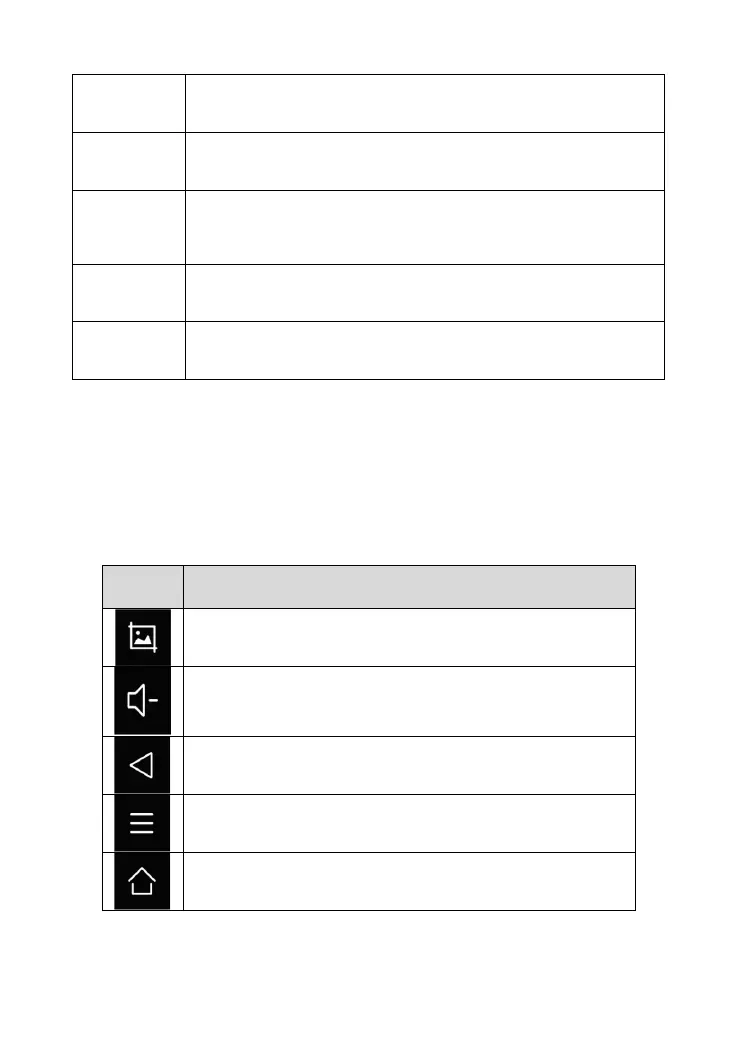Update the software through Internet
Enter settings menu to change settings in the app
Contain more options, like XTOOL, where you can check
Xtool official website for full support list, check user manual
and other details
Check the diagnosis report that recorded in your device,
print as PDF files, or share to other devices
Shows contact information with XTOOL Tech Support
NAVIGATION BUTTONS
Instructions for operating the navigation bar buttons at the bottom of the
screen, as described in the table below:
Back to the previous interface
Shows recently used applications
Back to the main interface of the Android system
