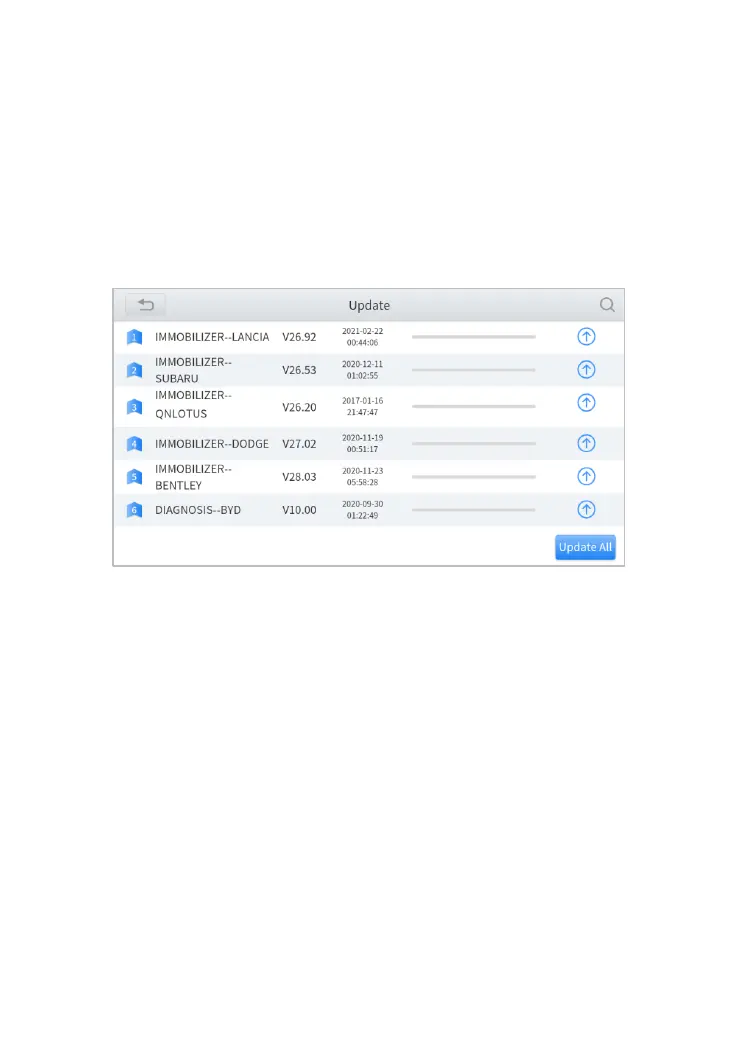3 UPDATE
After activating the device, please update the software in "Update" first. The
device will pull all currently supported software packages, and you can
download them as needed. ALL software updates directly via the Internet.
To access the update application, open the Diagnostic application and click
UPDATE, shown as below:
After contacting your dealer to change the language configuration, please
download all the software packages on the device again.
IK618 has a two-year free subscription when activated. When you click “update”
and it shows “your device is now out of subscription”, please contact your dealer.
