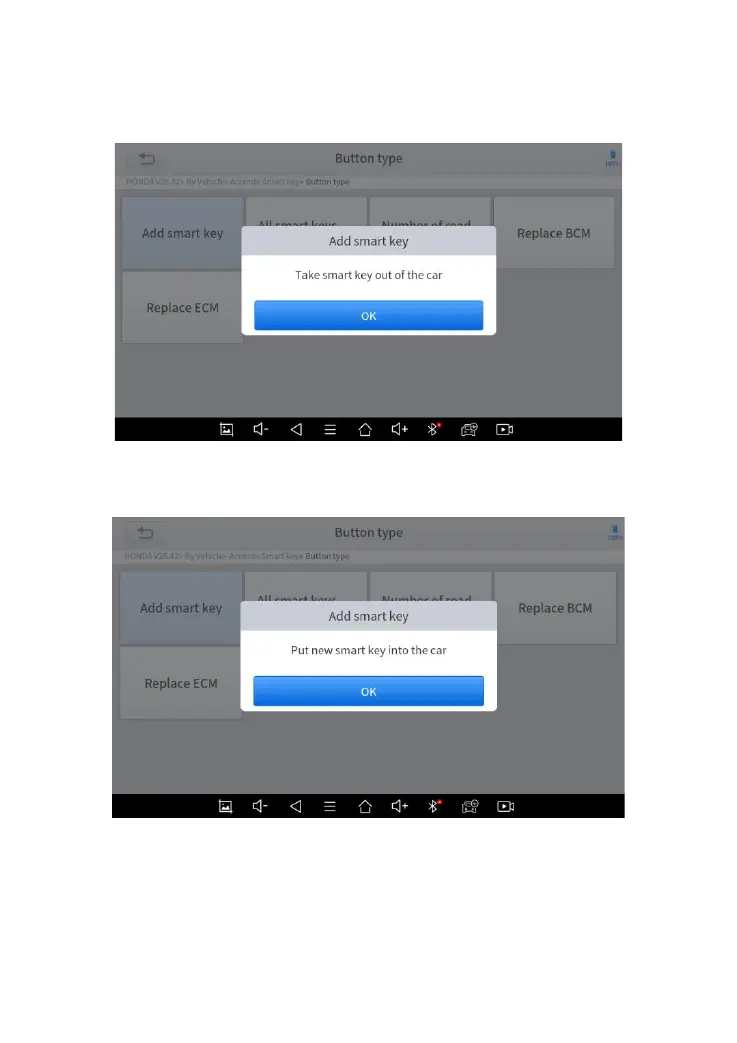Now the system will configure the data and after it’s done, take the smart
key out from the car first.
Then take a new key and put it into the car.
Then it will start processing. You need to follow the instructions and turn the
ignition on and off for several times when processing. Then the system will
pop up a notice, telling you to check if the security light on the dashboard
goes off.
