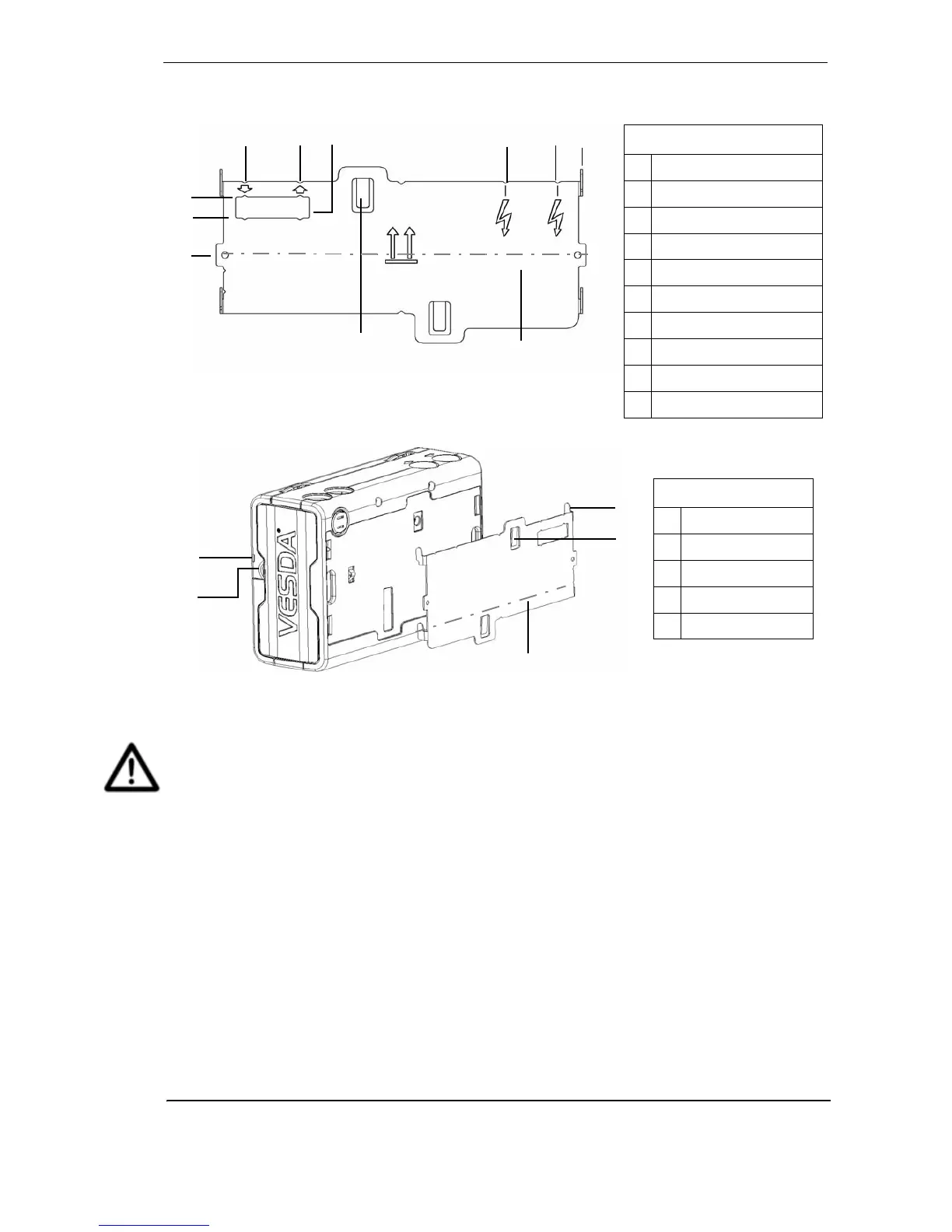VESDA
®
LaserFOCUS VLF-500 Product Guide
5
For inverted installation, to mark off the location of the mounting holes, follow steps 1 – 4 with the
mounting bracket inverted to that shown in figure 4, “Mounting bracket orientation for upright and
inverted mounting,” on page 5. Also see Inverting the user interface display on page 5.
Figure 4 - Mounting bracket orientation for upright and inverted mounting
Figure 5 - Mounting bracket rear view
Inverting the user interface display
Caution: Electrostatic discharge precautions need to be taken prior to removing the front
cover from the detector.
For inverted mounting applications, the VESDA LaserFOCUS will require the user interface
display to be turned through 180
o
. This is carried out prior to installing the detector. Also see
Mounting bracket orientation for upright and inverted mounting on page 5.
Inverting the user interface display:
F
G
H
E
A
C
J
I
B
D
D
Legend
A Air inlet port centerline
B Exhaust air port centerline
C Cutout
D Cable entry centerlines
E Mounting tab
F Metric OD 25 mm pipe mark
G Imperial IPS ¾ in. pipe mark
H Bracket mounting holes
I Centerline of detector
J Anti-tamper clip
B
A
E
D
C
Legend
A Security tab
B Finger clip
C Mounting tab
D Anti-tamper clip
E Centerline of detector
