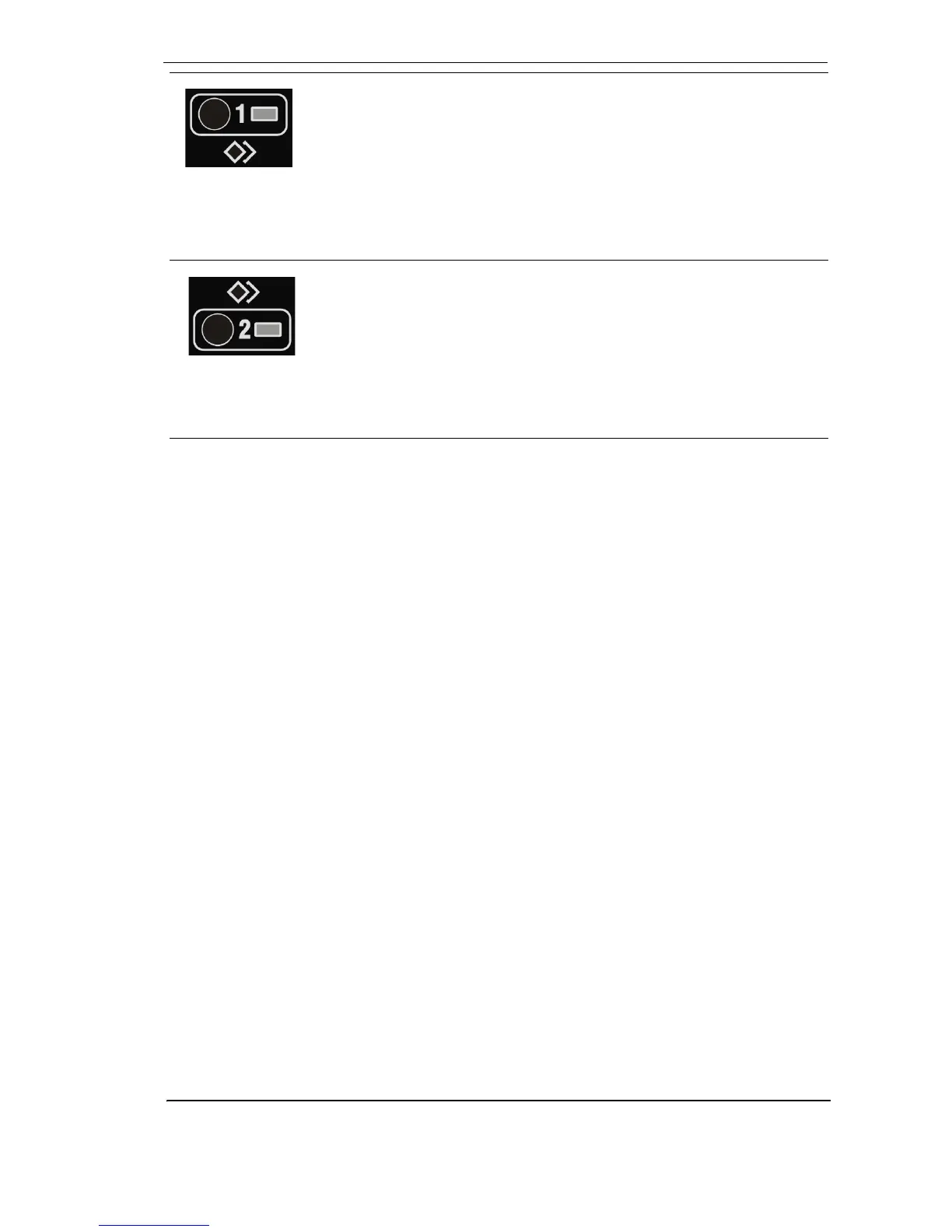VESDA
®
LaserFOCUS VLF-500 Product Guide
31
Table 7 - Detector Buttons
Smoke level & Instant Fault Finder displays
Under normal operating conditions the circular Smoke Dial displays smoke levels in sampled air.
Through Instant Fault Finder, the Smoke Dial temporarily changes the segments into fault
indicators, with each segment corresponding to a specific fault condition.
AutoLearn
Smoke
Automatically
sets alarm
threshold values
based on the
normal operating
environment.
See “AutoLearn
Smoke” on
page 22.
Pressing the recessed AutoLearn Smoke
button initiates the automatic smoke
alarm set-up mode. The LED, beside the
button, will remain on for the duration of
the AutoLearn process (up to 14 days
which is also the default period). During
this period the unit is online, alarms are
communicated and default thresholds are
active. To deactivate this function, press
the AutoLearn Smoke button again.
AutoLearn
Flow
The detector
automatically
measures air flow
to the pipes and
sets the air flow
threshold values.
See “AutoLearn
Flow” on
page 23.
Pressing the recessed AutoLearn Flow
button sets the airflow fault thresholds as
well as normalizing the detector’s airflow.
The LED, beside the button, will remain
on for the duration of the AutoLearn
process (up to 14 days which is also the
default period). To deactivate this
function, press the AutoLearn Flow button
again.
