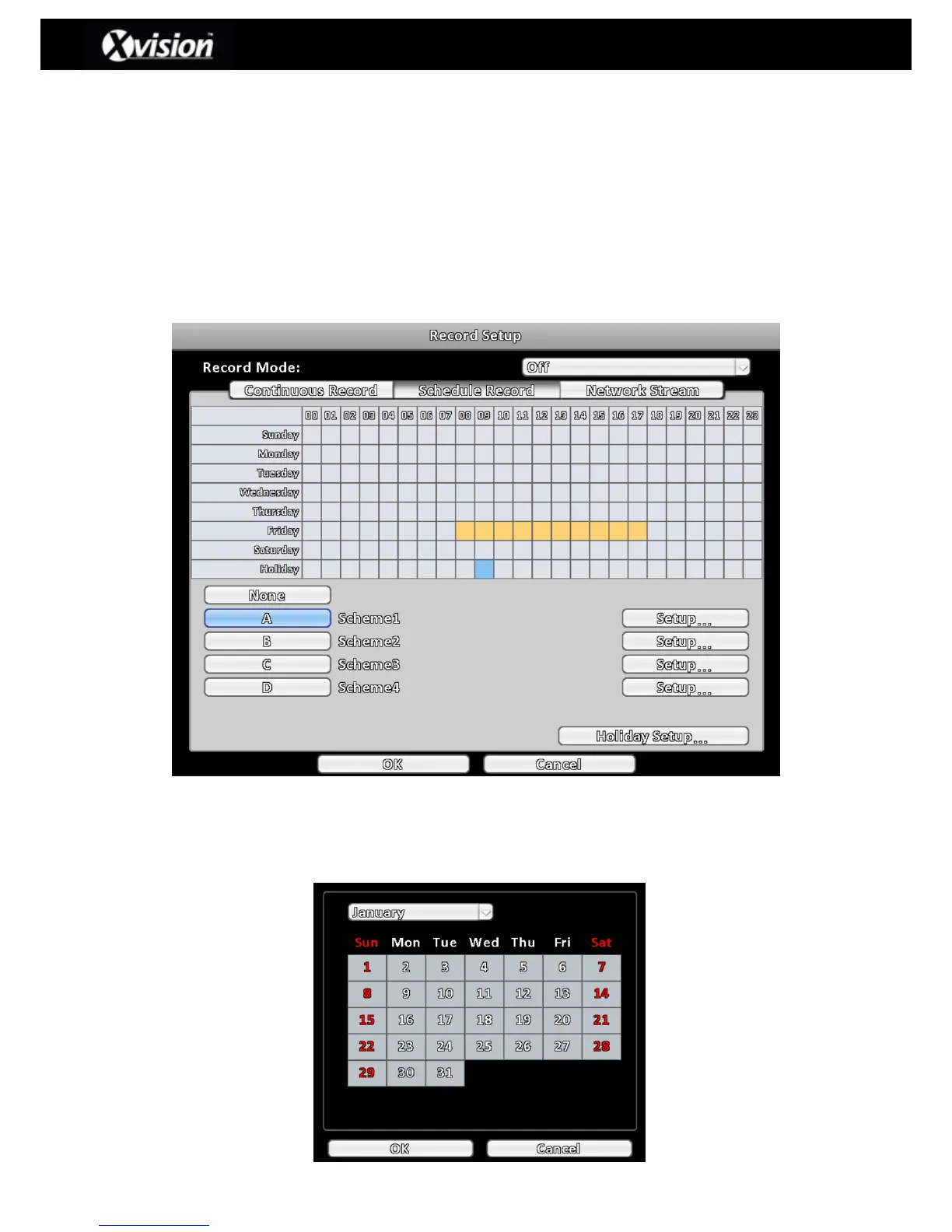3-1.1 Schedule Recording
Schedule Recording allows users to configure recordings by specific dates/times. The recording
page depicts week/time grid map (as detailed in the image below) with users being able to set
up to 4 different schemes.
On selecting a schedule scheme (between A to D), users can click individual cells on or drag an
area on the grid to allocate the selected to the chosen scheme. Once the cells have been
successfully selected the grid will display the scheme number to which it has been allocated (i.e.
A, B, C or D). Additionally users can then apply specific recording settings for each scheme by
clicking the corresponding ‘Setup’ button.
Furthermore the week/time grid also allows holiday allocation where users can consequently
apply different rules. Users can select these dates (a maximum of 50 can be set) by clicking on
the ‘Holiday Setup’ button, which will bring up a calendar, as detailed below: