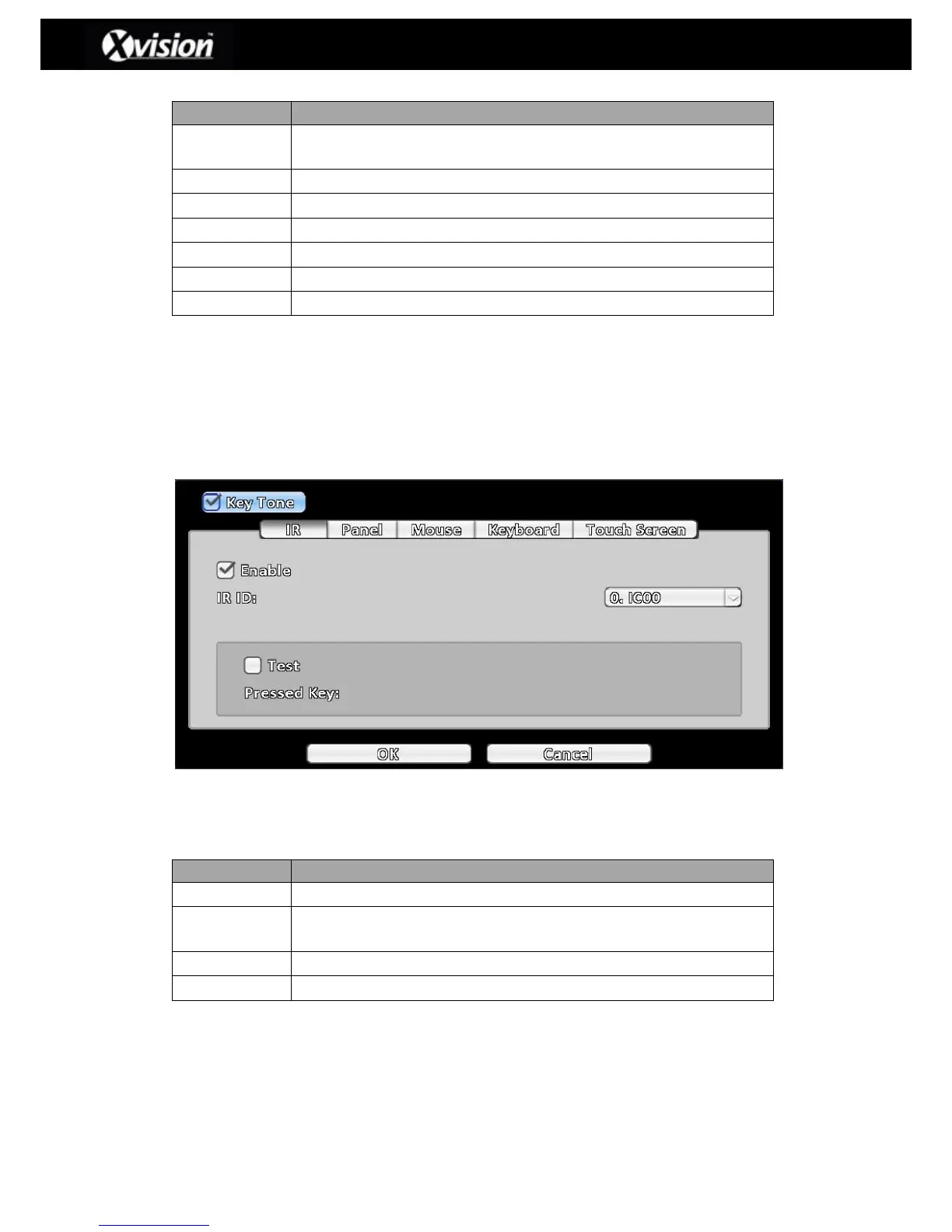Monitor Setup Description
Setup the main screen(1), sub-screen (2) the setting of screen display
respectively
Setup screen luminance (from 0 to 100)
Setup screen contrast (from 0 to 100)
Setup screen saturation (from 0 to 100)
Setup screen hue (from 0 to 100)
3-7.3 Input Setup
The ’Input Device’ allows the user to configure various inputs used with the DVR (i.e. Remote
control, Panel, Mouse, Keyboard, Touch screen). The user can firstly enable/disable the ‘Key
Tone’, which produces a sound when using the buttons on the front panel.
3-7.3.1 Remote Control Setup
Remote Control Setup Description
Enable/Disable remote control
Set the Remote Control ID. Please note if operating multiple DVRs the
remote controls will need to work on different operating IDs.
Enable/Disable test function
Displays the pressed key information during the test