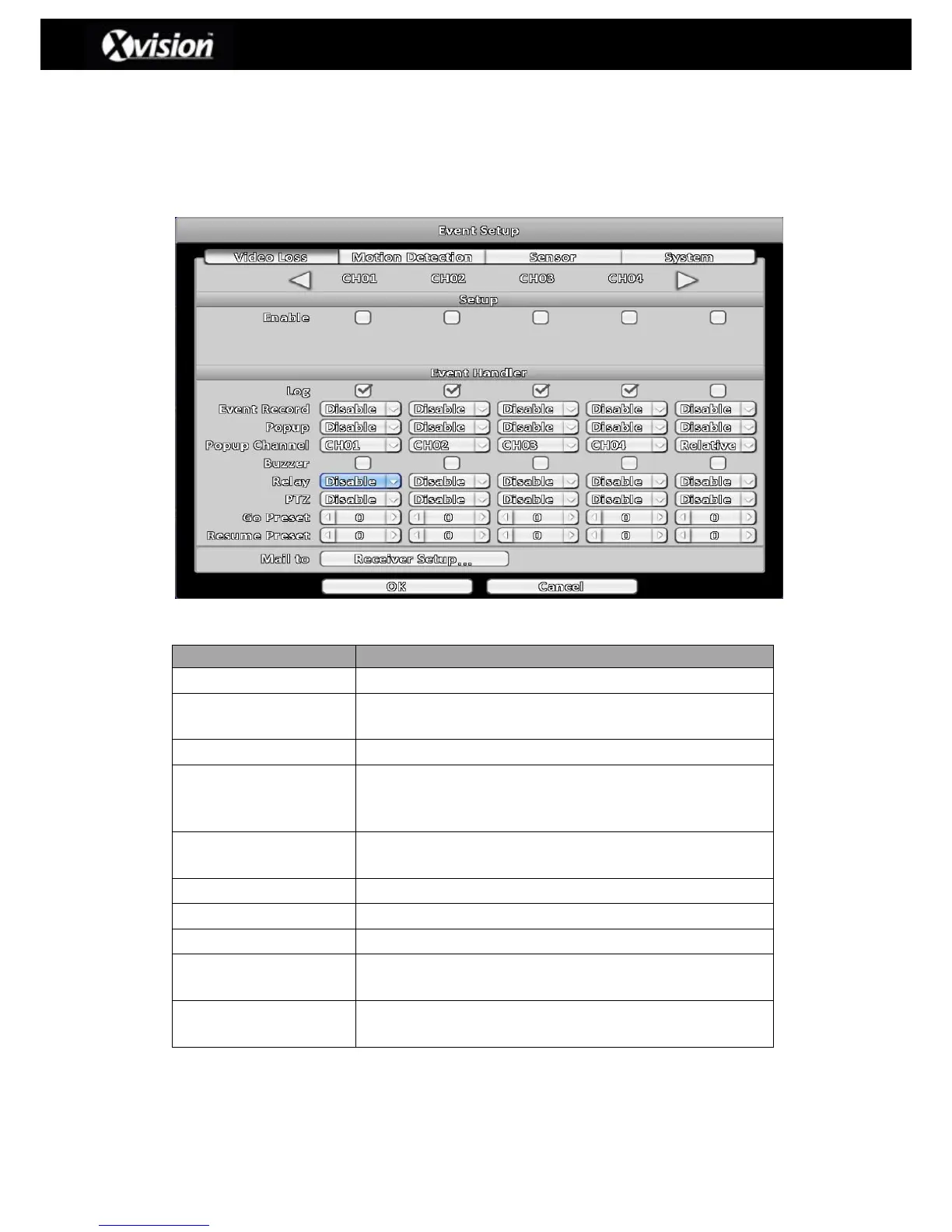3-2 Event Setup
3-2.1 Video Loss
The Video Loss function allows the user to set the parameters should a channel lose its
video connection, as detailed below:
Video Loss Description
Enable/Disable video loss detection function
Enable/Disable whether data is saved to the Event Log should
an event occur.
Enable event recording on selected channel
Enables a full screen pop up, if motion detection is activated
on the selected channel. Users can specify which display the
pop-up is activated on (i.e. 1 or 2)
Select which channel the pop up appears once motion has
been detected.
Activates the buzzer upon an event occurring
Activates the relay upon an event occurring.
Switches display to the PTZ control upon an event occurring.
Switches display to the chosen PTZ preset point upon an
event occurring (values from 0 to 255)
Switches display to the chosen PTZ preset point upon an
event occurring (values from 0 to 255)
Additionally users can select users to email should a video loss event occur by clicking
the ‘Receiver Setup’. To set up email accounts please see section ‘Account Setup’.