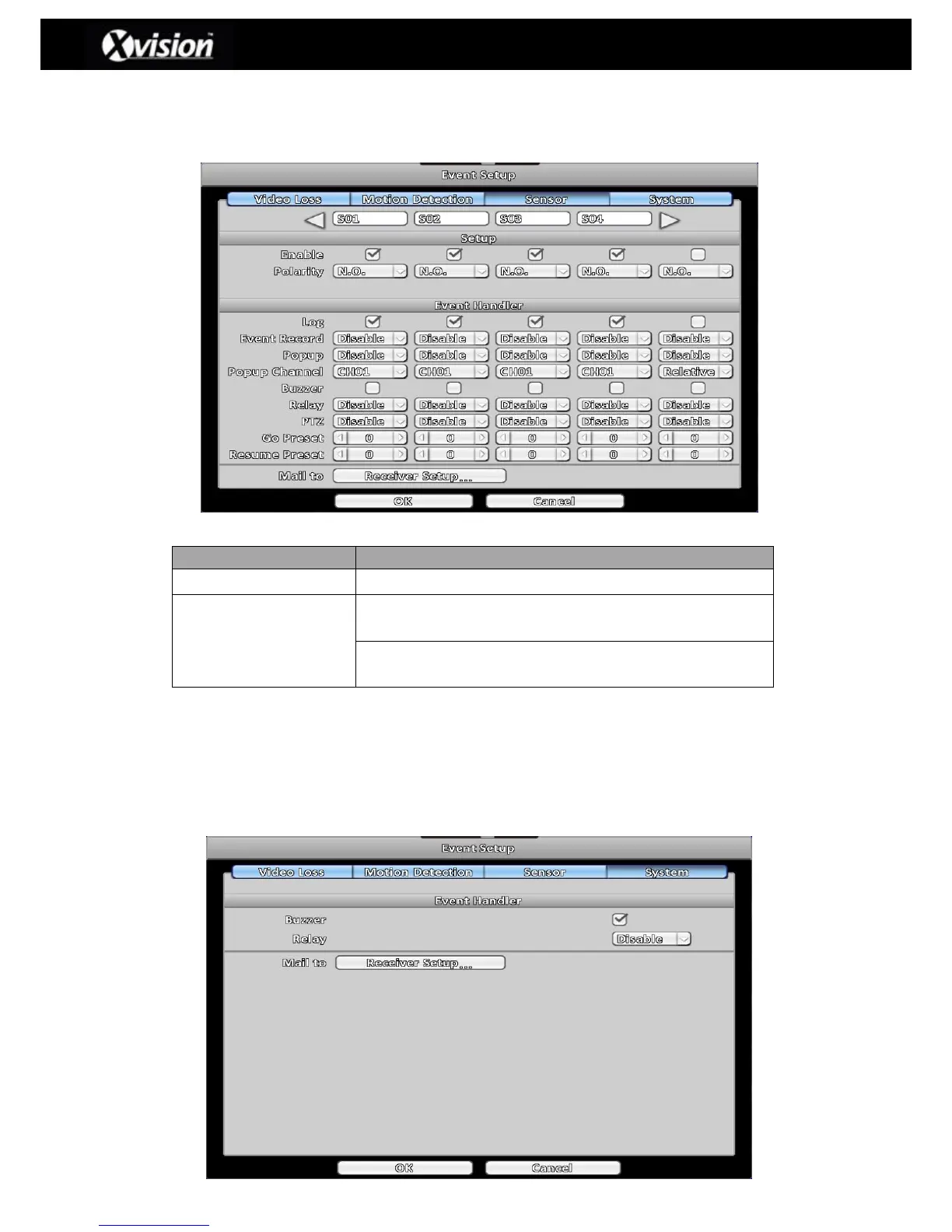3-2.3 Sensor
The Sensor (Alarm) feature allows the user to setup alerts based upon the DVR’s
alarm sensors being triggered:
Sensor Description
When the sensor has been triggered, the sensor alert will be
activated (i.e. NC; Normally Closed)
When the sensor has been triggered, the sensor alert will be
de-activated (i.e. NO; Normally Open)
3-2.4 System
When a system event occurs the user can be notified by means of email or a relay signal being
sent (which can be configured within Receiver Setup). If the buzzer option is enabled, an error
such as a hard drive writing failure, will cause the onboard buzzer to sound continuously.