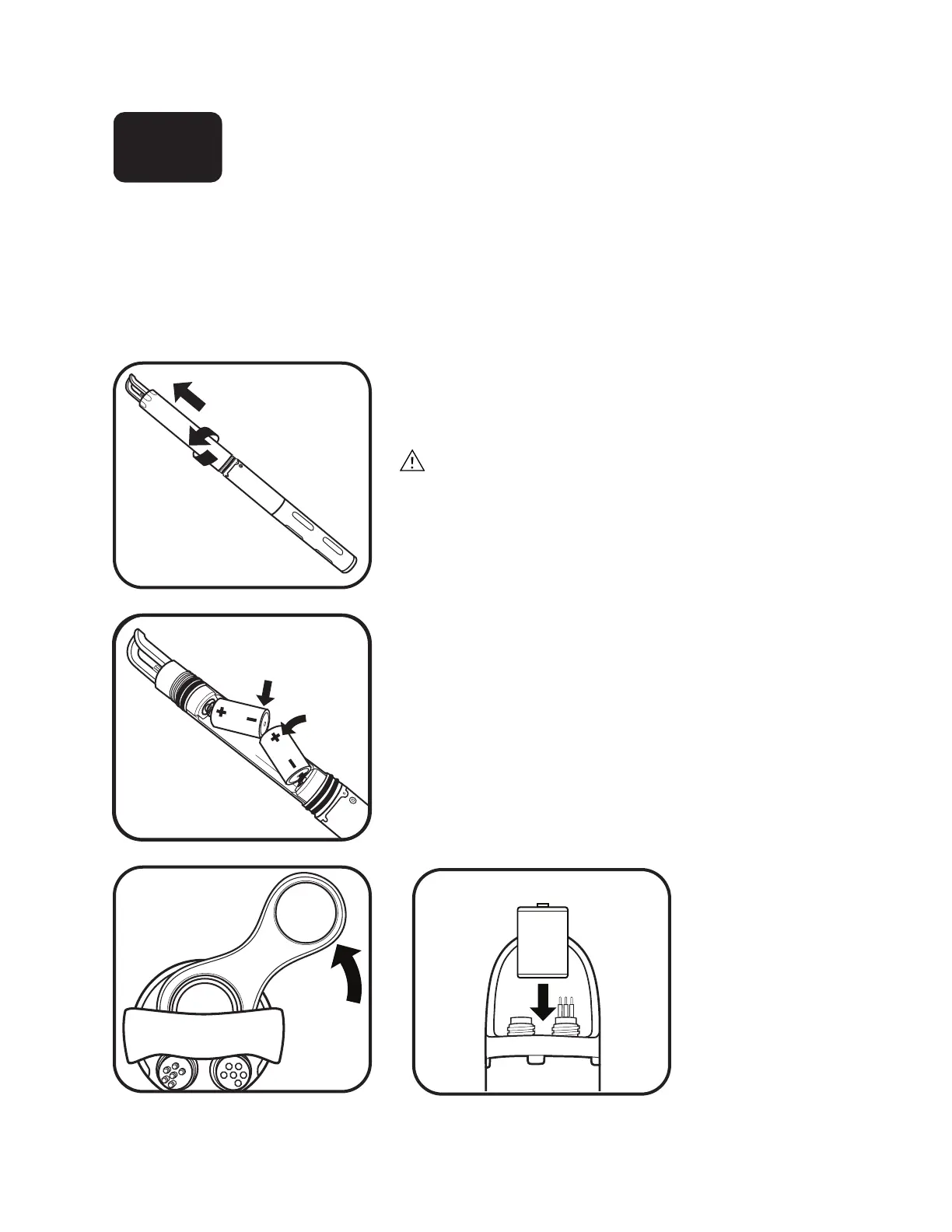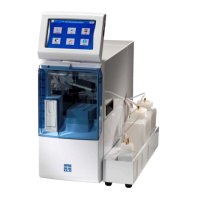pg | 27
Install Batteries
e EXO1 Sonde uses two (2) D-cell alkaline batteries and the EXO2 Sonde uses four (4) D-cell alkaline
batteries as the recommended power source. Alternatively, the sonde may use rechargeable NiMH D-cell
batteries that you purchase. See detailed installation instructions Section 6.2
1. Remove battery cover.
EXO1: Twist the blue battery cover counterclockwise to
loosen, li up to remove.
Use included wrench to loosen, if
necessary.
Do not remove the screws on the sonde’s electronics
compartment.
EXO2: Unscrew and remove battery cap.
Use included
wrench to loosen, if necessary.
2. Install batteries.
Insert the batteries with positive terminals (+) facing up
and negative terminals (-) facing down toward the probes.
3. Replace battery cover.
Replace the battery cover or cap and tighten until snug. Do
not overtighten.
EXO2
EXO1
2.1
