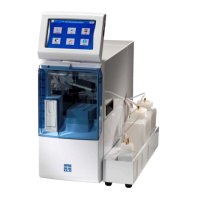pg | 3
Table of Contents
1. Introduction
1.1 EXO1 Sonde Overview
1.2 EXO2 Sonde Overview
1.3 EXO Handheld Overview
1.4 EXO Sensors Overview and Specications
1.5 Conductivity/Temperature
1.6 Depth and Level
1.7 Dissolved Oxygen
1.8 fDOM
1.9 pH and ORP
1.10 Total Algae (Chlorophyll and Blue-green Algae)
1.11 Turbidity
2. Operation
2.1 Install Batteries
2.2 Install/Remove Sensors
2.3 Install/Remove Sensor Guard or Calibration Cup
2.4 Sonde States and LED Descriptions
2.5 Awake Sonde, Activate Bluetooth
Attach Sonde to Handheld
2.6 Field Cable
2.7 Bluetooth Wireless Communication
2.8 Install KOR Soware
Connect Sonde
2.9 USB
2.10 Bluetooth Link to PC
2.11 Data Collection Platform
2.12 Flow Cell
3. Handheld
3.1 Install Batteries
3.2 Power On/O Handheld
Attach Handheld to Sonde
3.3 Field Cable
3.4 Bluetooth Wireless Communication
Spot Sampling
3.5 View Live Data
3.6 Record Spot Sampling Data
3.7 Upload Data
3.8 GPS
4. KOR Software
4.1 Introduction to Navigation
4.2 Run Menu
4.3 Calibrate Menu
4.4 Deploy Menu
4.5 Sites Menu
4.6 Data Menu
4.7 Options Menu
4.8 Connections Menu
4.9 Help Menu
4.10 Data Files & File Locations
4.11 SDI-12

