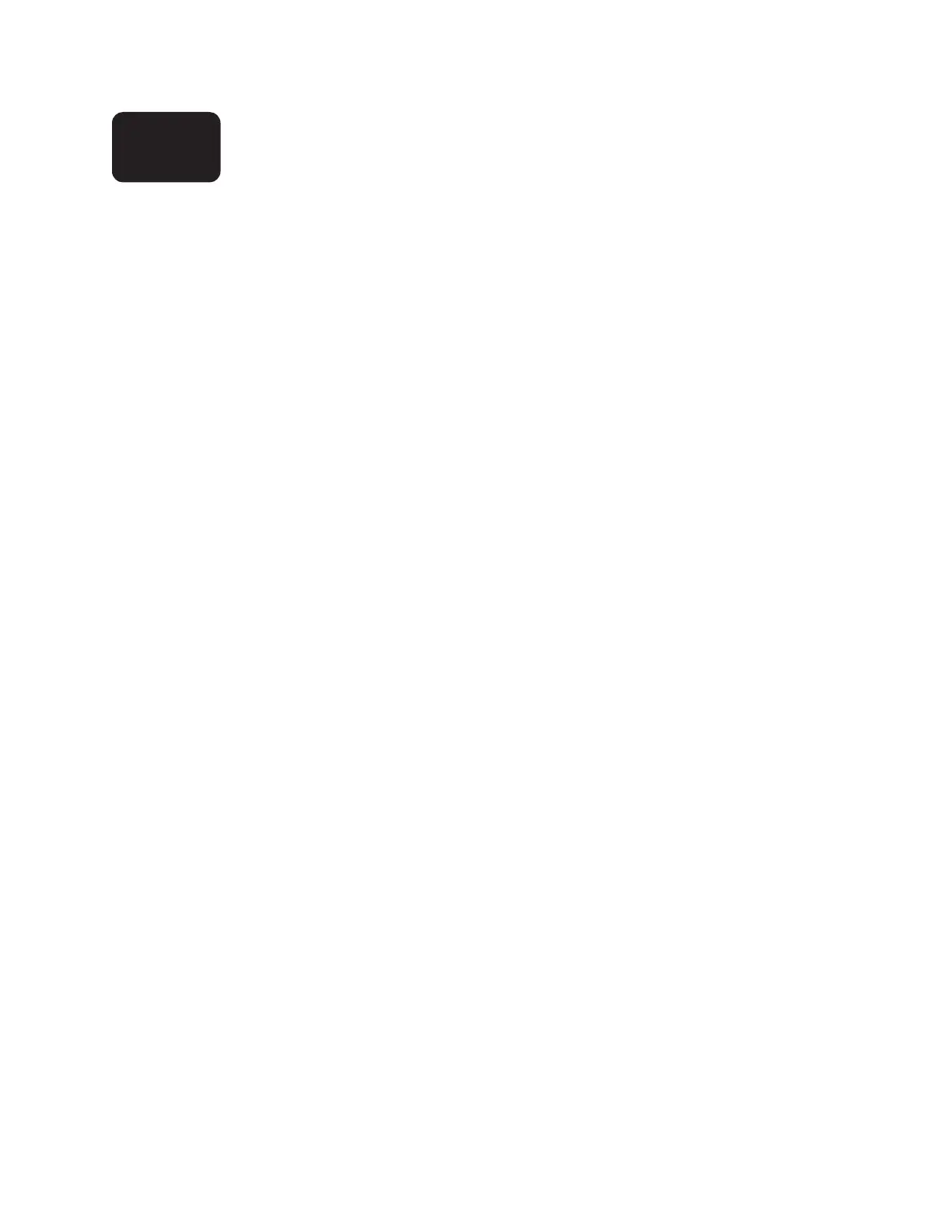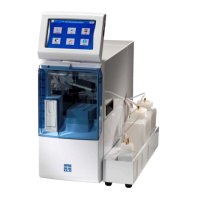pg | 67
Calibration
Conductivity
Clean the conductivity cell with the supplied so brush before calibrating. Also, review the basic calibration
description on pg 65.
is procedure calibrates conductivity, specic conductance, salinity, and total dissolved solids.
Place the correct amount of conductivity standard into a clean and dry or pre-rinsed calibration cup. A
variety of standards are available based on the salinity of your environment. Select the appropriate calibration
standard for your deployment environment; we recommend using standards greater than 1 mS/cm (1000
μ
S/cm) for greatest stability.
Carefully immerse the probe end of the sonde into the solution, making sure the standard is above the vent
holes on the conductivity sensor. Gently rotate and/or move the sonde up and down to remove any bubbles
from the conductivity cell.
Allow at least one minute for temperature equilibration before proceeding.
In the Calibrate menu, select Conductivity and then a second menu will oer the options of calibrating
conductivity, specic conductance, or salinity. Calibrating any one option automatically calibrates the other
two parameters. Aer selecting the option of choice (specic conductance is normally recommended), enter
the value of the standard used during calibration. Be certain that the units are correct and match the units
displayed in the second window at the top of the menu.
Click Start Calibration. Observe the readings under Current and Pending data points and when they
are Stable (or data shows no signicant change for approximately 40 seconds), click Apply to accept this
calibration point.
- If the data do not stabilize aer 40 seconds, gently rotate the sonde or remove/reinstall the cal cup
to make sure there are no air bubbles in the conductivity cell.
Click Complete. View the Calibration Summary screen and QC score. Click Exit to return to the sensor
calibration menu, and then the back arrows to return to main Calibrate menu.
Rinse the sonde and sensor(s) in tap or puried water and dry.
4.45.2
