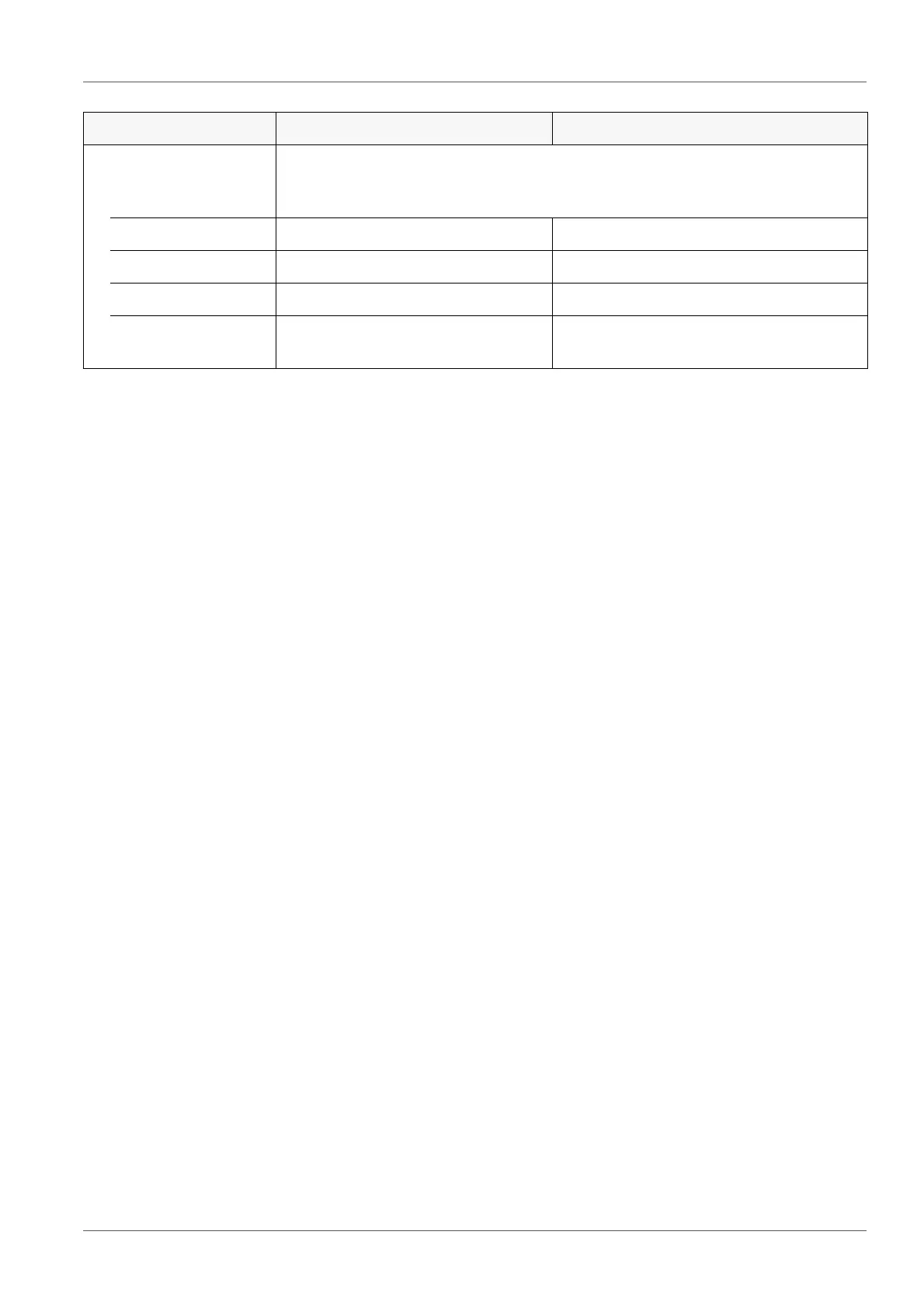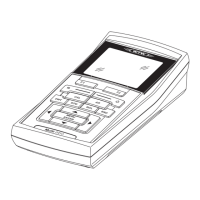Multi 3630/3620 IDS Operation
ba77045d02 03/2020 17
4.3.3 Setting the date and time at the OxiTop
®
-IDS measuring head
Automatic setting The setting of the date and time for an OxiTop
®
-IDS measuring head is done
automatically each time a measuring head is registered with a sample.
Manual setting After an exchange of the battery while measuring:
You can transmit the date and time from the meter to the OxiTop
®
-IDS mea-
suring head.
Settings
(for BOD special)
The maximum setting ranges quoted here can be restricted by other set-
tings.
The setting selected in the Calculation menu is not available here.
Measuring range 0 ... 400000 mg/l Measuring range
Sample volume 10 ... [Bottle volume - 10] ml Sample volume
Bottle volume 50 ... 9999 ml Bottle volume
Dilution 1 + 0 ... 99 Dilution of the sample
(1 part sample + x parts water)
Menu item Possible setting Explanation
1
Switch on the meter with <On/Off>.
2
Open the System menu with <MENU/ENTER>.
3
Open the menu System/Clock function/AutoClock (OxiTop).
4
Follow the instructions on the display.
Press the <> key of the OxiTop
®
-IDS measuring head (right-hand
key) and keep it depressed until the LED flashes green.
When the OxiTop
®
-IDS measuring head has been identified by the
meter, the following data of the head are displayed:
ID (assigned at the measuring head)
Series number of the OxiTop
®
-IDS measuring head
