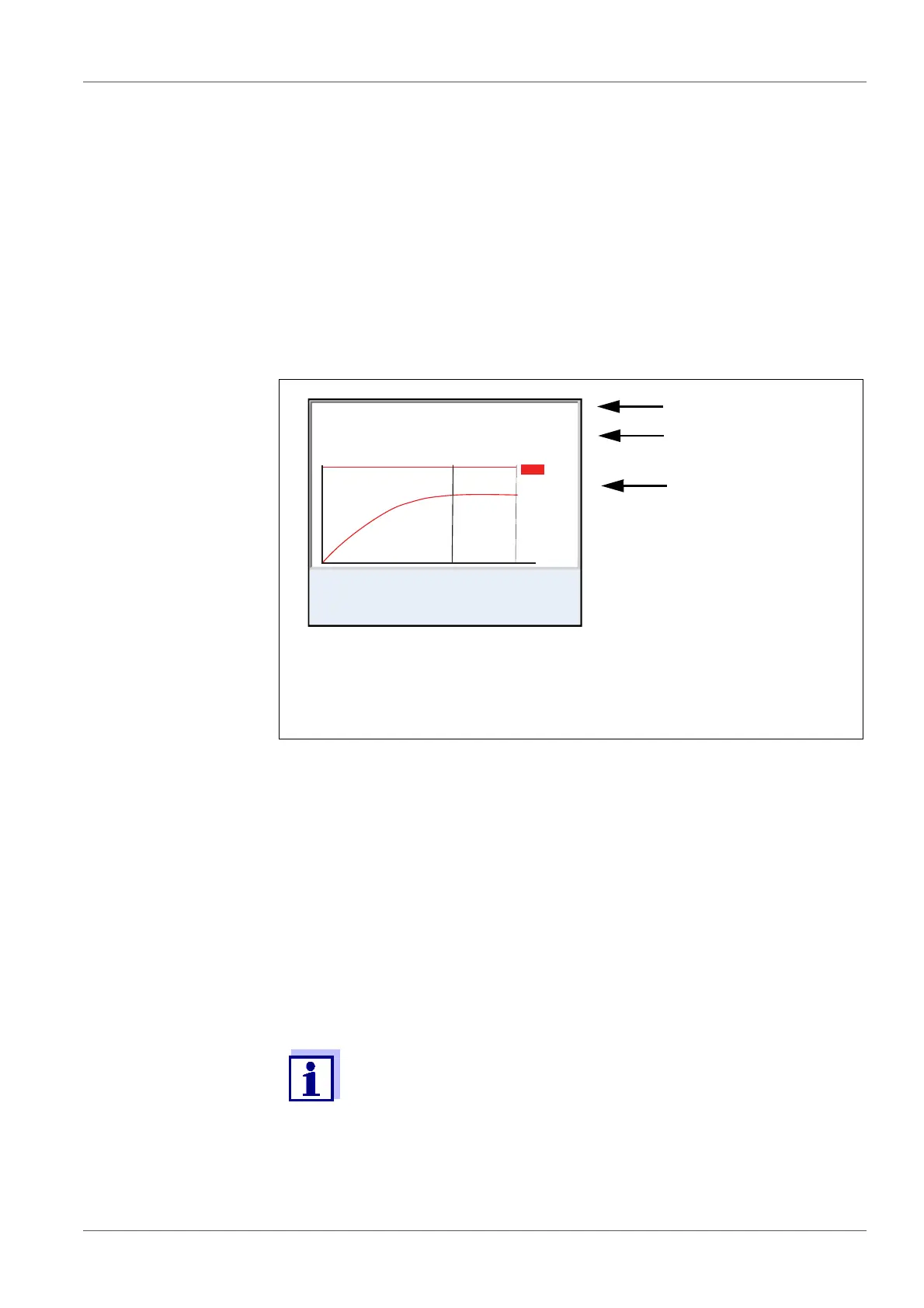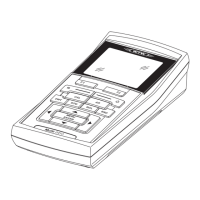Multi 3630/3620 IDS Operation with OxiTop
®
-IDS measuring heads
ba77045d02 03/2020 29
5.4 Transmitting data (USB interfaces)
5
Carry out one of the following actions:
Using <><>, highlight a graph.
Using <MENU/ENTER>, load the graph as a single graph. There
you can
– view the individual measured values of the measuring head with
<><>
– return to the display of the graphs of all measuring heads with
<ESC>
Hide the highlighted graph with <F1>/[Hide].
1 Set name, Sample name and type
2 Time and measured value
3 Graphic display of the measured values of the selected measuring
head
6
Carry out one of the following actions:
view the individual measured values of the measuring head with
<><>
return to the display of the graphs of all measuring heads with
<ESC>
7
Using <M>, switch to the OxiTop set management.
Basic information on data transmission to the USB interfaces and
on the settings for the USB interfaces is given in the operating man-
ual of your meter.
3 d/ 210 mg/l
79 Free meas. heads
190216-1 A-1 BOD5
15.03.2020 08:00
1
2
3
