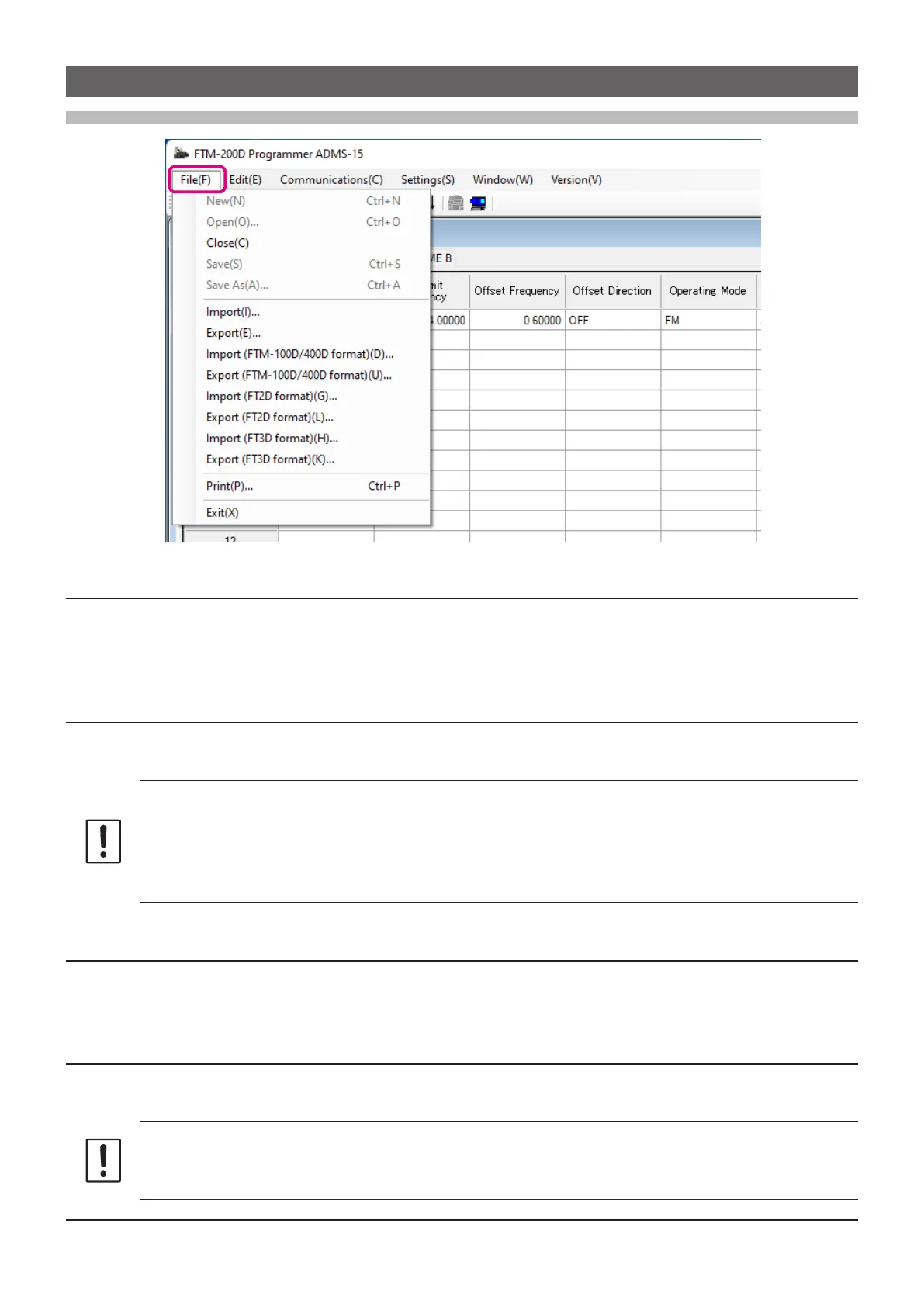Names and Functions of Menu Bar
File
• New
When the conguration le is not open, click
“
New
”
parameter on the File menu to open a new congura-
tion le.
Standard values are preset for each memory channel, VFO and set mode.
• Open
Click the [Open] parameter in the “File” menu to display the “Open” window.
Select the existing saved template le, and click the [Open] button.
• This menu item is grayed out and cannot be operated until the information is read from the
FTM-200D into the ADMS-15 PC programmer. See “Be sure to read the transceiver infor-
mation data before using ADMS-15” (Page 8) for more information.
• When a le saved with an incompatible transceiver is selected, an error is displayed and
the data cannot be read.
• Close
Close the displayed conguration le by clicking the left mouse button on the [Close] parameter in the
“File” menu.
• Save
Click the [Save] conguration in the “File” menu.
To save the present conguration, and overwrite the selected conguration le without changing the le name.
This menu item is grayed out and cannot be operated until the information is read from the
FTM-200D into the ADMS-15 PC programmer. See “Be sure to read the transceiver informa-
tion data before using ADMS-15” (Page 8) for more information.
14
