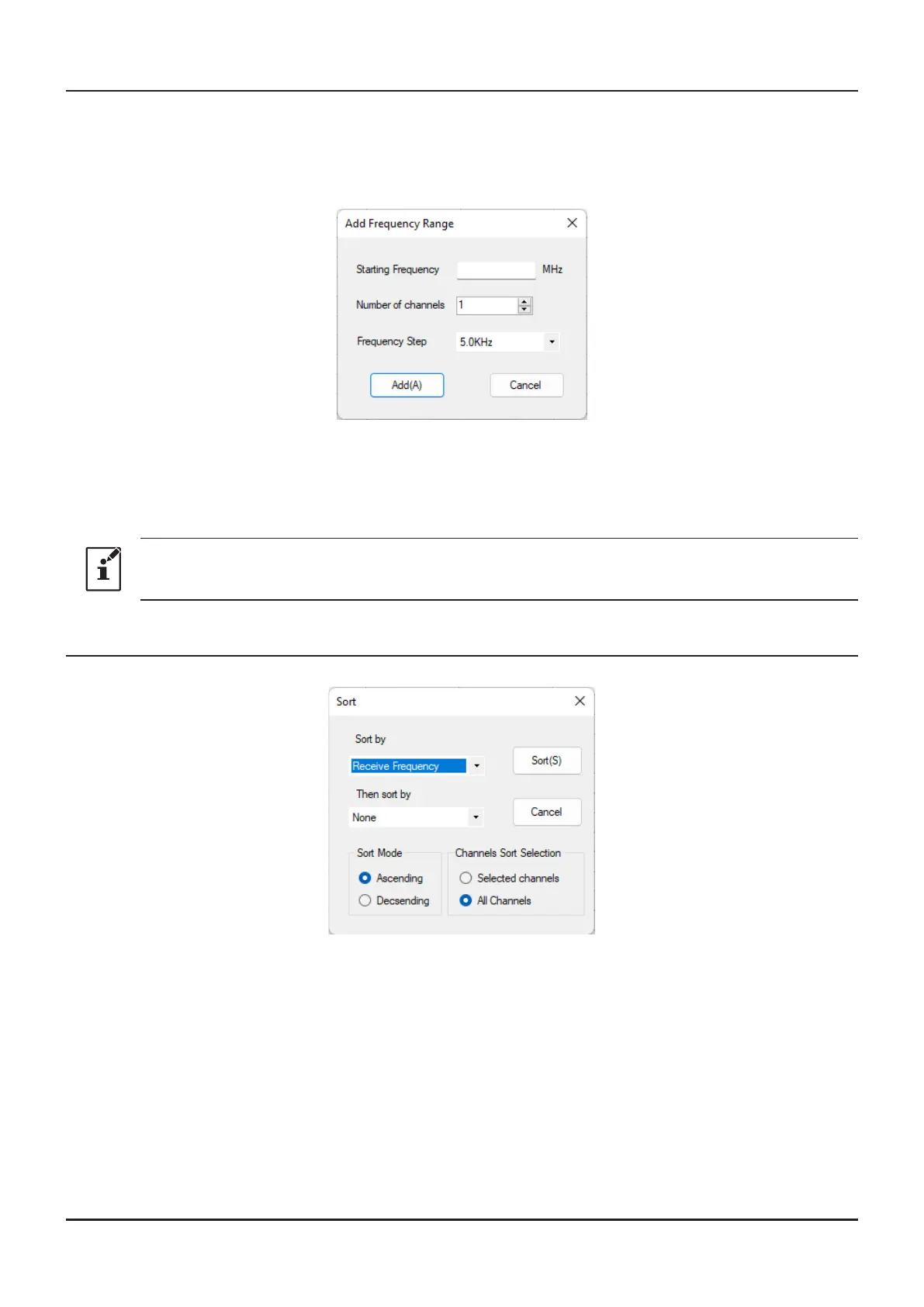• Add Frequency Range
New channels may be created in designated frequency steps from the starting frequency by clicking the
left mouse button on the [Add Frequency Range] parameter in the “Edit” menu. The “Add Frequency
Range” window will open.
A specied number of memory channels may be created, beginning from the starting frequency in the
specied frequency steps.
Starting Frequency: Enter the lower frequency
Number of Channel: Enter the number of channels
Frequency Step: Enter the desire frequency step
Click the [OK] button to create the additional specied memory channels.
* The 8.33 kHz step is available only when receiving on the Air band (108-136.995 MHz).
• Sort
Click the [Sort] parameter in the “Edit” menu, the “Sort” window will open.
Sort by: Select the rst parameter for sorting items such as the order of frequencies.
Then sort by: Select the second parameter for sorting.
Sort Mode: Set to sort in ascending or descending order.
Channels Sort Selection: Set whether to sort the selected channel column(s) or to sort all channel col-
umns.
Click the [Sort] button to initiate the sorting according to the above instruc-
tions.
The data may be restored to the previous order by using the “Undo” com-
mand.
20
