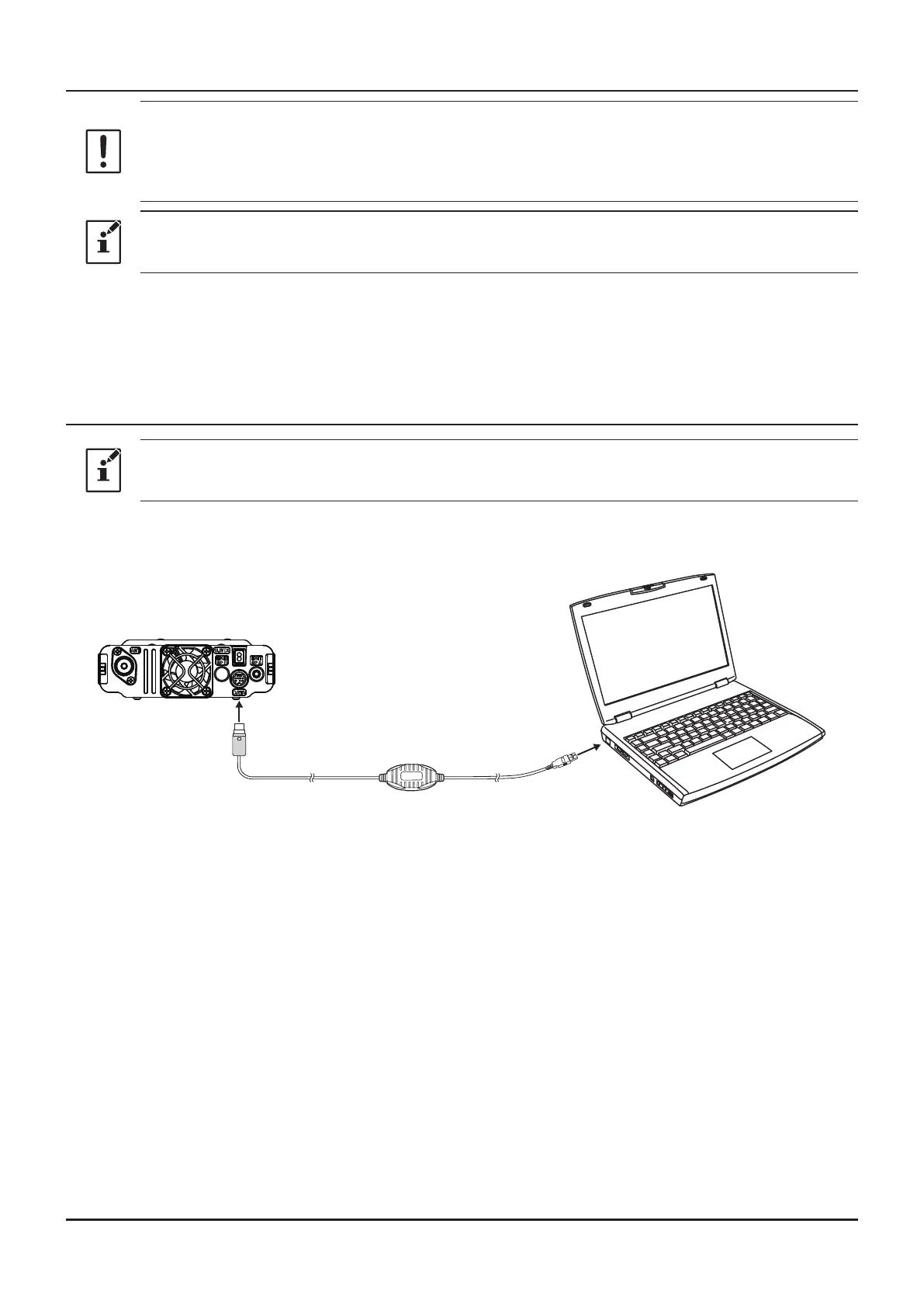SCU-58/SCU-40 USB Driver Software Installation
Do not connect the transceiver to the computer via the SCU-56/SCU-20 PC Connection Ca-
ble until the driver installation process has been completed. Connecting the SCU-56/SCU-20
to the computer before installation has been completed may result in the wrong driver being
installed, preventing proper operation.
This procedure is not necessary when exchanging data using a micro SD card.
Before using the SCU-56/SCU-20 PC connection cable, installation of the driver software for the SCU-
58/SCU-40 is required. Download the driver software for the SCU-58/SCU-40 in advance.
Download the designated driver software from the Yaesu website (http://www.yaesu.com/). Read the in-
stallation manual thoroughly and install the driver. The SCU-56/SCU-20 is included in the optional SCU-
58/SCU-40 WIRES X Connection Cable Kit.
Connect the FTM-200DR/DE and the PC
This procedure is not necessary when exchanging data using a micro SD card.
1. Refer to the gure and connect the SCU-56 or SCU-20 PC connection cable.
When using the CT-163 cable, connect the D-SUB connector to the COM port of the PC.
USB
DATA
SCU-56/SCU-20
(Included in the optional SCU-58/SCU-40)
7
