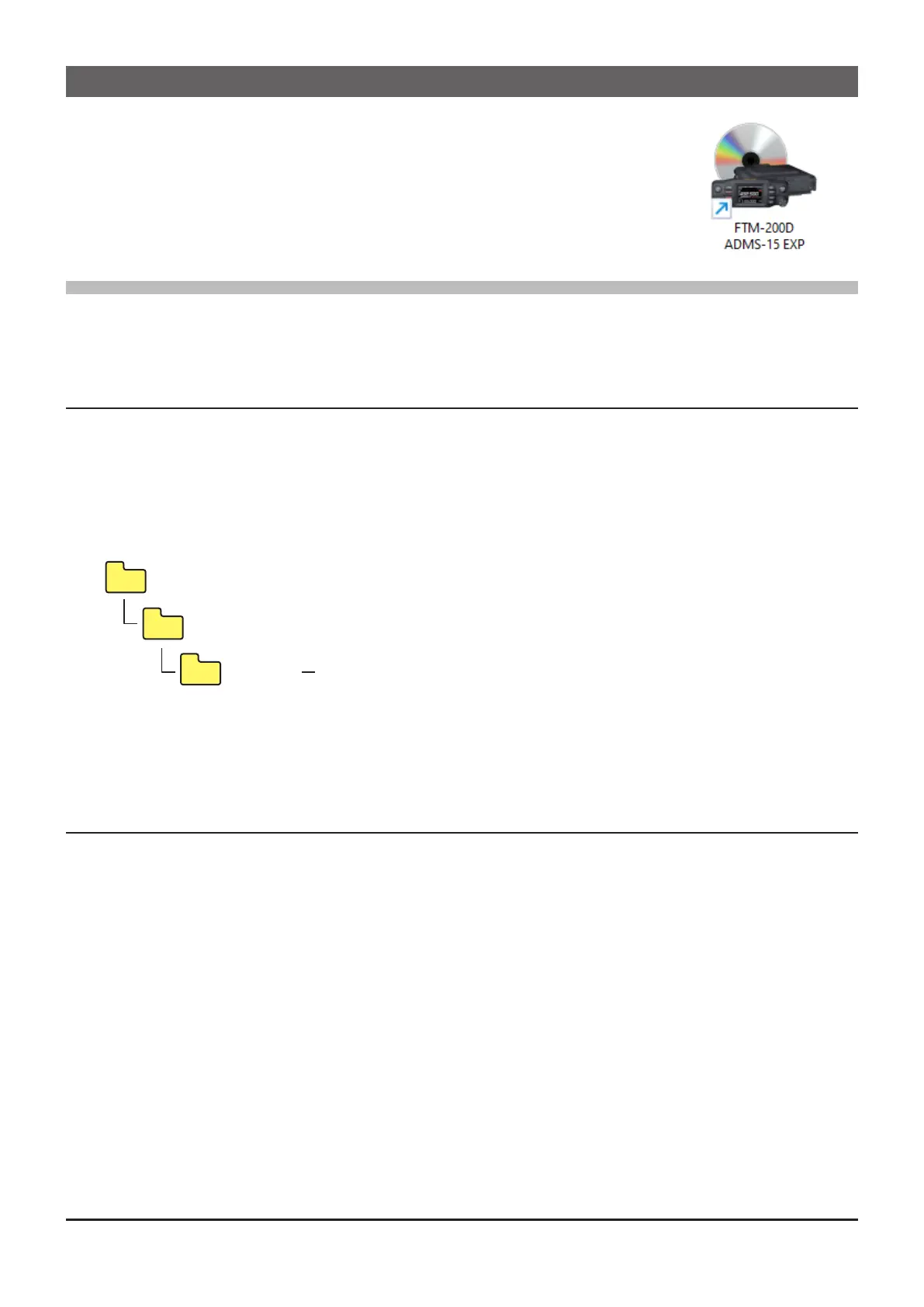Execute the ADMS-15
Double-click the “FTM-200D ADMS-15 EXP” icon on the desktop of a comput-
er.
Click “Exit” in the “File” menu to close the ADMS-15.
Be sure to read the transceiver information data before using ADMS-15
It is necessary to read the information from the transceiver rst. If you do not read it, you will not be able
to load the saved file or transfer the data to the transceiver, so please read the information from the
transceiver by the following procedure before editing the data with ADMS-15.
Use a microSD card
1. Save the data to the microSD card by selecting “104 BACKUP”
“WRITE TO SD”
“ALL” from
the FTM-200DR/DE setup menu.
2. Insert the microSD memory card with the saved “ALL” data from FTM-200DR/DE to the PC.
3. Click [Get Data from SD card] in the “Communications” menu, then click “ALL”
Select the “CLNFTM200D.dat” file in the “FTM-200D” folder - “BACKUP” folder of the microSD
card drive.
(root)
FTM200D
BACKUP ALL settings data (CLNFTM200D.dat)
4. Click the [Open] button.
5. Click the [OK] button.
When the data transfer is complete, the template screen which was imported from the FTM-200DR/DE
via the microSD memory card will appear on the ADMS-15 screen.
Use a PC Connection Cable
1. Connect the FTM-200DR/DE to the PC using the PC connection cable SCU-56 or SCU-20.
2. Press and hold the [F
MENU
] key on the FTM-200DR/DE.
3. Turn the DIAL knob to select [116 This → Other] and press the DIAL knob.
4. Click [Get Data from FTM-200D] in the “Communications” menu.
5. Click the [OK] button.
6. Rotate the DIAL knob on the FTM-200D/DS to select [OK], and press the DIAL knob.
A bar graph will be displayed and data transfer will start.
7. Click the [Close] button.
8
