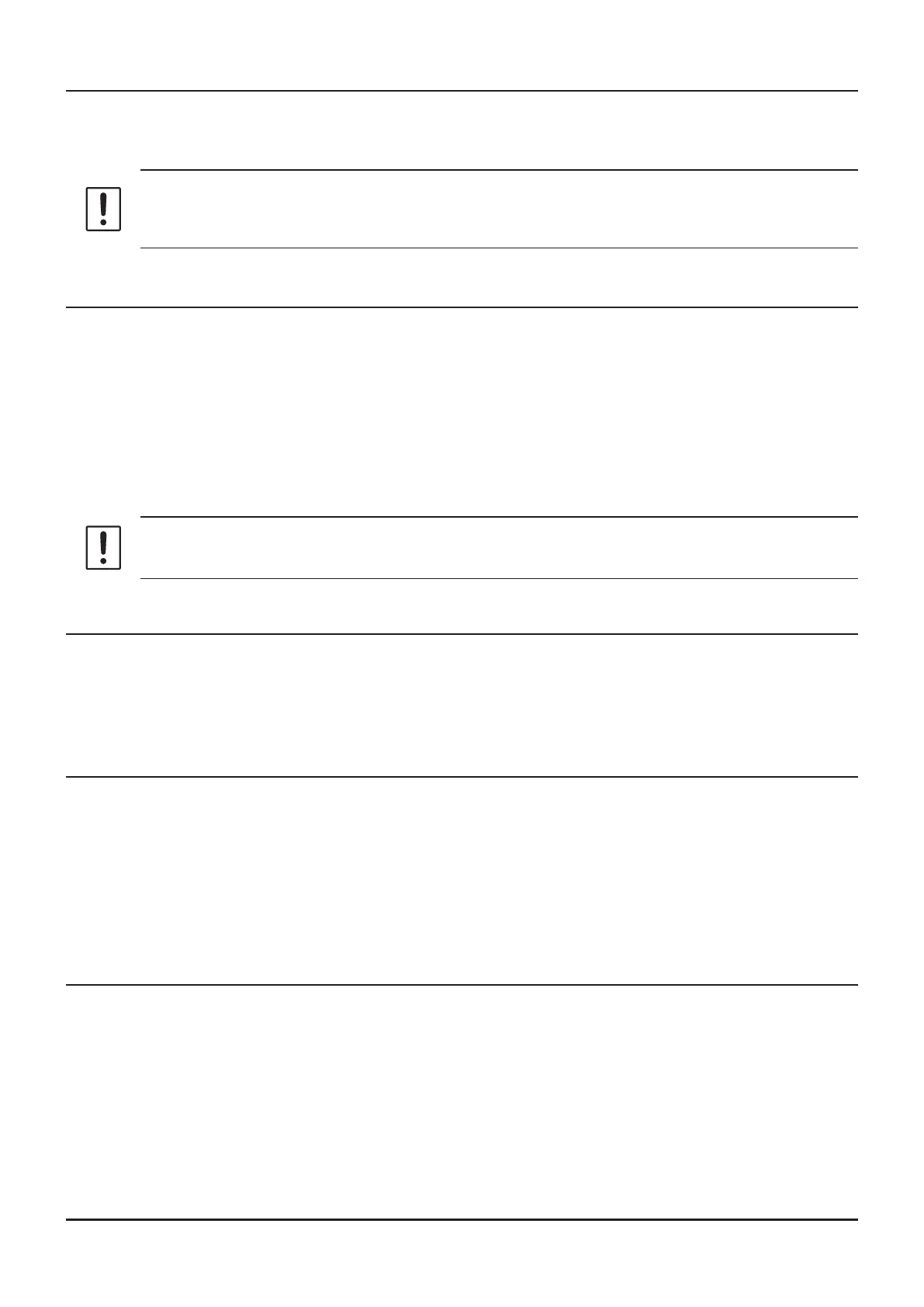• Save as
Click the [Save As] parameter in the “File” menu.
Specify the le name and destination folder for the selected conguration le and then click the [Save]
button to save the le.
This menu item is grayed out and cannot be operated until the information is read from the
FTM-200D into the ADMS-15 PC programmer. See “Be sure to read the transceiver informa-
tion data before using ADMS-15” (Page 8) for more information.
• Import
ADMS-15 data les may be created using a spreadsheet such as Microsoft Excel.
To create a data le for the import of data, save the spreadsheet in the “CSV” comma separated le format.
A spreadsheet may be easily created by exporting the template data in the “CSV” format using the
ADMS-15 “Export” command. After the “CSV” data has been edited the spreadsheet may be imported
back into the ADMS-15 PC programmer.
A separate import le is needed for each template.
For example, to import the VFO and memory templates; rst, click the “VFO” tab to display the VFO tem-
plate, then import the VFO (CSV) le; next, click the “Memories” tab to display the “Memory” template;
then import the Memory (CSV) le.
Do not edit the “Check” line at the right side end of the completed CSV le.
• Export
To export the data le in the “CSV” (Comma Separated Values) format.
Click the [Export] parameter in the “File” menu, On the “Save as” screen displayed, specify the directory
and le name and save the le.
Type a le name in the bottom box, then click the [OK] button.
• Import with FTM-100D/400D format
To create a data le for the import of data, save the spreadsheet in the “CSV” comma separated le format
(FTM-400XD/D or FTM-100D).
A spreadsheet may be easily created by exporting the template data in the “CSV” format using the ADMS-7
or ADMS-9 “Export” command.
A separate import le is needed for each template. For example, to import the VFO and memory templates;
first, click the [VFO] tab to display the VFO template, then import the VFO (CSV) file; next, click the
[Memories] tab to display the “Memory” template; then import the Memory (CSV) le.
• Export with FTM-100D/400D format
To export the data le in the “CSV” (Comma Separated Values) format for the ADMS-7 or ADMS-9.
Click the [Export with FTM-100D/400D format] parameter in the “File” menu, On the “Save as” screen
displayed, specify the directory and le name and save the le.
Type a le name in the bottom box, then click the [OK] button.
15
