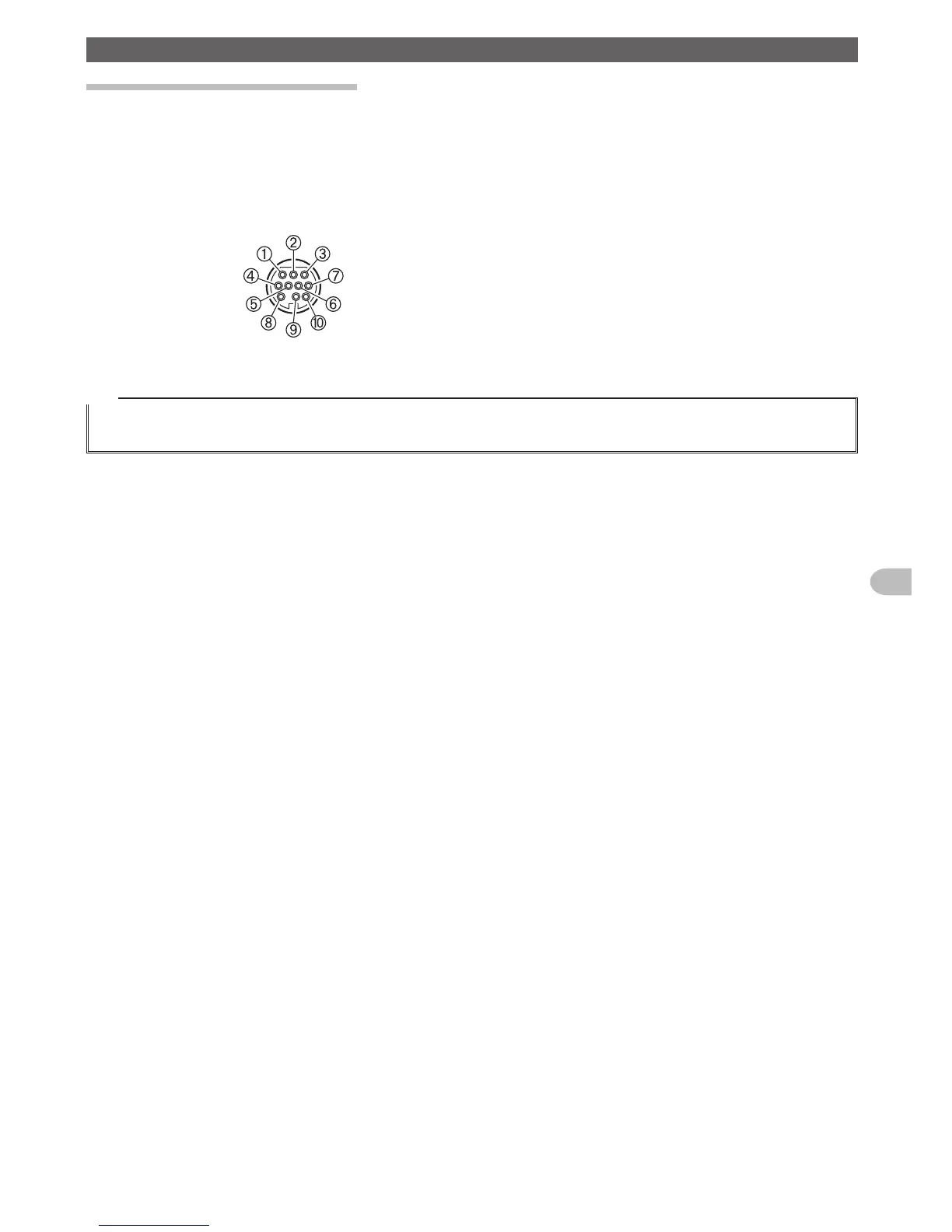Connecting External Devices
Connection to a personal computer
The provided PC connection cable “SCU-20” and other optional cables can be used to connect the repeater to a personal computer
as a COM port.
Use the [ACC] jack at the back of the repeater to connect with the personal computer.
The pin assignments of the [ACC] jack are as follows.
PKD (packet data input)
GND
PSK (PTT)
RX 9600 (9600 bps packet data output)
RX 1200 (1200 bps packet data output)
PK SQL (squelch control)
TXD(serialdataoutput[transceiver→PC])
RXD(serialdataoutput[transceiver←PC])
CTS (data communication control)
RTS (data communication control)
Tips
• Make sure to switch off the power to the radio before connecting the cable.
• When using the PC connection cable “SCU-20”, a dedicated driver needs to be installed in the personal computer. Download and use the driver and
installation manual from the YAESU website.