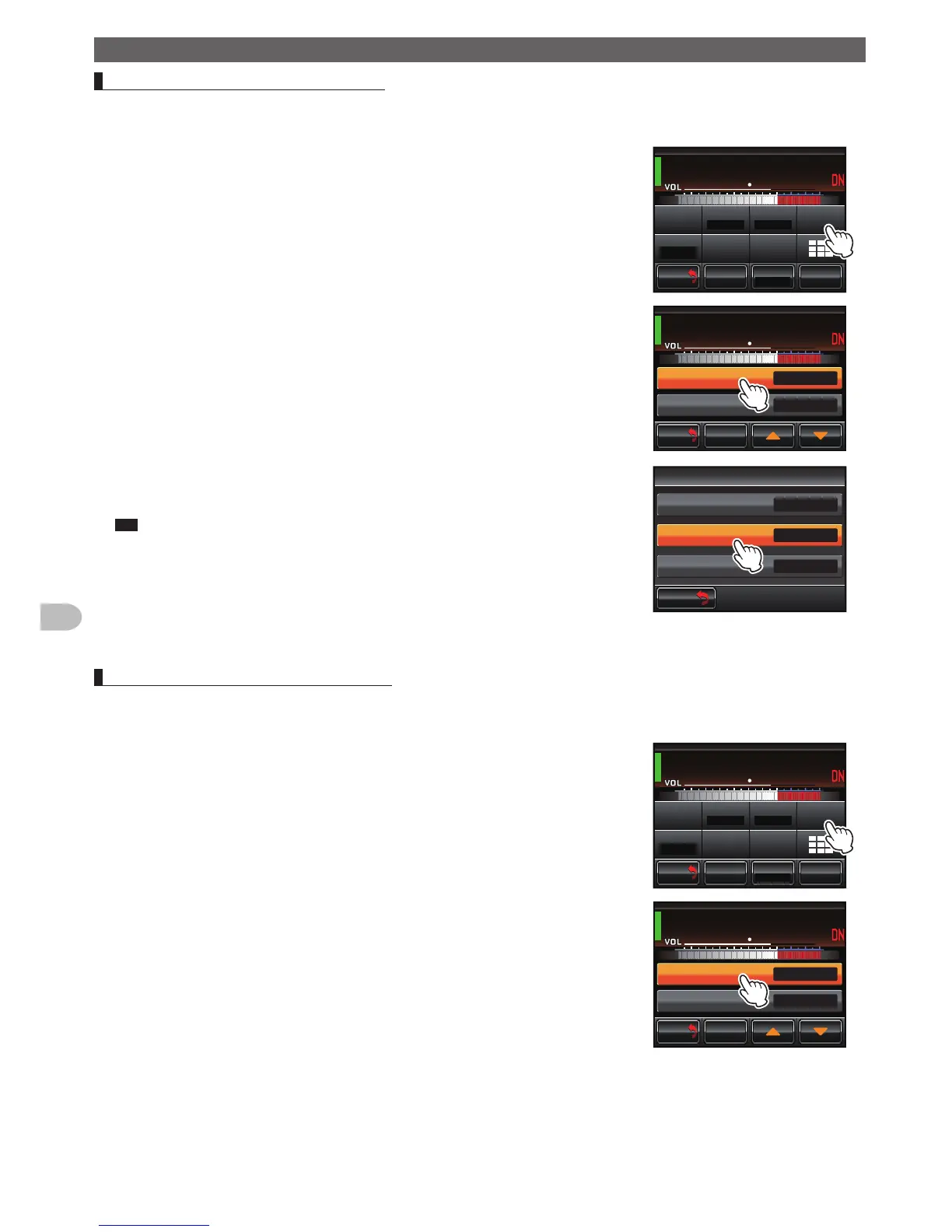Setting up the Repeater
Setting the announcement output level
1 Touch [F] in the setup mode screen
The setup menu will appear.
2 Touch [ID ANNOUNCE]
The menu list will appear.
5'672
᳁
Ჿ
Ჸ
Ჸ
7
2
0
-+
.
0
-+
.
Ჸ
Ჽ
Ჸ
Ჸ
&1
90
(
/8 53.
6Z294
*+
$#%-
$#%-
+&5'6
+&# 00170%'
/1&'4'/16'
616
&53%1&'
OKP
5+)0#.+0)
53.
41((
61((
3 Select and touch [ANNOUNCE]
The menu list will appear.
5'672
᳁
Ჿ
Ჸ
Ჸ
7
2
0
-+
.
0
-+
.
Ჸ
Ჽ
Ჸ
Ჸ
&1
90
(
/8 53.
6Z294
.1
$#%-
$#%-
#00170%'
+06'48#. OKP
4 Select and touch [ANNOUNCE LEVEL]
The set value will change in the following sequence each time it is touched.
“HIGH”→“MID”→“LOW”
Tip Factory default: MID
$#%-
$#%-
#00170%'
/+&
%9
YFOKP
#00170%'/1&'
#00170%'.'8'.
%9+&52''&
5 Touch [BACK]
The setting is determined and the display will return to the menu list.
Setting the ID announcement CW speed
1 Touch [F] in the setup mode screen
The setup menu will appear.
2 Touch [ID ANNOUNCE]
The menu list will appear.
5'672
᳁
Ჿ
Ჸ
Ჸ
7
2
0
-+
.
0
-+
.
Ჸ
Ჽ
Ჸ
Ჸ
&1
90
(
/8 53.
6Z294
*+
$#%-
$#%-
+&5'6
+&# 00170%'
/1&'4'/16'
616
&53%1&'
OKP
5+)0#.+0)
53.
41((
61((
3 Select and touch [ANNOUNCE]
The menu list will appear.
5'672
᳁
Ჿ
Ჸ
Ჸ
7
2
0
-+
.
0
-+
.
Ჸ
Ჽ
Ჸ
Ჸ
&1
90
(
/8 53.
6Z294
.1
$#%-
$#%-
#00170%'
+06'48#. OKP