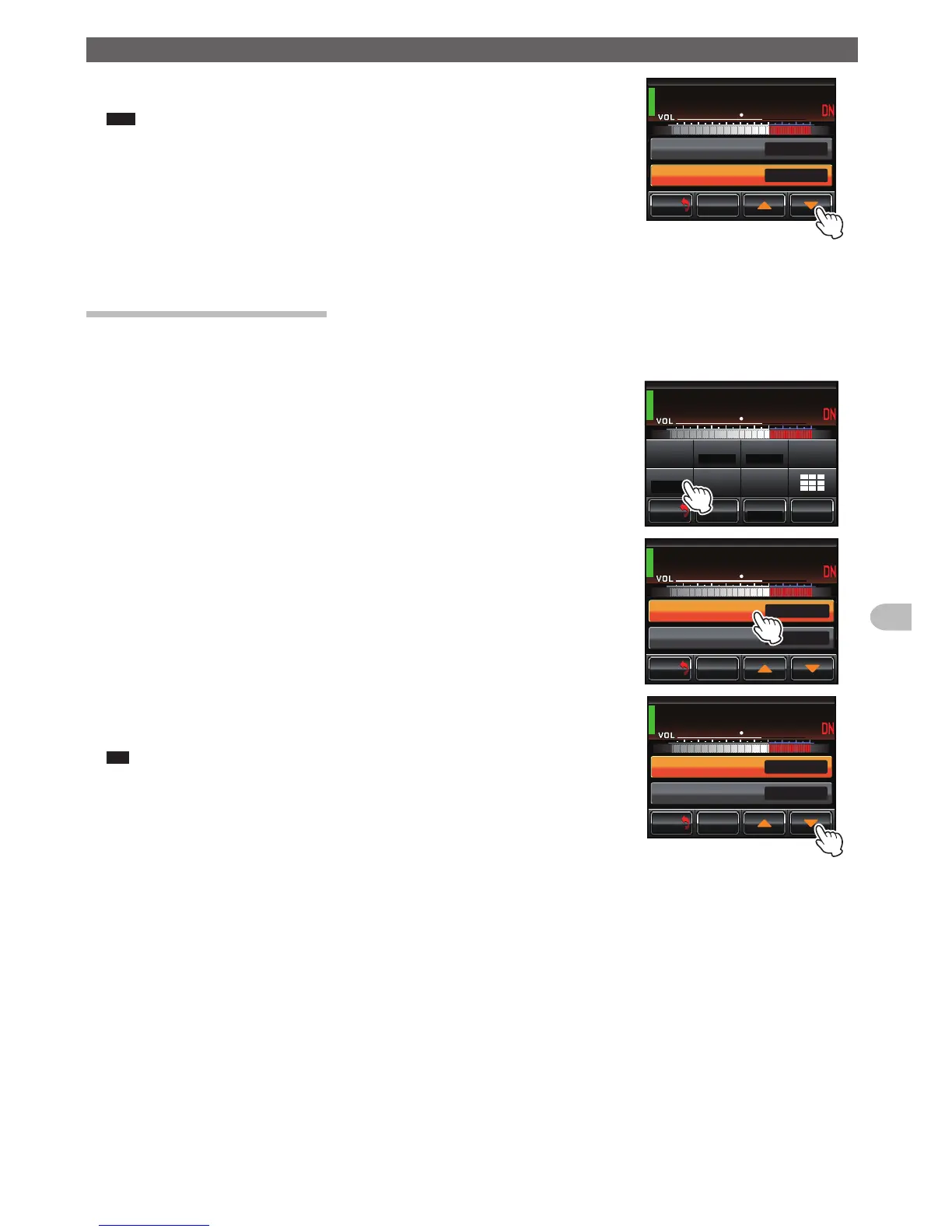Setting up the Repeater
4 Touch [▲] or [▼]
The set value will change each time it is touched.
Tips • DCS codes between 023 and 754 can be selected.
• Factory default: 023
5'672
᳁
Ჿ
Ჸ
Ჸ
7
2
0
-+
.
0
-+
.
Ჸ
Ჽ
Ჸ
Ჸ
&1
90
(
/8 53.
6Z294
.1
$#%-
$#%-
610'53.(4'3
*\
Ჽ᳀
᳀
&%5%1&'
5 Touch [BACK]
The setting is determined and the display will return to the setup menu.
Switching the tone signal types
1
Touch [F] in the setup mode screen
The setup menu will appear.
2 Touch [SQL] in the setup menu
The menu list will appear.
5'672
᳁
Ჿ
Ჸ
Ჸ
7
2
0
-+
.
0
-+
.
Ჸ
Ჽ
Ჸ
Ჸ
&1
90
(
/8 53.
6Z294
*+
$#%-
$#%-
53.
41((
61((
+&5'6
+&# 00170%'
/1&'4'/16'
616
&53%1&'
OKP
5+)0#.+0)
3 Select [RX SQL] to set the tone signal type during reception, or select [TX SQL] to set
the tone signal type during transmission
5'672
᳁
Ჿ
Ჸ
Ჸ
7
2
0
-+
.
0
-+
.
Ჸ
Ჽ
Ჸ
Ჸ
&1
90
(
/8 53.
6Z294
.1
$#%-
$#%-
4:53. 1((
6:53. 1((
4 Touch [▲] or [▼]
The setting will change in the following sequence each time it is touched.
“OFF”→“TONE”→“DCS”
Tip Factory default: OFF
5'672
᳁
Ჿ
Ჸ
Ჸ
7
2
0
-+
.
0
-+
.
Ჸ
Ჽ
Ჸ
Ჸ
&1
90
(
/8 53.
6Z294
.1
$#%-
$#%-
4:53. 610'
6:53. 1((
5 Touch [BACK]
The setting is determined and the display will return to the setup menu.