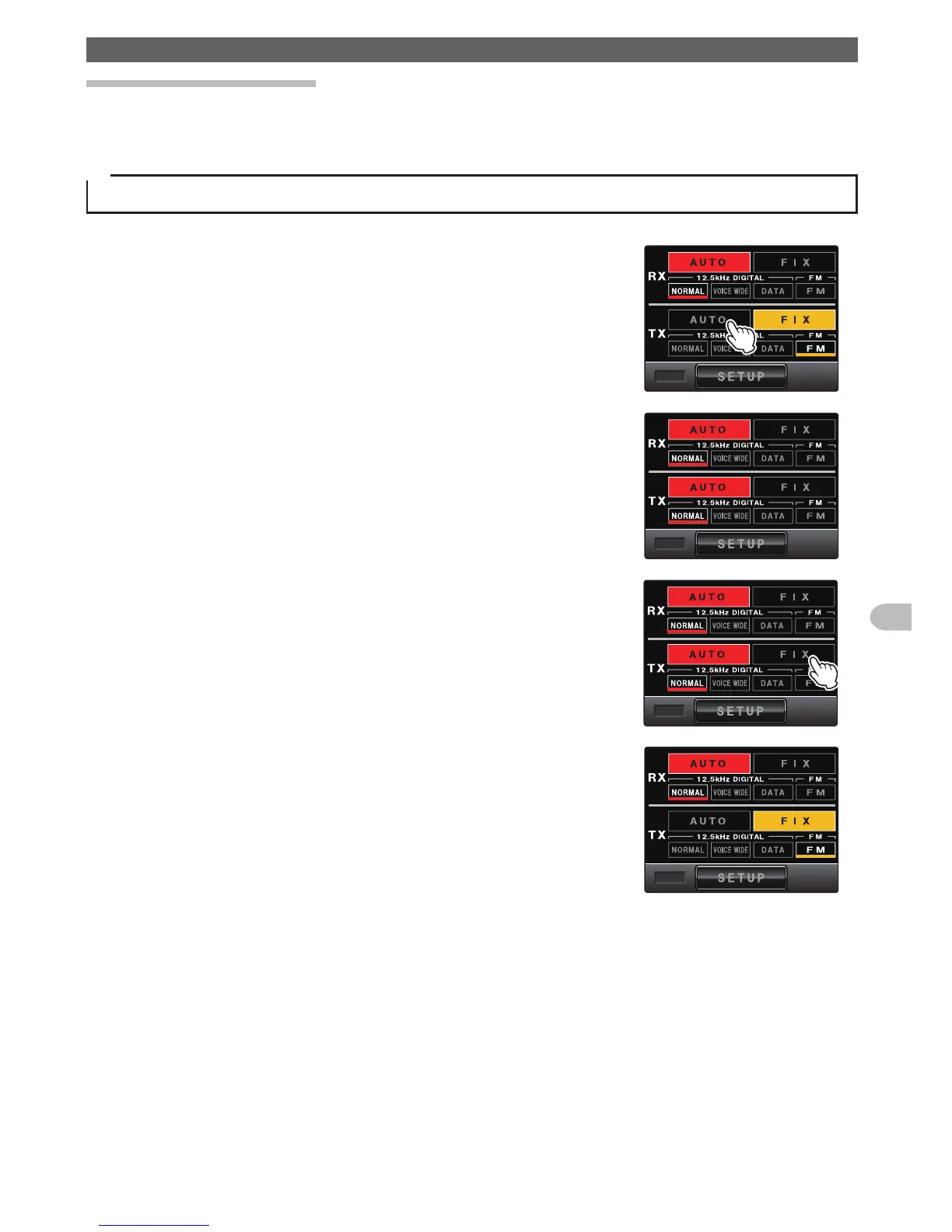Repeater Operation
Switching the operating mode
The operating mode can be switched between the AUTO mode in which the communication mode switches automatically corresponding
to the received/transmitted signal types, and the FIX mode in which the signals are always received/transmitted in the previously
selected communication mode.
Tip
In the factory default, the RX band is set to the AUTO mode, and the TX band to the FIX mode.
1 Touch [AUTO] to activate the AMS (automatic mode select) function
One of the communication modes will be selected automatically and the corresponding
indicator will be displayed in red (also see the next page).
2 Touch [FIX] to operate in the FIX mode
The indicator of the selected communication mode will turn yellow on the operation
mode screen.