
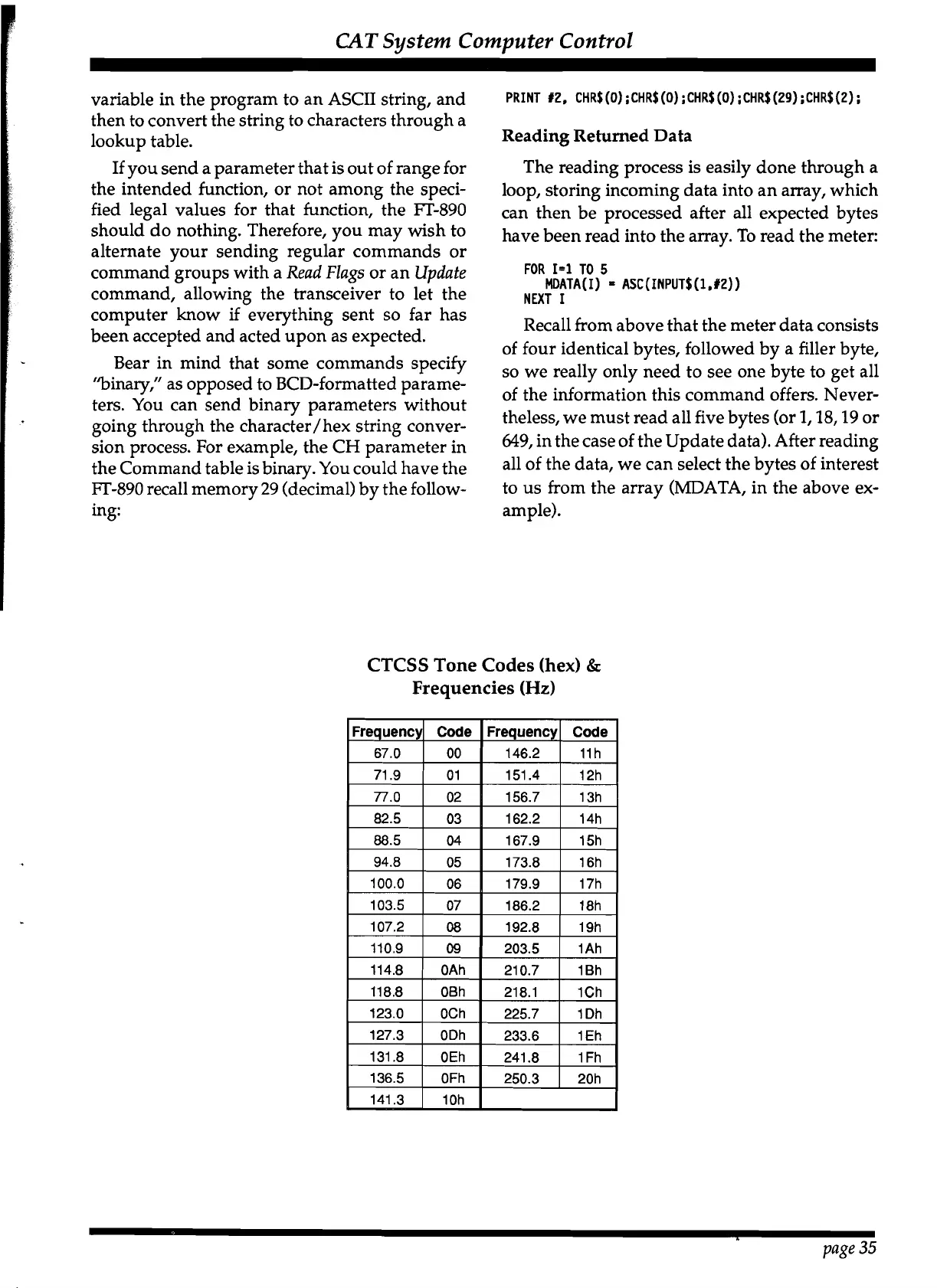 Loading...
Loading...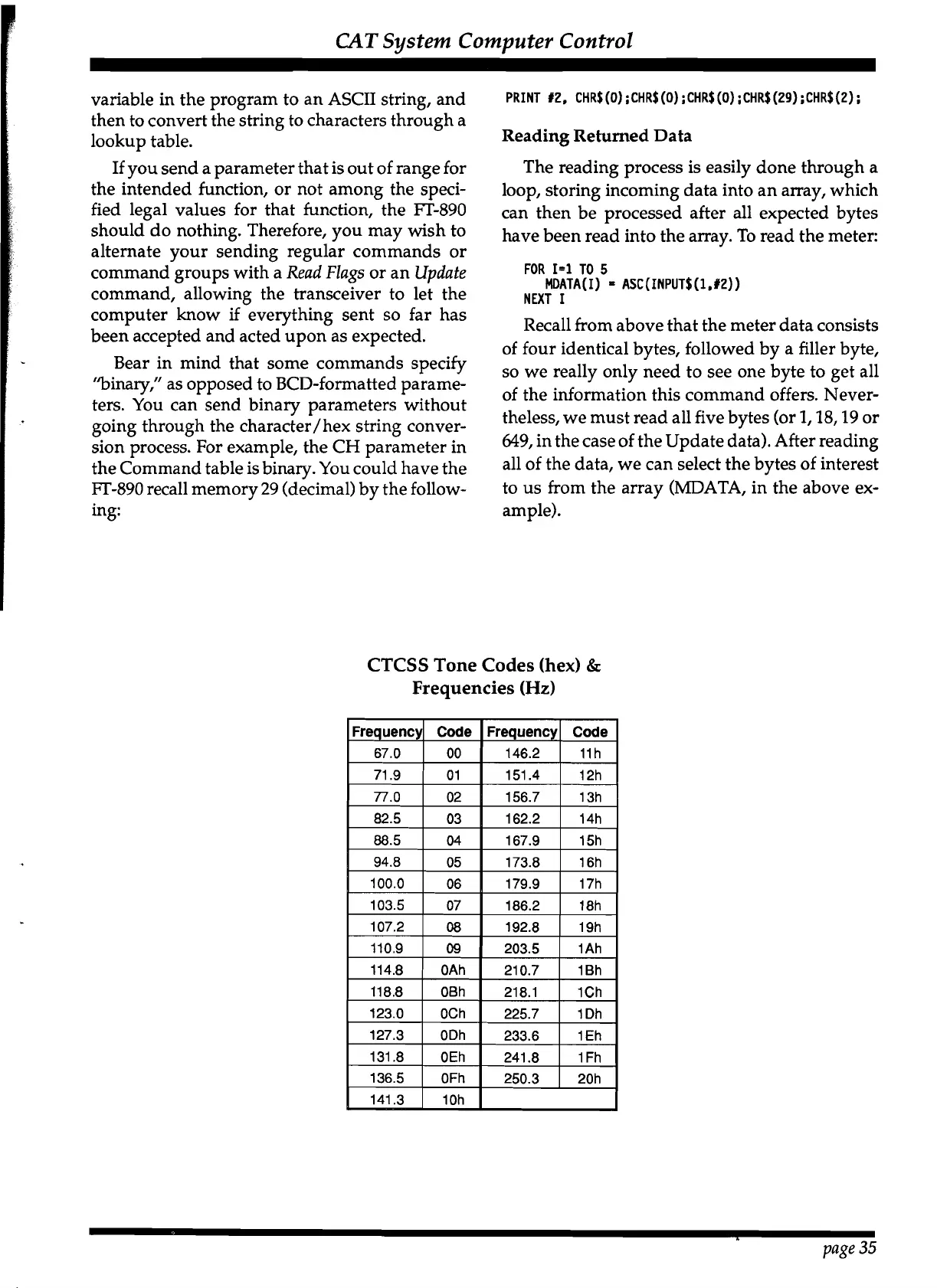
Do you have a question about the Yaesu FT-890 and is the answer not in the manual?
| Antenna Impedance | 50 ohms |
|---|---|
| Power Supply Requirement | 13.8 V DC ±15% |
| Modes | SSB, CW, AM, FM |
| Power Output | 100 W |
| Current Consumption | 20 A |
Explains S, PO, SWR, and ALC meter scales used for reception and transmission.
Covers mode buttons (LSB, USB, CW) and operation switches (POWER, MOX, VOX).
Details AF/RF gain, MIC, RF PWR, and headphone/microphone jacks.
Explains VFO/M, A/B, SPLIT, M-VFO buttons for frequency and memory operations.
Covers CLAR, TUNER, BAND/MEM, DOWN, UP, FAST, and LOCK functions.
Provides detailed explanations of S-meter, PO-meter, SWR, and ALC scales.
Explains KEYER switch, BREAK-IN, and SPEED adjustment for CW.
Describes indicators for SPLIT, VFO, GEN, M TUNE, FAST, NAR, CLAR, and frequency display.
Explains HI SWR, WAIT, and memory scan skip status indicators.
Summarizes the transceiver's features, design, and performance.
Offers advice on installation and effective manual usage.
Lists general specs (freq ranges, modes) and transmitter performance metrics.
Details receiver sensitivity, selectivity, IF parameters, and antenna tuner options.
Lists included accessories and details optional ATU-2/FC-800 antenna tuners.
Covers TCXO-3 stability oscillator and SP-6 loudspeaker.
Explains DVS-2 voice recorder and FIF-232C CAT system interface.
Describes YH-77ST headphones and optional IF crystal filters.
Details MH-1B8 and MD-1C8 microphones, features, and audio response plots.
Covers initial inspection, AC power setup, and ensuring adequate transceiver ventilation.
Guides on proper grounding, front panel angle adjustment, and antenna setup.
Details mobile power connection, safety, and bracket mounting.
Applies antenna principles to mobile installations, focusing on grounding.
Explains connecting accessories and the function of the memory backup lithium battery.
Details pin assignments for BAND DATA, TUNER, CAT, DVS-2, DATA IN/OUT, PHONES, RCA jacks.
Explains pinouts for KEYER PADDLE, EXT SPKR, and STRAIGHT KEY connectors.
Illustrates connection diagrams for linear amplifiers like FL-7000 and non-QSK types.
Guides on ALC connection and T/R switching, covering QSK and non-QSK setups with linears.
Lists functions adjustable by holding buttons during power-up (beeper, display, etc.).
Describes settings adjusted using FAST button combinations, like display brightness and tuning rate.
Guides on initial setup, identifying controls, and basic power-on procedures.
Explains frequency tuning, scan steps, and amateur band selection.
Covers displaying 10-Hz digit, general coverage tuning, and band recall behavior.
Details IPO, ATT, RF Gain, and Noise Blanker settings for reducing interference.
Explains how to adjust the front panel beeper's enable/disable and pitch.
Guides on optimizing RF gain, AGC-F, noise blanker, and IF Shift for clear reception.
Details using AM/CW narrow filters and locking controls to minimize interference.
Covers fine-tuning IF Shift and installing/using the YF-101 SSB crystal filter.
Explains 10-Hz steps in AM/FM, using the IF Notch filter, and heterodyne suppression.
Covers transmitting procedures, SWR monitoring, and automatic antenna matching.
Guides on setting up SSB transmission, including MIC, RF PWR, and VOX.
Details adjusting IF processor shift and selecting microphone tone characteristics.
Explains activating and adjusting the AF speech compressor for improved signal quality.
Guides on setting up VOX for transmit/receive switching and adjusting its parameters.
Explains CW transmission types, break-in modes, and connecting CW keyers.
Covers internal keyer, sidetone volume, and settings for AM/FM transmission.
Explains FM repeater functions like offset, CTCSS tones, and Clarifier tuning.
Details using VFO B for storage and split frequency transmit/receive operations.
Guides on storing split frequencies and adjusting the tuning knob torque.
Explains storing frequencies/modes into memories and checking their contents.
Covers recalling memories, memory tuning mode, and managing clarifier settings.
Details scanning memories, skipping specific ones, and blanking unwanted memories.
Explains using P1/P2 memories to define subband limits for scanning and tuning.
Provides practical examples of using memories P1 and P2 to set subband limits.
Guides on connecting TUs/TNCs for digital mode operation.
Covers transmitter adjustments and frequency tuning specific to digital modes.
Details setup and operation for 1200-baud FM packet communication.
Explains DVS-2's capabilities for recording receiver audio and microphone voice messages.
Introduces CAT commands, data return types, and data organization.
Explains types of data returned by the transceiver (Status Update, Flags, Meter).
Describes the structure of the 649-byte Status Update data.
Details VFO/Memory data formats and how to select specific status data.
Provides examples of CAT commands and procedures for reading returned data.
Continues with practical examples of CAT commands and reading transceiver data.
Guides on removing transceiver covers to access internal components for installation.
Details the installation process for the TCXO-3 oscillator option.
Provides a reference for wire colors and connector pin assignments for the Local Unit.
Guides on installing optional IF crystal filters for enhanced receiver selectivity.
Details the installation steps for the ATU-2 internal antenna tuner.
Describes all rear panel connections, including DC power, antenna, audio jacks, and control ports.