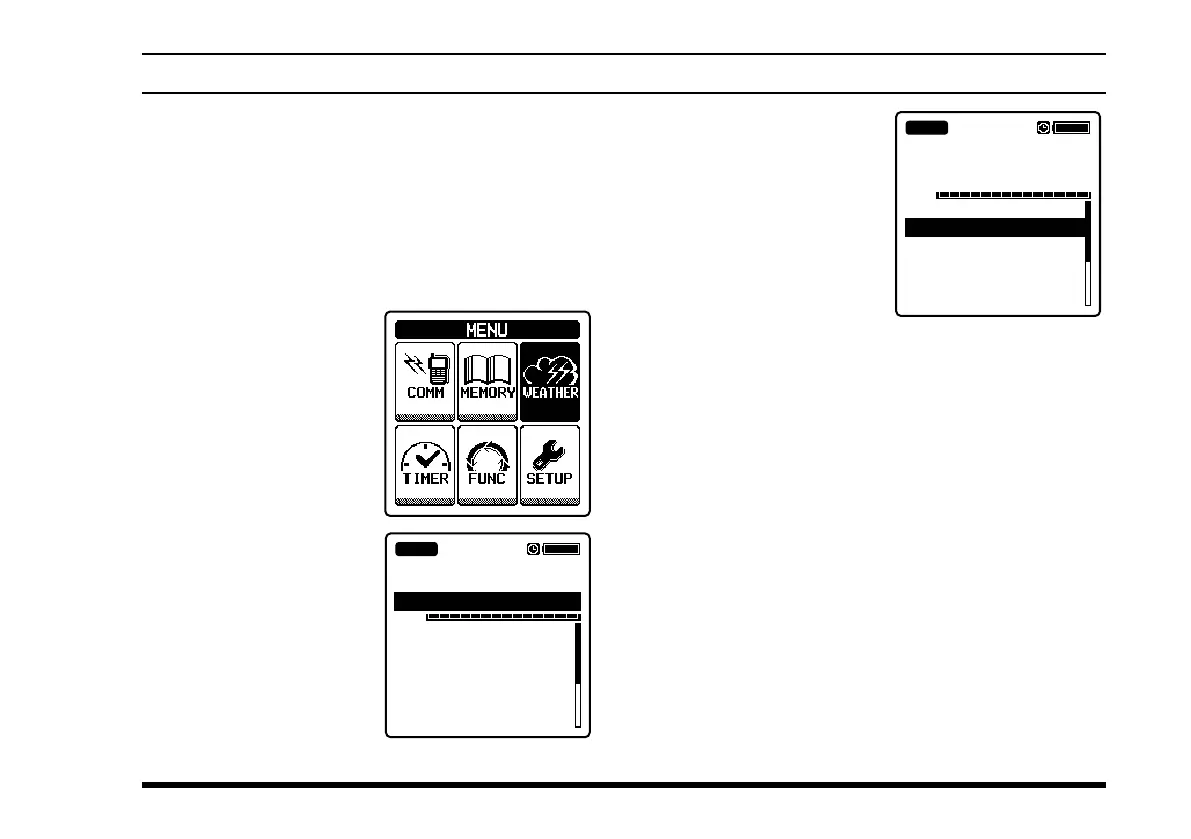FTA-450L OperATing MAnuAL
25
advanCed operatIon
Reception of Weather Channel Broadcasts
- Weather Channels for USA/ Canada only -
The
FTA-450L
can receive VHF weather channel
broadcasts, which may assist your ight planning. The
FTA-450L
includes a special bank capable of storing 10
weather channels, which simplies access when you are
in an unfamiliar location.
To receive weather
channels, press the
[
MENU
]
key, select
“
WEATHER
” on the
screen by pressing the
[
◄
]
or
[
►
]
key, and
then press the
[
ENT
]
key.
The last channel you
have tuned will be re-
ceived.
162.475
VOL
162.550 WX01
162.400 WX02
162.475 WX03
162.425 WX04
162.450 WX05
162.500 WX06
BUSY
WX03
You can also select a
weather channel from
the pre-programmed list
with the
DIAL
selector
knob.
To conrm the weather
channel frequency se-
lection, press the
[
ENT
]
key.
162.475
VOL
162.550 WX01
162.400 WX02
162.475 WX03
162.425 WX04
162.450 WX05
162.500 WX06
BUSY
WX03
To exit the WX mode, press the
[
MENU
]
key, se-
lect the mode other than “
WEATHER
” on the screen
by pressing the
[
◄
]
or
[
►
]
key, and then press the
[
ENT
]
key.
