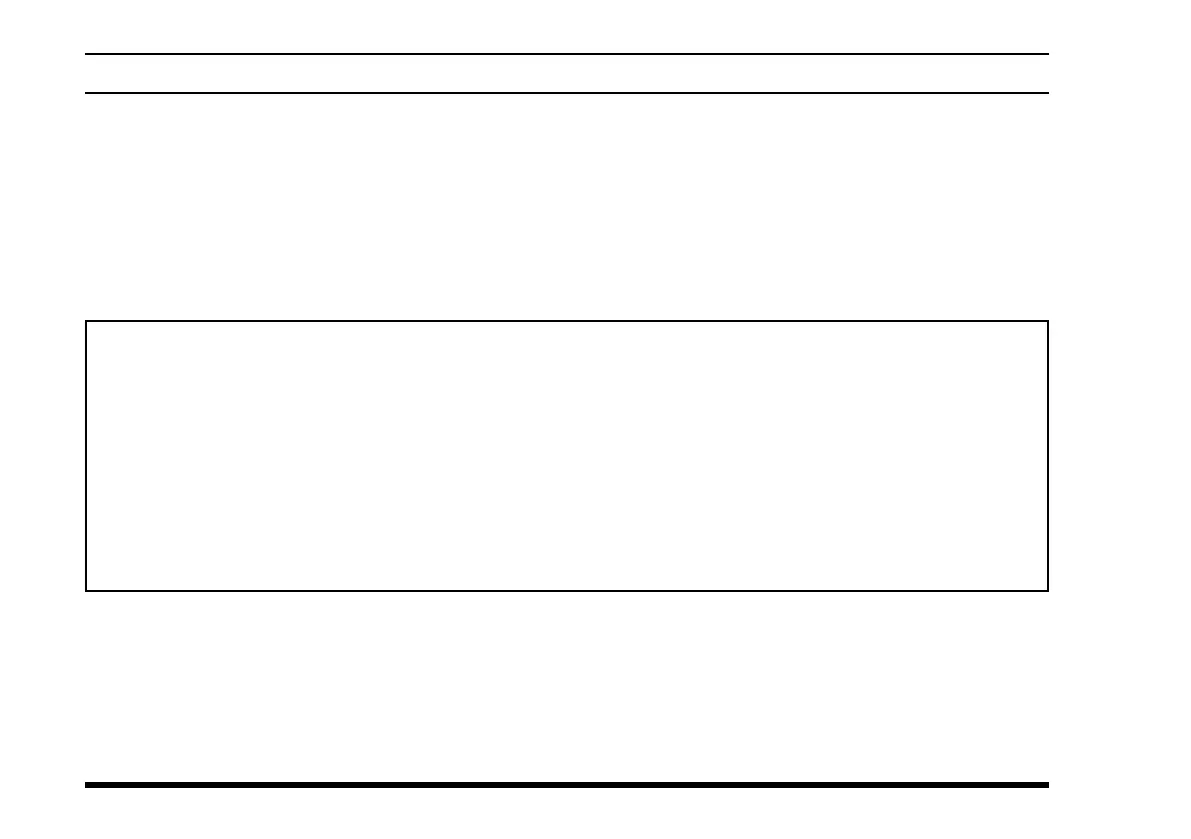FTA-450L OperATing MAnuAL
2
IntroduCtIon
The YAESU
FTA-450L
is compact, stylish, solid hand-held transceivers providing communication (transmit and re-
ceive) capability on the International Aircraft Communication Band (“COM” band: 118 to 136.975 MHz).
The
FTA-450L
boast a 1.7” x 1.7” (43.2 x 43.2 mm) full dot matrix LCD displaying a plenty of information in a row.
The
FTA-450L
includes NOAA weather band monitoring and 200 memory channels. The channel congurations can be
easily reprogrammed in minutes using the optional PC Programming Software and your PC.
We recommend that you read this manual in its entirety, so as to understand the many features of the
FTA-450L
com-
pletely. Keep this manual handy, so you may use it for reference.
Congratulations!
You now have at your ngertips a valuable communications tool, a YAESU two-way radio! Rugged, reliable
and easy to use, your YAESU radio will keep you in constant touch with your friends and colleagues for years to
come, with negligible maintenance or down-time.
Please take a few minutes to read this manual carefully. The information presented here will allow you to derive
maximum performance from your radio, in case questions arise later on.
We’re glad you joined the YAESU team. YAESU products cover the entire spectrum of radio communications
applications, and our worldwide support network is here to serve you. Let us help you get your message across.