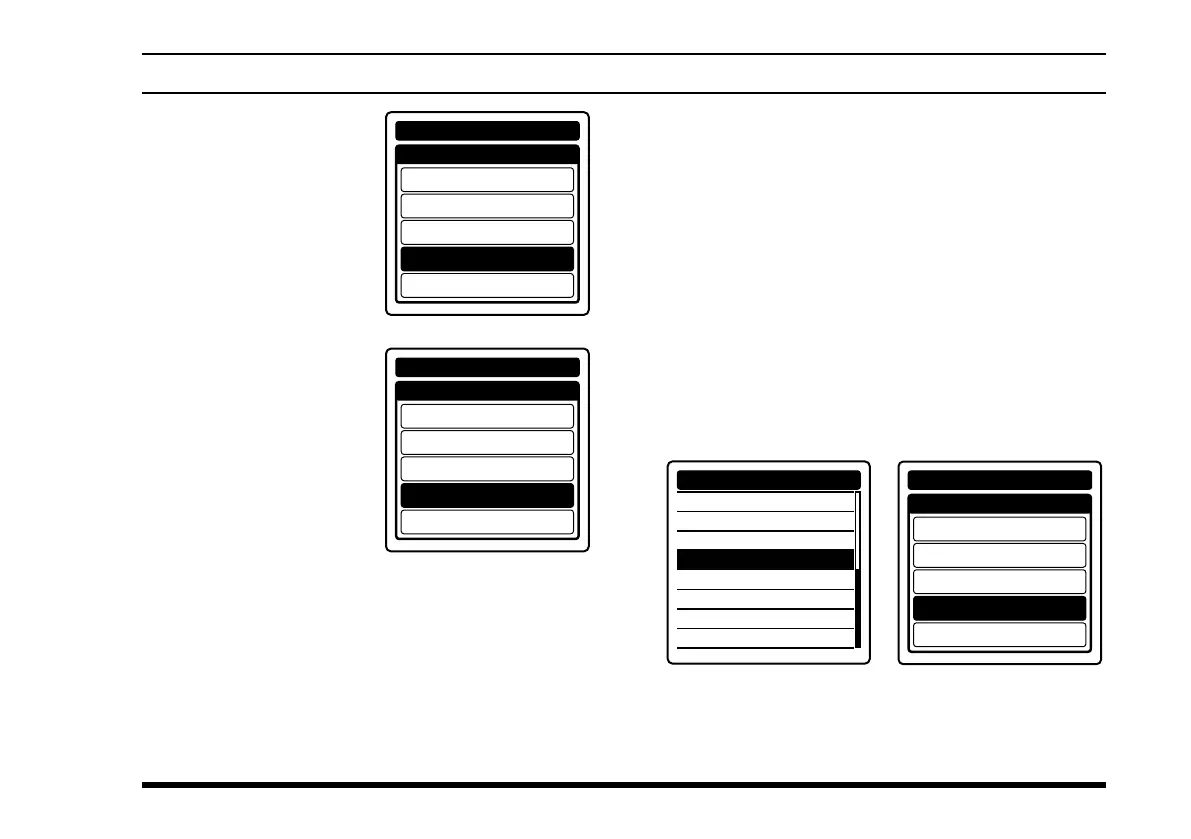FTA-450L OperATing MAnuAL
35
advanCed operatIon
To adjust the VOX
gain, select one of the
following gain levels on
the item “
VOX LEVEL
”
of the
COMM SETUP
menu in the SETUP
mode.
MIN
/
LEVEL1
/
LEVEL2
/
LEVEL3
/
MAX
VOX LEVEL
MIN
LEVEL1
LEVEL2
LEVEL3
MAX
COMM SETUP
To set the VOX delay,
select one of the follow-
ing times on the item
“
VOX DELAY
” of the
COMM SETUP
menu in
the SETUP mode.
0.5sec
/
1.0sec
/
1.5sec
/
2.0sec
/
3.0sec
VOX DELAY
0.5sec
1.0sec
1.5sec
2.0sec
3.0sec
COMM SETUP
Side Tone Control
When utilizing an external headset, you may monitor
your own voice when talking into the microphone
through the headphones.
Note:
Do not activate the side tone function when connecting
the optional microphone
SSM-10A
.
To activate the monitoring of your voice (side tone),
select one of the following side tone level on the
item “
SIDE TONE
” of the
COMM SETUP
menu in
the SETUP mode.
MIN
/
LEVEL1
/
LEVEL2
/
MAX
FREQUENCY STEP
TX TOT
MIC SELECT
SIDE TONE
AF PITCH CONT.
VOX
VOX LEVEL
VOX DELAY
COMM SETUP
SIDE TONE
OFF
MIN
LEVEL1
LEVEL2
MAX
COMM SETUP
To change the side tone level temporarily during
the monitoring, rotate the
DIAL
selector knob when
pressing and holding the
PTT
switch.
