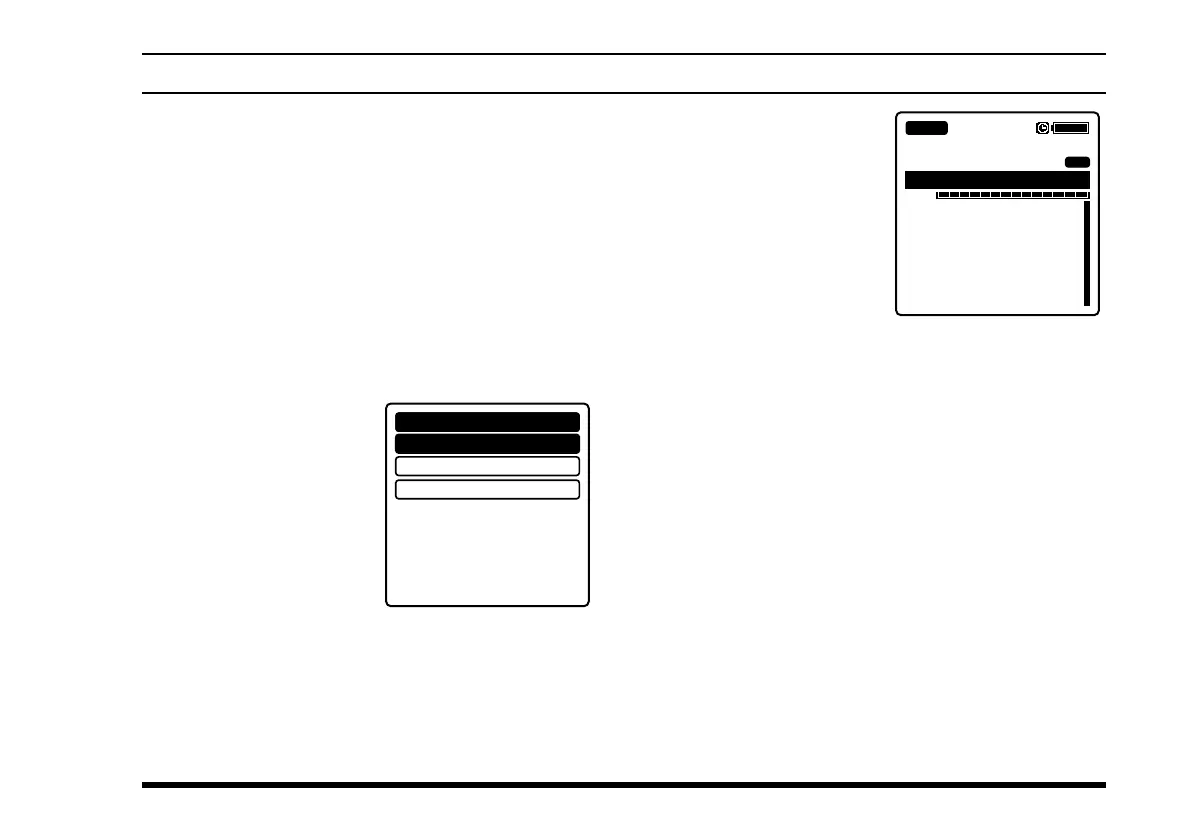FTA-450L OperATing MAnuAL
49
sCannIng operatIon
Scanning the Specied Channels
Among the memory and weather channels, you may
scan only those on which you want to see if a signal
exists.
Marking the channels
1. Set the radio to the MR or WX mode and tune to the
channel that you want to be scanned.
2.
Press the
[
MENU
]
key to display the
MENU
screen
.
3. Select
“
FUNC
” on the screen by pressing the
[
◄
]
or
[
►
]
key, and then press the
[
ENT
]
key.
4. Select
“
SCAN MEM
” on
the screen by pressing
the
[
◄
]
or
[
►
]
key, and
then press the
[
ENT
]
key.
SCAN MEM
DUAL WATCH
SCAN
OFF
OFF
OFF
FUNCTION
The current channel is
marked to be scanned
and the “
MEM
” icon,
which indicates that the
channel is the target
of scanning, will ap-
pear at the right side of
the channel frequency
when the display re-
turns to the MR or WX
mode screen.
133.800
VOL
132.400 Las Vega
BUSY
Los Angeles
MR
MEM
5. Repeat steps 1 to 4 above to mark other channels as
well.
