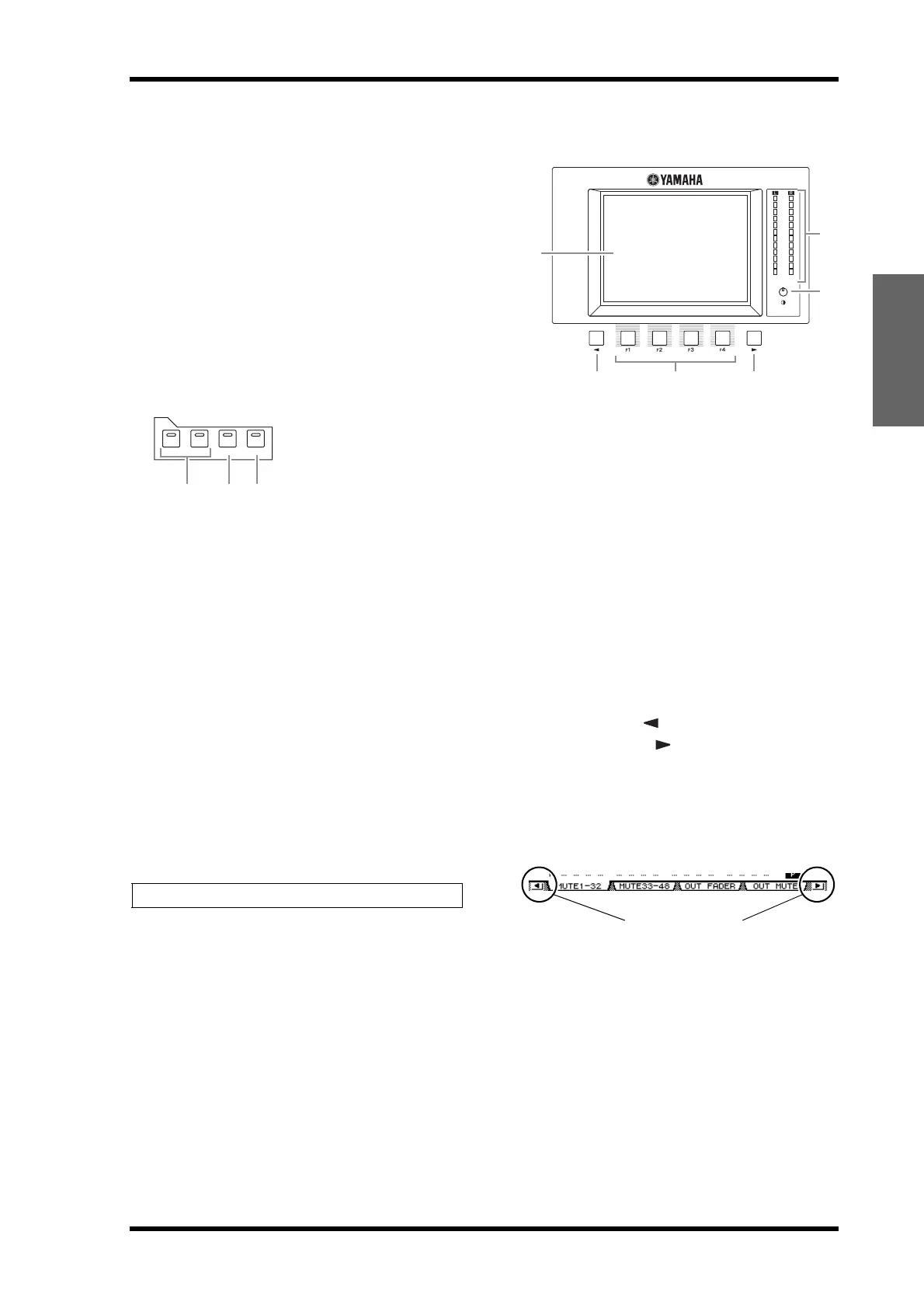Control Surface 13
01V96i—Owner’s Manual
Control Surface
& Rear Panel
0 [EQ] button
This button displays an EQ page, enabling you to set
the equalizer and attenuator of the selected channel.
A [EFFECT] button
This button displays an Effect page, enabling you to
edit the internal effects processors and use optional
plug-in cards.
B [VIEW] button
This button displays a View page, enabling you to
view and set mix parameters for a specific channel.
LAYER Section
1 [1–16]/[17–32] buttons
These buttons select an Input Channel layer as the
layer controlled in the Channel Strip section. When
the [1–16] button is turned on, you can control
Channels 1–16. When the [17–32] button is turned
on, you can control Channels 17–32. (See page 21
for more information on the Input Channel layers.)
2 [MASTER] button
This button selects the Master Layer as the layer
controlled in the Channel Strip section. You can use
this layer to control Bus Outs and AUX Sends. (See
page 21 for more information on the Master layer.)
3 [REMOTE] button
This button selects the Remote Layer as the layer
controlled in the Channel Strip section. You can use
this layer to control external MIDI devices or com-
puter-based DAWs.
Display Section
1 Display
This is a 320 x 240 dot LCD display with a backlight.
2 Stereo meters
These 12-segment level meters display the final out-
put level of the Stereo Bus.
3 Contrast control
This control adjusts the display contrast.
4 [F1]–[F4] buttons
These buttons select a page from a multi-page
screen. Selecting a tab at the bottom of the screen
using one of these buttons displays the correspond-
ing page. (See page 20 for more information on dis-
playing a page.)
5 Left Tab Scroll [ ] button
6 Right Tab Scroll [ ] button
If there are more pages available than the four
whose tabs are currently displayed, use these but-
tons to display the additional tabs. These buttons
are available only when the left or right Tab Scroll
arrow appears.
Tip: The ST IN section is not affected by the layer settings.
1-16 17-32 MASTER REMOTE
LAYER
1 2 3
STEREO
OVER
0
-3
-6
-9
-12
-15
-18
-24
-30
-36
-48
4
1
5
2
3
6
