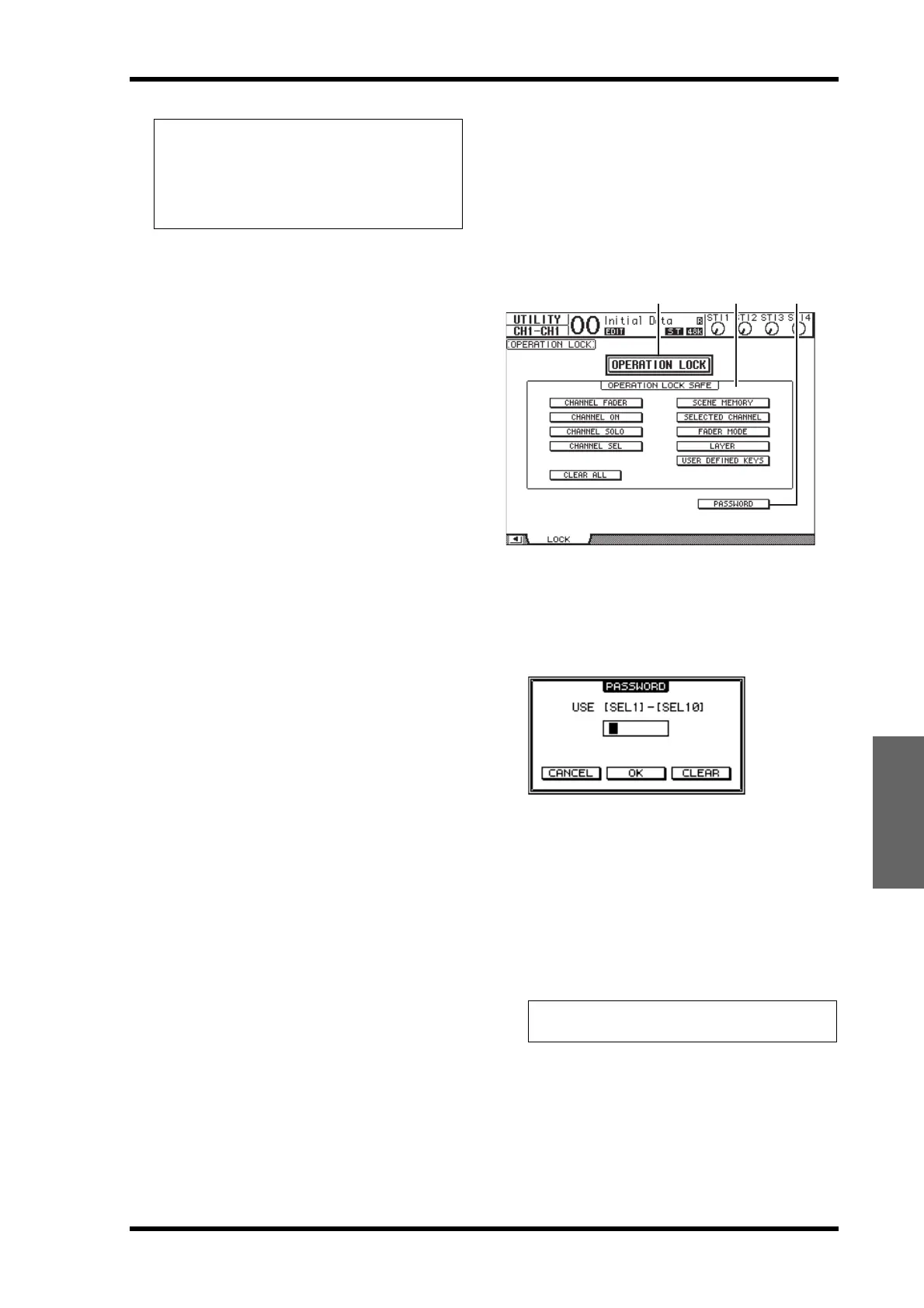Using Operation Lock 47
01V96i—Owner’s Manual
Tutorial
Using Operation Lock
The 01V96i features an Operation Lock function that
prevents unintentional edits and restricts access to
panel operation with a password.
To use the Operation Lock function, press the [UTIL-
ITY] button repeatedly to display the Utility | Lock
page.
This page contains the following parameters:
1 OPERATION LOCK
This button enables or cancels Operation Lock.
When you turn on this button, the Password win-
dow appears.
Enter a four-letter password using the Channel
1–10 [SEL] buttons (Channel 10 [SEL] button
enters “0”). (The password characters are repre-
sented by asterisks.) Move the cursor to the OK but-
ton, then press [ENTER] to enable Operation Lock.
The factory default password is “1234.”
To cancel Operation Lock, press [ENTER]. The
Password window appears again. Enter the pass-
word and select the OK button. Operation Lock is
cancelled.
2 OPERATION LOCK SAFE section
This section enables you to select certain controls
on the panel to exclude from Operation Lock. To
cancel all “safe” buttons simultaneously, move the
cursor to the CLEAR ALL button, then press
[ENTER].
Tip: The 01V96i’s settings can be saved on the hard
disk of your computer by using Studio Manager soft-
ware. We strongly recommend that you back up
important data. Studio Manager can be downloaded
from the following website.
http://www.yamahaproaudio.com/
Note: If you forget the password, you cannot cancel
Operation Lock. Be sure to write down the password.
31 2
