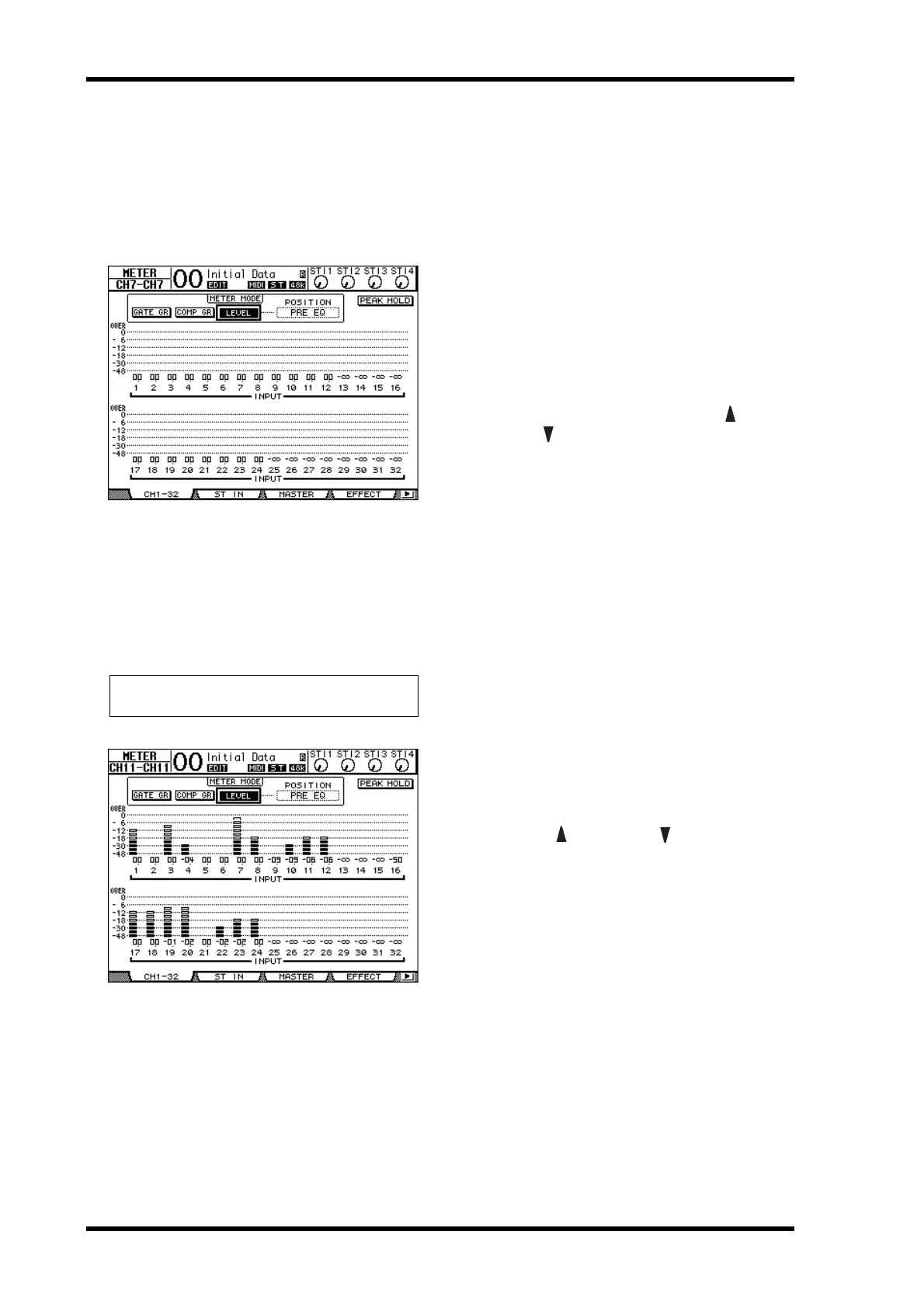42 Tutorial
01V96i—Owner’s Manual
9. Press the DISPLAY ACCESS [HOME] but-
ton, then press the [F1] button to display
the Meter | CH1-32 page.
10.
Make sure that [ON] button indicators
1–8 are steadily lit, then raise the [STE-
REO] fader to 0 dB.
11.
Play back the DAW, and adjust faders 1–8,
[MONITOR OUT], and [PHONES] to set
an appropriate level for the monitor sig-
nals.
Now you can monitor via the monitoring system
and headphones the signals sent from Input Chan-
nels 17–24 to the Stereo Bus.
Using Scene Memories
Scene memories enable you to name and store snap-
shots of the 01V96i’s mix parameters, internal effect
processor settings, remote layers, and input/output
patch settings.
You can store 99 Scene memories, and recall any Scene
by using the display pages or the controls on the top
panel.
Here’s how to use the top panel keys to recall a Scene.
1. Adjust the mix parameters on the 01V96i
to the conditions you wish to store as a
Scene.
2. Press the SCENE MEMORY Up [ ] or
Down [ ] buttons to select a Scene
memory number.
If you select a Scene memory other than the cur-
rently-recalled Scene, its number flashes at the to of
the display.
Scene memories #U (“Ud”) and #0 (“00”) are spe-
cial read-only memories, to which you cannot store
Scenes. Also, you cannot store Scenes to write-pro-
tected Scene memories.
3. Press the SCENE MEMORY [STORE] but-
ton.
The Title Edit window appears, which enables you
to name the Scene to be stored.
4. Enter the title, move the cursor to the OK
button, then press [ENTER].
The Title Edit window closes and the current Scene
is stored to the selected Scene memory.
5. To recall a Scene, press the SCENE MEM-
ORY Up [ ] or Down [ ] buttons to
select a Scene memory number, then
press the SCENE MEMORY [RECALL] but-
ton.
Tip: If the L & R level meters reach the “OVER” posi-
tion, lower the [STEREO] fader.
