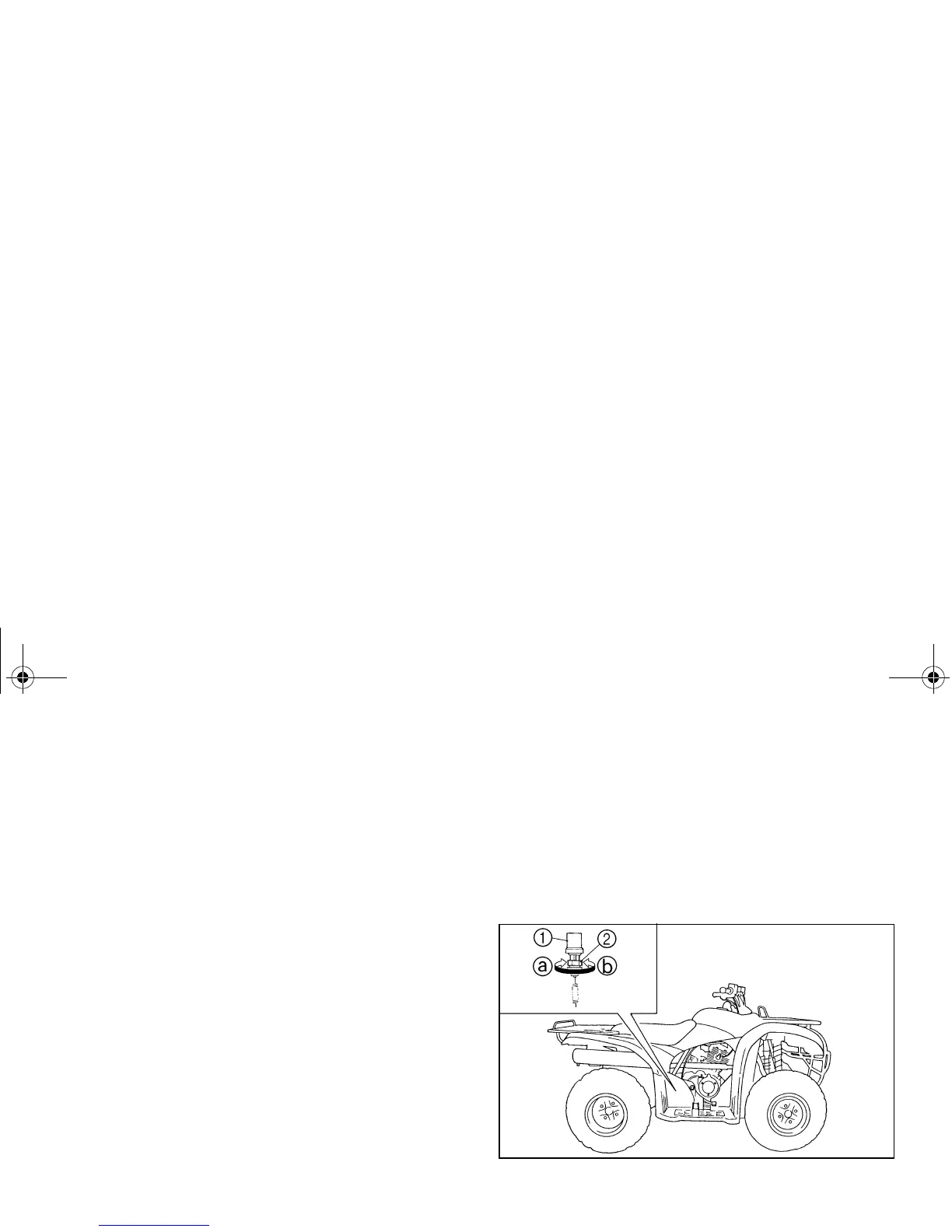8-34
EBU15420
Adjusting the rear brake light switch
The rear brake light switch, which is activated
by the brake pedal and rear brake lever, is
properly adjusted when the brake light comes
on just before braking takes effect. If neces-
sary, adjust the brake light switch as follows.
1. Remove the footboard. (See page 8-8.)
2. Turn the adjusting nut while holding the
rear brake light switch in place. To make
the brake light come on earlier, turn the
adjusting nut in direction
a
. To make the
brake light come on later, turn the adjust-
ing nut in direction
b
.
1. Rear brake light switch 2. Adjusting nut
3. Install the footboard.
EE.book Page 34 Wednesday, June 23, 2004 1:13 PM
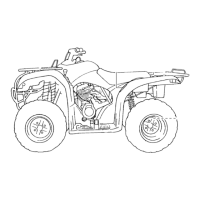