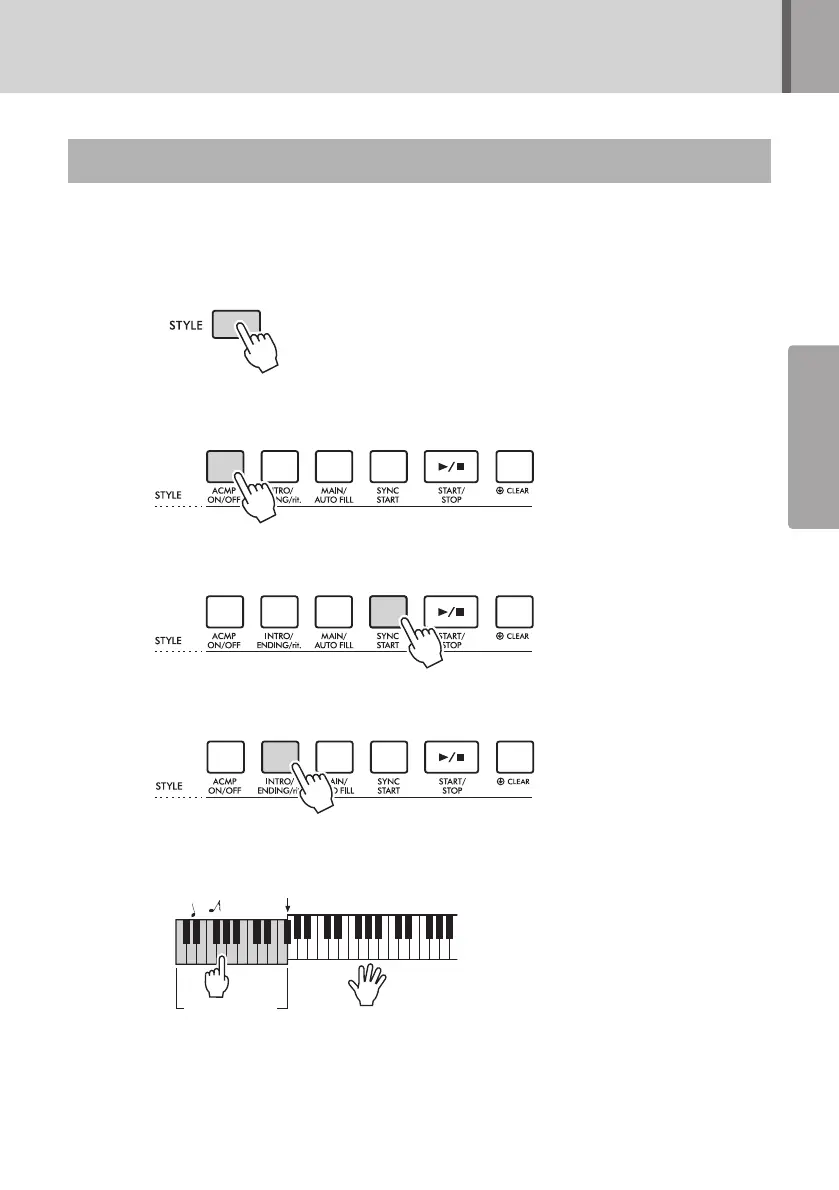Quick Guide
EZ-300 Owner’s Manual
21
This instrument includes an Auto Accompaniment feature that automatically plays appropriate “Styles”
(rhythm + bass + chord accompaniment), controlled simply by playing only the root note of a chord.
These Styles give you automatic, fingertip control of a full backing band.
1
Press the [STYLE] button.
2
Use the number buttons [0]–[9], [+/YES], [-/NO] buttons to select the desired Style.
3
Press the [ACMP ON/OFF] button to turn on the Auto Accompaniment.
4
Press the [SYNC START] button to turn Synchro Start on.
This puts the Style playback in “standby” and Style starts playing back when you play the keyboard.
5
Press the [INTRO/ENDING/rit.] button.
An Intro part is added before starting Style playback.
6
Play the root note of a chord with your left hand in the Auto Accompaniment range to
start Style playback.
7
Play the root note of a chord with your left hand and the melody part with your right
hand.
8
Press the [INTRO/ENDING/rit.] button to stop Style playback.
The Ending part is added before stopping Style playback.
Play with Rhythm and Accompaniment (Styles)
Split Point
Auto Accompani-
ment range
Page 44
