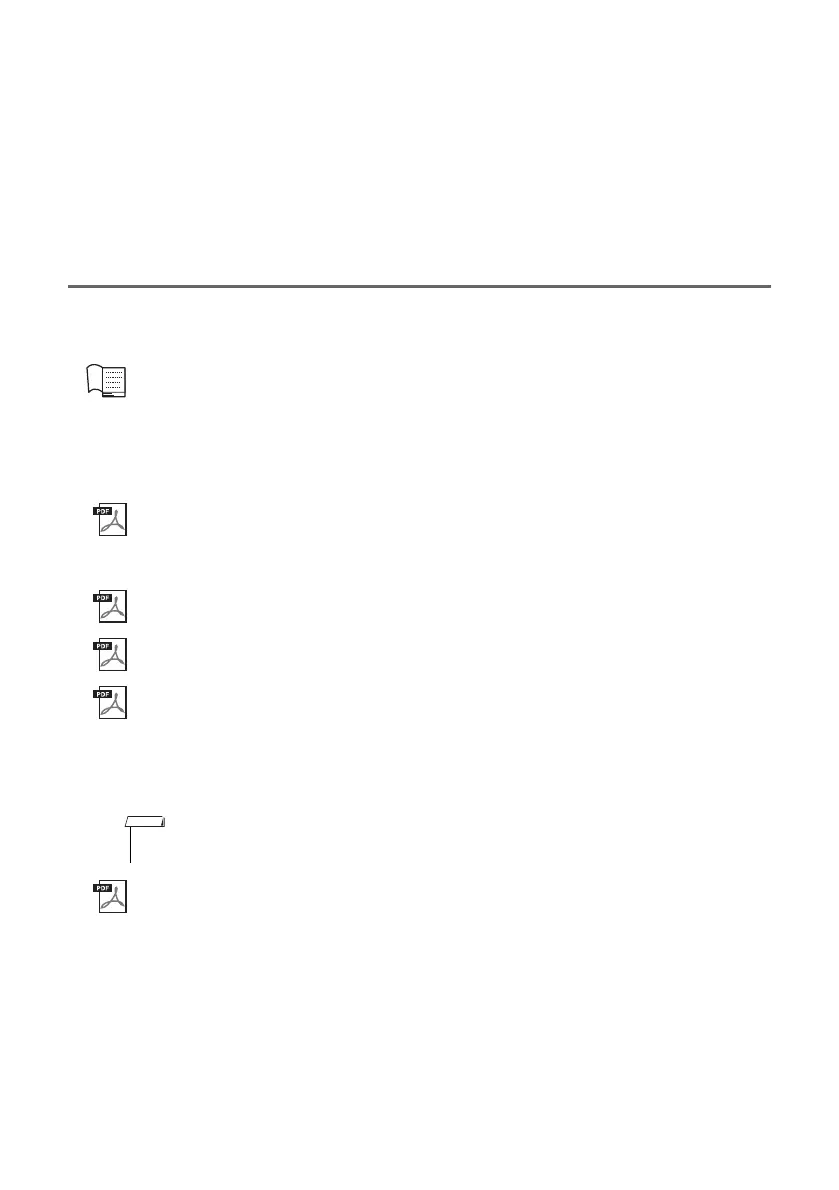EZ-300 Owner’s Manual
8
Thank you for purchasing this Yamaha Digital Keyboard!
This instrument features a convenient lighting keyboard which makes it easy for beginners to play the
keyboard. It also features a wide variety of built-in preset Songs, including pop and classical music, for
your playing pleasure.
We recommend that you read this manual carefully so that you can fully take advantage of the
advanced and convenient functions of the instrument.
We also recommend that you keep this manual in a safe and handy place for future reference.
About the Manuals
In addition to this Owner’s Manual, the following Online materials (PDF files) are available.
Included Document
Owner’s Manual
• Setting Up: This section explains how to set up and start using this instrument.
• Quick Guide: This section explains briefly how to use the basic functions.
• Reference: This section explains in detail how to use various functions.
• Appendix: This section includes specifications, Voice List, etc.
Online Materials (PDF)
Drum Kit List
This contains detailed information of the Drum Kit Voices (Voice No. 242-263; page 78). When you
select these Voices, various drum, percussion and SFX sounds listed here are assigned to each
key.
MIDI Reference
This contains MIDI-related information, such as the MIDI Implementation Chart.
Computer-related Operations
This contains instructions about computer-related functions.
Smart Device Connection Manual
This explains how to connect the instrument to smart devices, such as smartphones, tablet
devices, etc.
To obtain these manuals, access the Yamaha Downloads, and then enter the model name for searching
the desired files.
Yamaha Downloads https://download.yamaha.com/
Song Book (only in English, French, German and Spanish)
This contains music scores for the preset Songs (excepting for a Demo Song and some Songs due
to copyright issues) of this instrument.
To obtain this Song Book, access the Yamaha website and download it from the product web page.
Yamaha Global Site https://www.yamaha.com
• For a general overview of MIDI and how you can effectively use it, search for “MIDI Basics” (only in English, Ger-
man, French and Spanish) on the website above.
