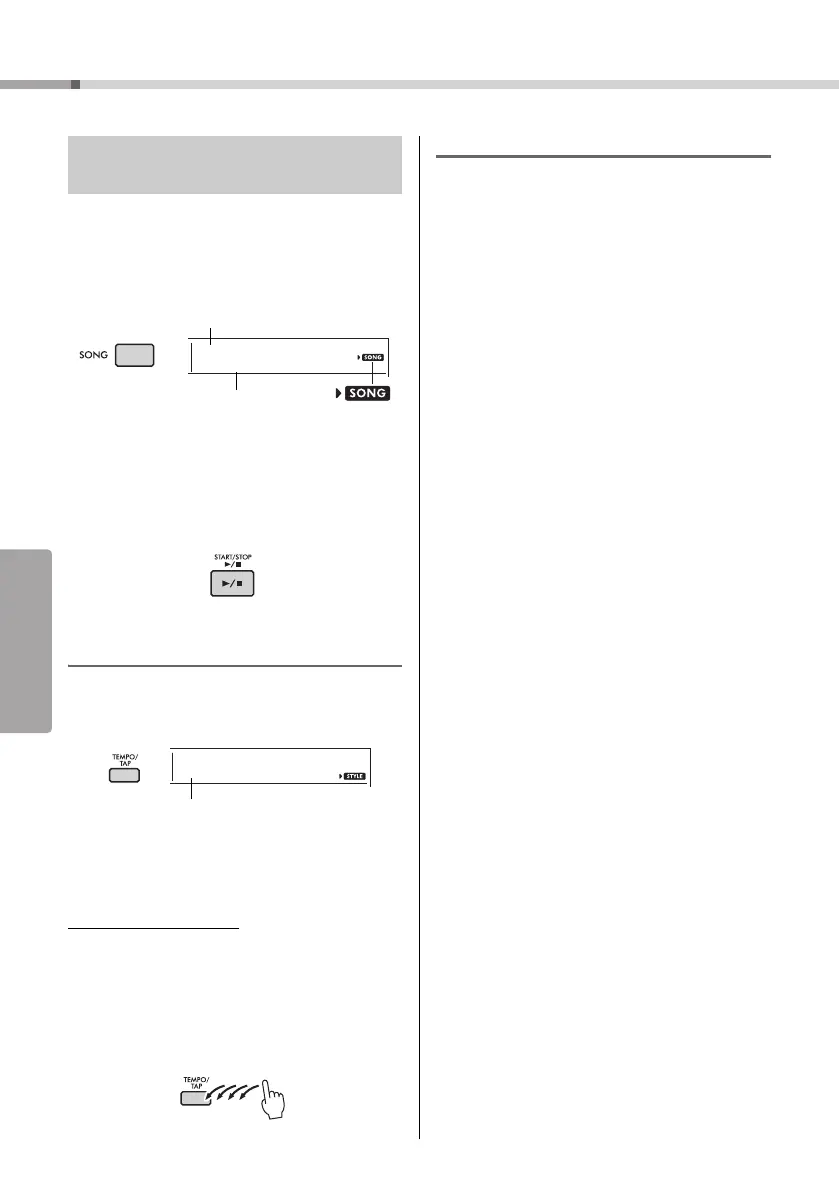Playing Songs
EZ-300 Owner’s Manual
32
1
Press the [SONG] button, and then use
the number buttons [0]–[9], [+/YES],
[-/NO] to select the desired Song.
Refer to the Song List (page 83).
2
Press the [START/STOP] button to start
playback.
To stop playback, press the [START/STOP] but-
ton again.
Changing the Tempo
Press the [TEMPO/TAP] button to call up the Tempo
value, then use the number buttons, [-/NO] and
[+/YES] buttons to adjust the Tempo value.
Press the [+/YES] and [-/NO] buttons simultaneously
to reset the value to the default tempo of the current
Song or Style (page 44).
Using the Tap function:
While a Song or Style is playing back, press the
[TEMPO/TAP] button just twice at the desired tempo
to change the tempo. While Song or Style playback
is stopped, tap the [TEMPO/TAP] button several
times to start playback at the tapped tempo—four
times for a 4-beat Song or Style or three times for a
3-beat Song or Style.
Adjusting the Song Volume
To adjust the volume balance between Song play-
back and keyboard, you can adjust the Song Volume.
This can be set via Function number 019 (page 61).
Selecting and Playing Back a
Song
Song name
Song number
Appears when
Song mode is
active.
