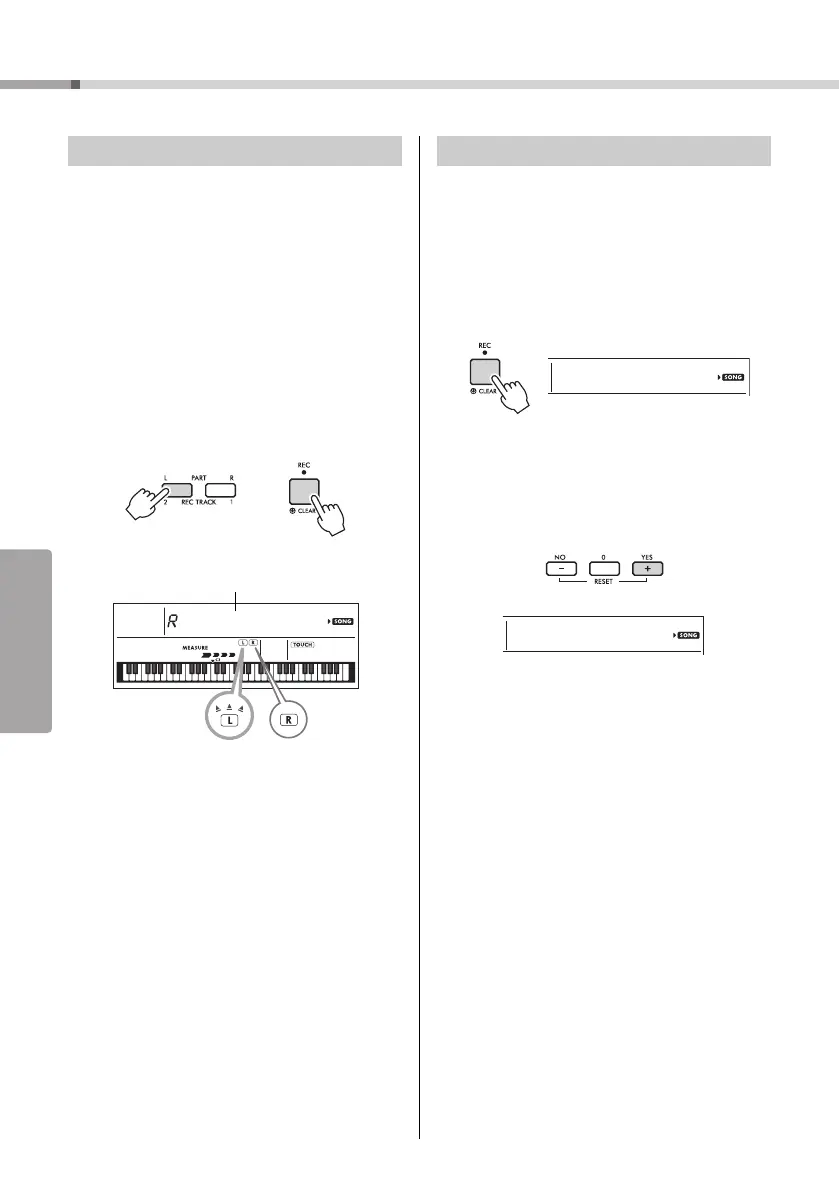Recording Your Performance
EZ-300 Owner’s Manual
52
1
Make the desired settings, such as those
of Voice or Style.
If you want to record the melody performance,
turn ACMP off (page 45). If you want to record
Style playback, turn ACMP on (page 45).
2
While holding down the [REC] button,
press the desired Track button 1 or 2 to
engage the Record mode.
If you want to record Style playback, make sure to
select the Track 2. If you want to record melody
performance, select either Track 1 or Track 2 as
desired. The illustration below is the example
when selecting Track 2.
The User Song appears on the display.
You can record your performance while playing
back or muting the recorded track. To play back
or mute the track, press the [REC TRACK 1] or
[REC TRACK 2] button. Each time the corre-
sponding button is pressed, playback/mute is
switched.
3
Press the [+/YES], [-/NO] buttons to
select the User Song you want to record.
4
Same as in Steps 3 to 5 (page 51) in
“Quick Recording.”
When playing back the recorded Song, pressing
[REC TRACK 1] or [REC TRACK 2] button allows
you to mute Track 1 or Track 2. Each time the button
is pressed, playback/mute is switched.
1
Press the [SONG] button then select the
desired User Song by using the Number
buttons.
2
Press and hold the [REC] button for lon-
ger than a second.
A confirmation message appears.
To cancel the operation, press the [-/NO] button.
3
Press the [+/YES] button.
A confirmation message appears again.
To cancel the operation, press the [-/NO] button.
4
Press the [+/YES] button to clear the
Song.
A “Writing!” message appears while the Song is
being cleared.
Recording to a Specified Track
001
User 1
EC
User Song
Flashing: Track is selected as a recording target.
Lit: Track contains data.
Unlit: Track contains no data or is muted.
Clearing a User Song
Hold for longer
than a second.
