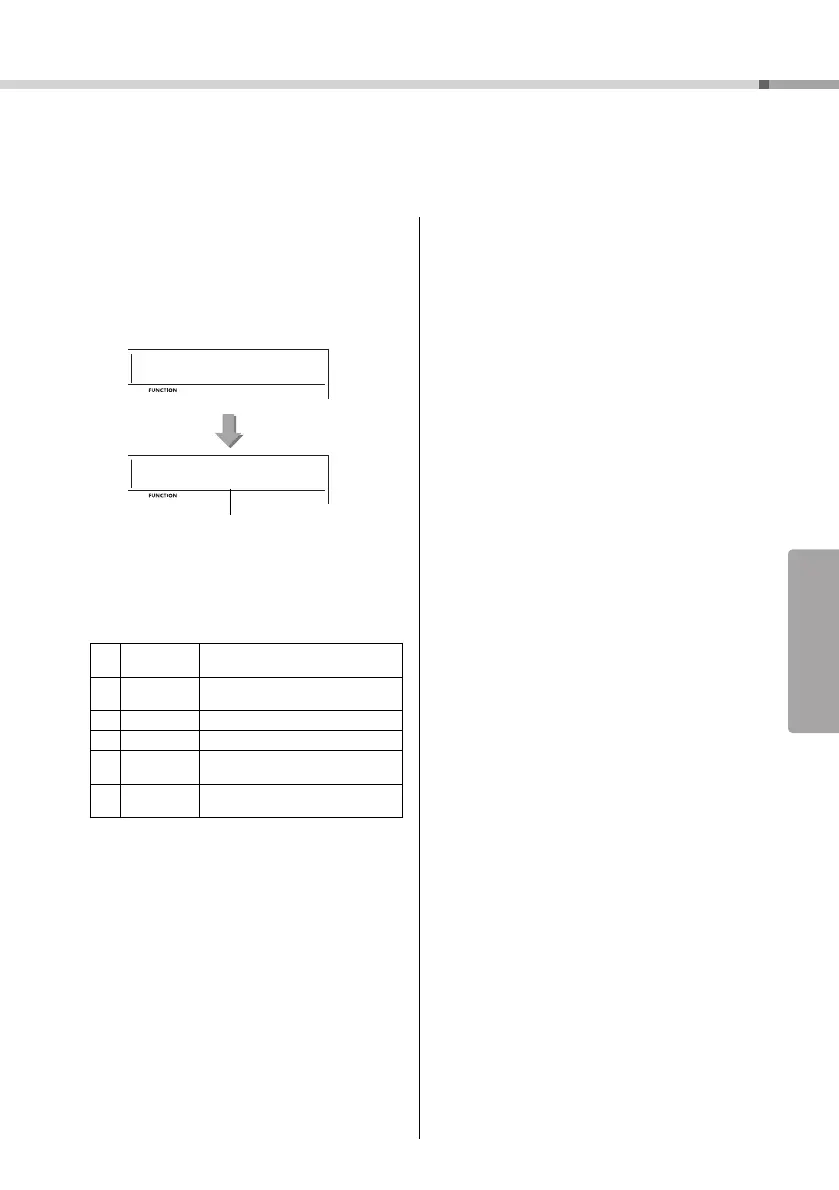EZ-300 Owner’s Manual
55
Selecting an EQ Setting for your Favorite Sound
Six different master equalizer (EQ) settings let you create the optimum sound when lis-
tening through different reproduction systems—the instrument’s internal speakers,
headphones, or an external speaker system.
1
Press the [FUNCTION] button several
times until the “MasterEQ” (Function
025; page 61) item appears on the dis-
play.
“MasterEQ” is shown in the display for a few sec-
onds, and the current Master EQ type appears.
2
Use the [+/YES] or [-/NO] button to select
the desired Master EQ type.
Master EQ types
1 Speaker
Optimum for listening via the instru-
ment’s built-in speakers.
2 Headphone
Optimum for headphones, or for lis-
tening via external speakers.
3 Boost Features more powerful sound.
4 Piano Optimum for piano solo performance.
5 Bright
Lowers the mid range for a brighter
sound.
6 Mild
Lowers the high range for a softer
sound.
