
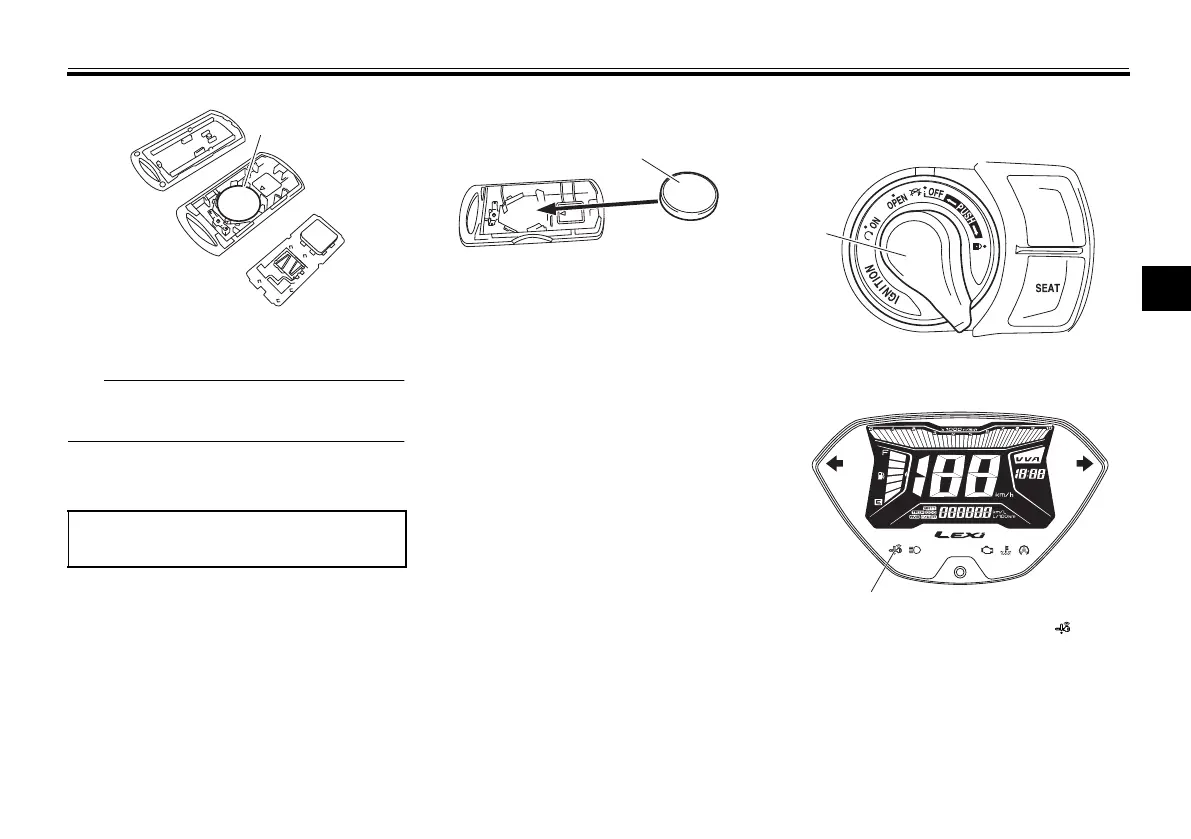 Loading...
Loading...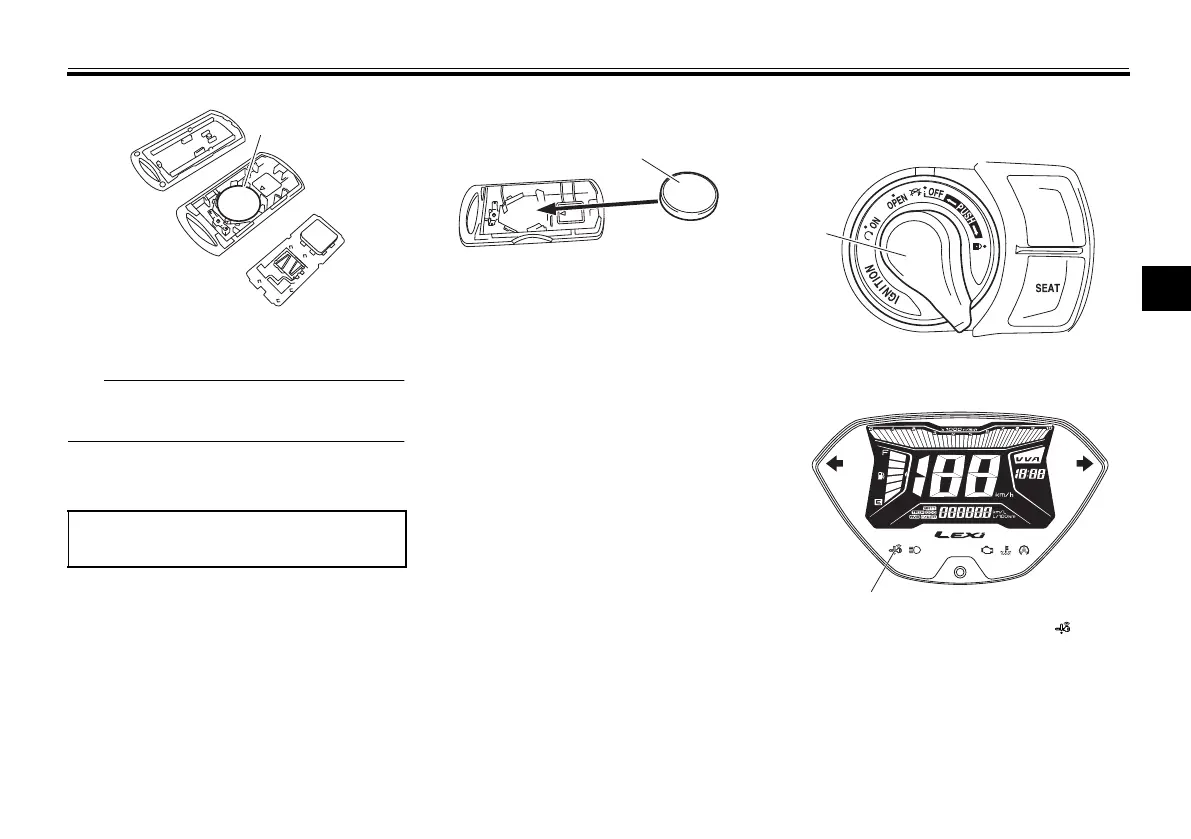
Do you have a question about the Yamaha LEXI and is the answer not in the manual?
| Fuel System | Fuel Injection |
|---|---|
| Front Suspension | Telescopic Fork |
| Rear Suspension | Unit Swing |
| Fuel Tank Capacity | 4.2 L |
| Lubrication System | Wet Sump |
| Ignition System | TCI |
| Frame Type | Underbone |
| Starter System | Electric |
| Transmission Type | Automatic V-belt |
| Front Brake | Single disc |
| Rear Brake | Drum |
| Clutch Type | Automatic centrifugal |
| Rear Tire | 100/90-10 56J |











