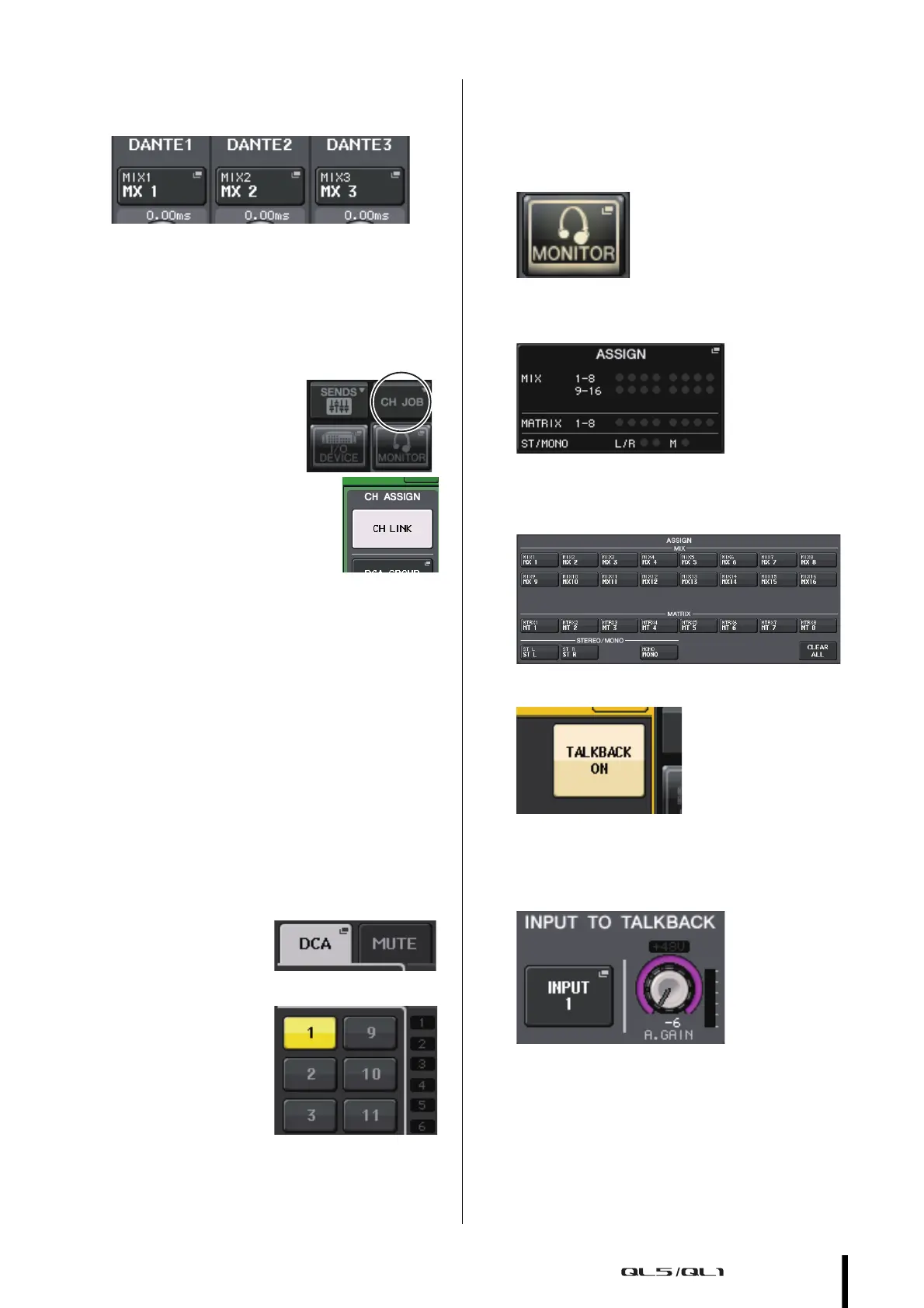Grouping and linking
Owner’s Manual
41
4. Press the output channel select button to select
the output channel for which you want to
change the port.
Grouping and linking
Creating a channel link
1. Press the CH JOB button
in the touch screen.
2. Press the CH LINK button.
3. Select the bank that contains
the channels you want to link in the Channel
Strip section.
4. While pressing and holding down the [SEL] key
of one channel, press the [SEL] key of the other
channel that you want to link.
5. To release the link, press and hold down the
[SEL] key for one of the linked channels, and
press the [SEL] key for the other channel.
NOTE
You can also set or release a channel link in the display.
Setting a DCA or MUTE group
1.
Press the [SEL] key of the channel that you want
to control.
2. Press the DCA tab or
MUTE tab in the
SELECTED CHANNEL
VIEW screen.
3. Press a group number
button.
4. To assign other channels to a group, select the
channel, then press DCA or MUTE group
numbers in the same way.
Using talkback
1. Plug the microphone to use for talkback into the
INPUT jack on the rear panel.
2. Press the MONITOR button in the touch screen.
3. Press the TALKBACK ASSIGN field in the
TALKBACK area.
4. In the ASSIGN field in the TALKBACK screen,
select a bus to which you want to send the
talkback signal.
5. Press the TALKBACK ON button.
6. Press the INPUT TO TALKBACK button to select
an input. Press the A.GAIN knob to enable it,
then, while observing the meter, use the knob
to adjust the level.
