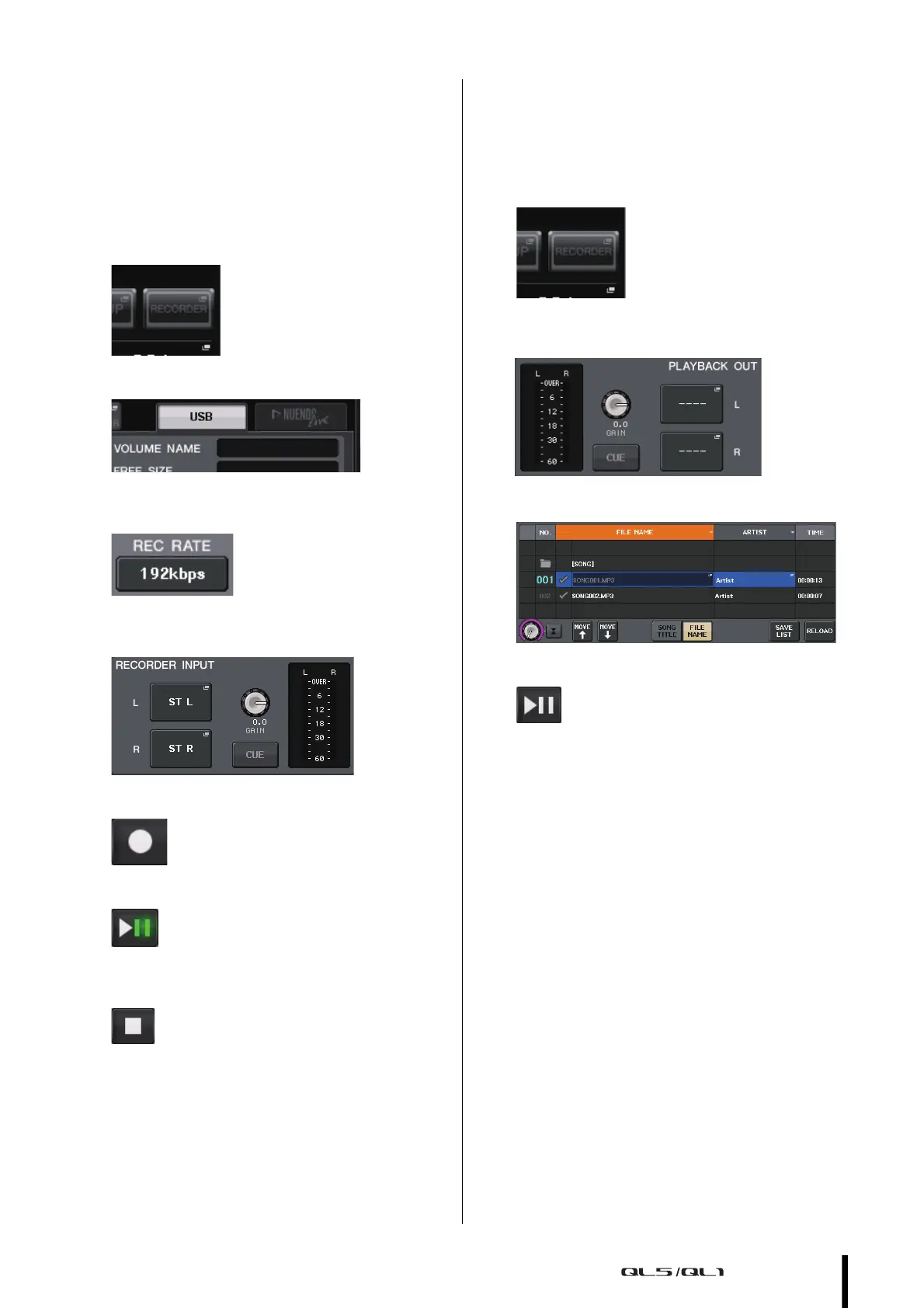Recording and playing audio using a USB flash drive
Owner’s Manual
43
Recording and playing audio
using a USB flash drive
Recording to USB flash drive
1. Connect a USB flash drive to the USB connector
of the QL unit.
2. Press the RECORDER button in the touch screen.
3. Press the USB tab.
4. Press the REC RATE button to switch the
recording bit rate for an MP3 file.
5. In the RECORDER INPUT area, select a recording
source channel and set the recording level.
6. Press the REC button to arm recording.
7. Press the PLAY button to start recording.
8. When you have finished recording, press the
STOP button.
Playing audio files from a USB flash
drive
1. Connect a USB flash drive that contains audio
files to the QL unit.
2. Press the RECORDER button in the touch screen.
3. In the PLAYBACK OUT area, select a channel
from which you want to play audio files.
4. Select an audio file to play from the list.
5. Press the Play button.
6. Adjust the gain using the PLAYBACK OUT GAIN
knob, then in the Channel Strip section use the
faders for the channels selected in the
PLAYBACK OUT area to adjust the volume level.
