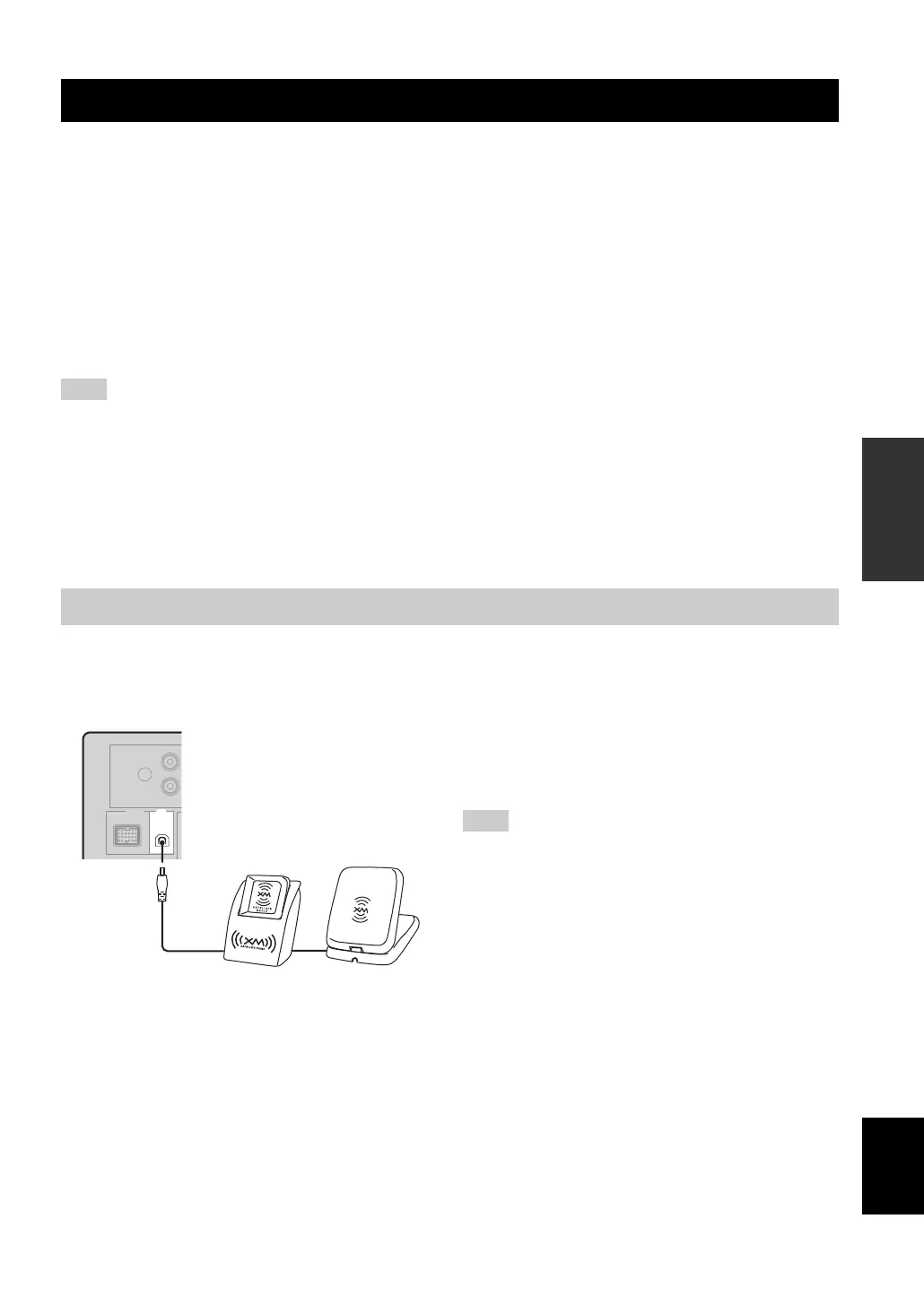XM SATELLITE RADIO TUNING
53 En
BASIC
OPERATION
English
XM Satellite Radio offers an extraordinary variety of commercial-free music, plus the best in sports, news, talk and
entertainment. XM is broadcast in superior digital audio from coast to coast. From rock to reggae, from classical to hip
hop, XM has something for every music fan. XM’s dedication to playing the richest selection of music is matched by its
passion for live sporting events, talk radio, up-to-the-minute news, stand-up comedy, children’s programming, and much
more.
For U.S. customers, information about XM Satellite Radio is available online at www.xmradio.com.
For Canadian customers, information about XM Canada is online at www.xmradio.ca.
This unit is equipped with the Neural Surround decoder that plays back the XM HD surround sound content of the XM
Satellite Radio broadcasts in multi-channels, resulting in a full surround sound experience.
The XM Satellite Radio service is only available in the 48 contiguous United States (not available in Alaska and Hawaii) and Canada.
■ Information from XM Satellite Radio Inc.
Hardware and required monthly subscription sold separately. Other fees and taxes, including a one-time activation fee
may apply. Subscription fee is consumer only. All fees and programming subject to change. Subscriptions subject to
Customer Agreement available at xmradio.com (US residents) and xmradio.ca (Canadian residents). Only available in
the 48 contiguous United States and Canada. ©2006 XM Satellite Radio Inc. All rights reserved. All other trademarks are
the property of their respective owners.
Connect the XM Mini-Tuner and the XM Dock (sold
separately) to the XM jack on the rear panel of this unit.
For details, see the operating instructions provided with
the XM Mini-Tuner Dock.
y
• To ensure optimal reception of the XM Satellite Radio signals,
the XM Mini-Tuner Dock must be placed at or near a southerly
facing window with no obstacles in the path to the sky. You can
mount it indoors or outdoors.
• Use the “XM ANTENNA” parameter in “OPTION MENU”
(see page 83) to display the XM Satellite Radio reception level
in the OSD. For the best reception, orient the connected the XM
Mini-Tuner so that a value of 60% or more is displayed.
If “CHECK ANTENNA” appears in the front panel display, the
XM Mini-Tuner Dock may not be connected to the XM jack on
the rear panel of this unit properly.
XM Satellite Radio tuning
Note
Connecting the XM Mini-Tuner Dock
XM
XM Mini-Tuner and XM Dock
(sold separately)
Note
