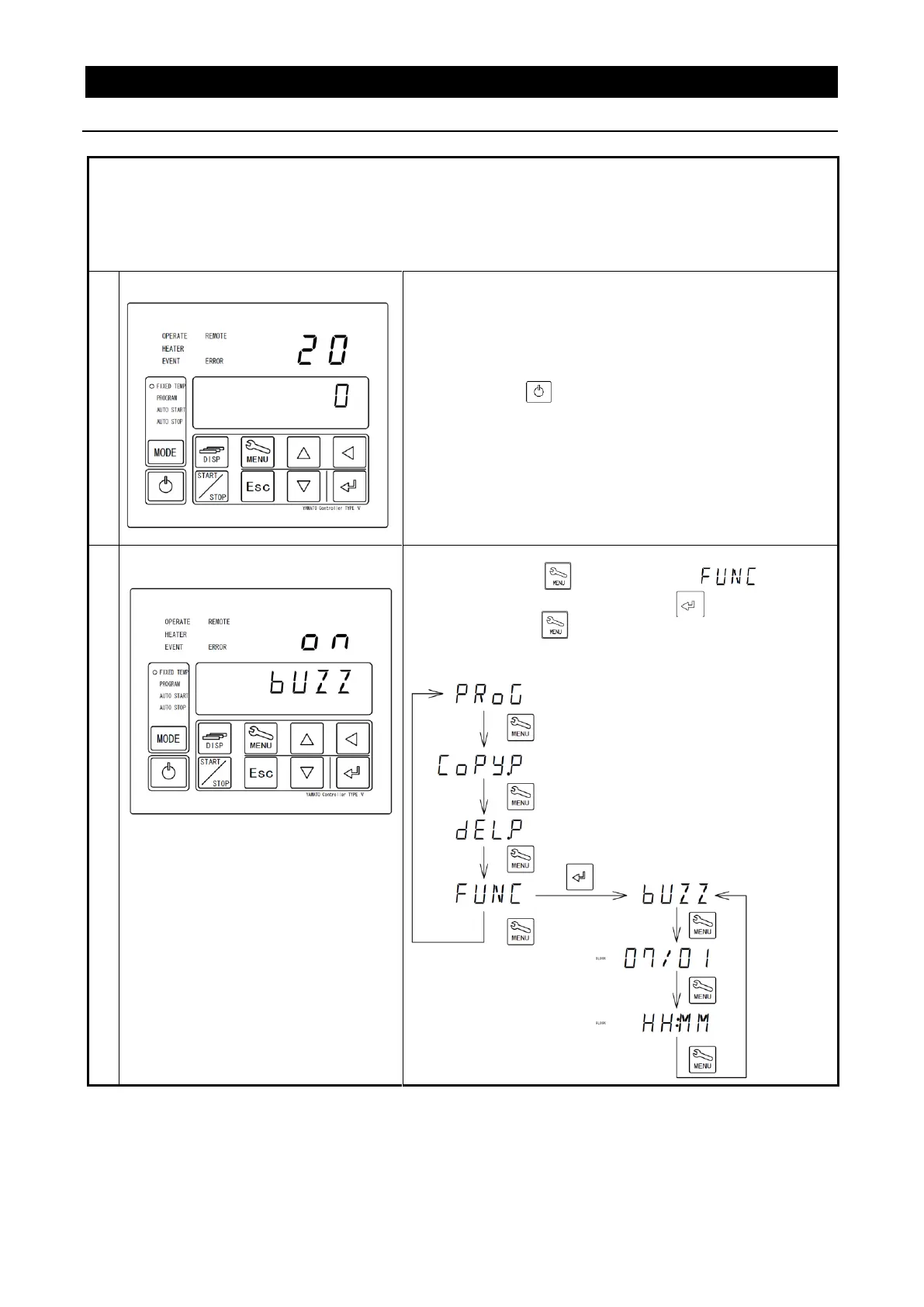12
4. OPERATION PROCEDURE
Setting Date & Time
The backup battery installed in DF/DH series units, is a wear item and has an estimated life of
approximately 5 years. Replacing battery within the 5-year lifespan is recommended.
Contact a local dealer or Yamato sales office to request a replacement battery. If unit has
program data in memory, make a data backup file before replacing backup battery. See “Data
Backup” (P.44) in this section for details.
To set the current date & time subsequent to backup battery replacement, follow the steps below.
Turn ON the main power switch (ELB), located on the right
panel of the DF/DH series units.
Lower display on the control panel will show the time.
This indicates that the machine is in “idle”.
Press and hold to display the standby screen.
Upper display shows current temperature in the chamber,
while lower display shows current temperature setting.
This indicates that machine is in “standby”.
Fan begins running (runs when door is closed and stops
whenever door is opened).
Go to date/time setting menu.
1) Press
repeatedly until is shown
in lower display. Press .
2) Press to bring up year in upper display
and month/day/time in lower display. Clock
indicator lamp flashes.
