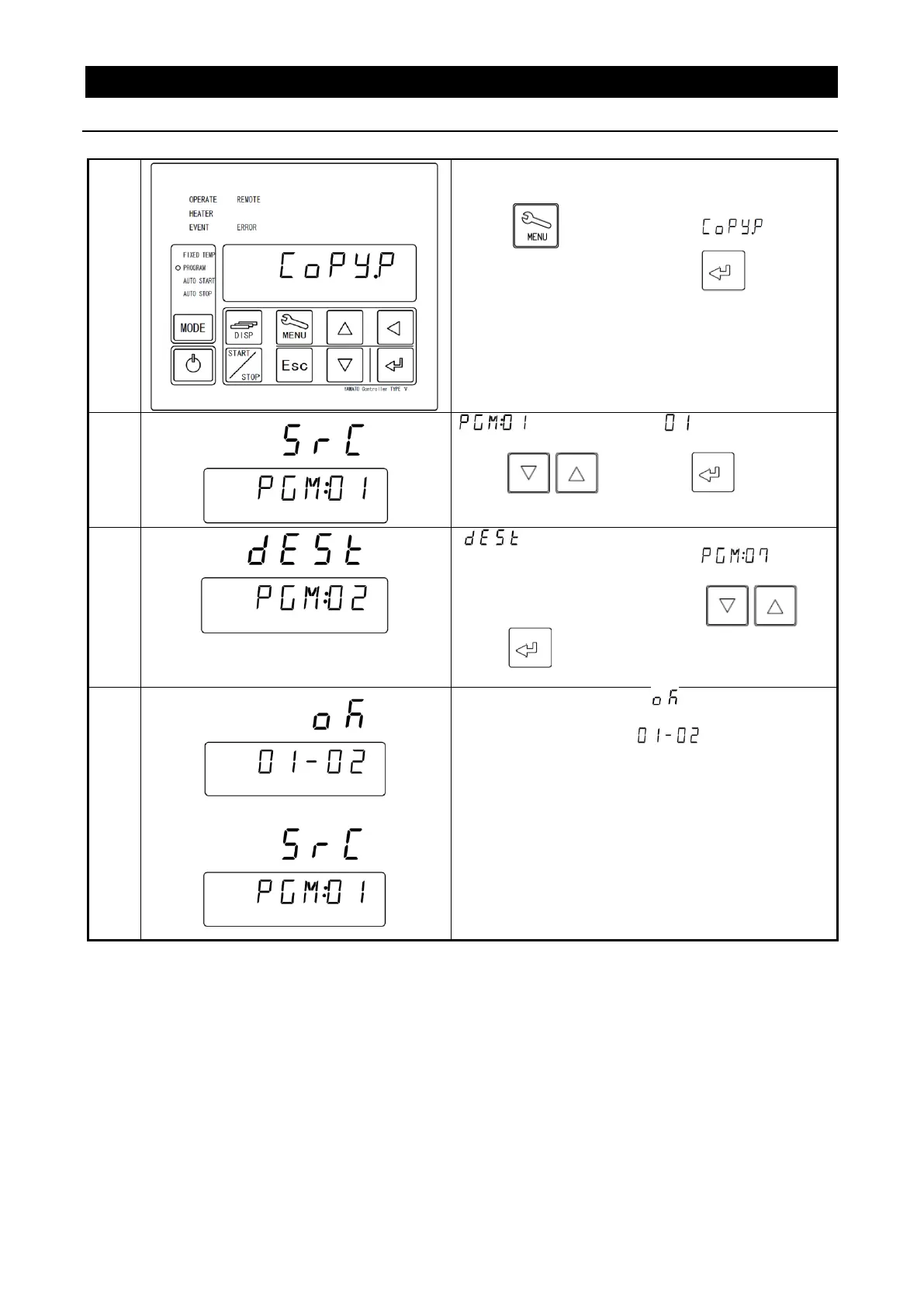36
4. OPERATION PROCEDURE
Copying & Deleting Programs
Press repeatedly until appears,
flashing in lower display. Press .
shows with the “ ”
flashing in lower
display. Enter the program number to be copied
using and press .
“ ” flashes in upper display. while the lowest
available program number (i.e. )
shows
with the number flashing in lower display. Enter
desired copy destination using and
press . Copied program has been replicated
to the selected destination.
Upper display shows “ ” (OK) with lower
display showing [source program number - copy
destination number] (i.e. ), and initial copy
screen is automatically restored; indicating
program has been copied and pasted
successfully.
