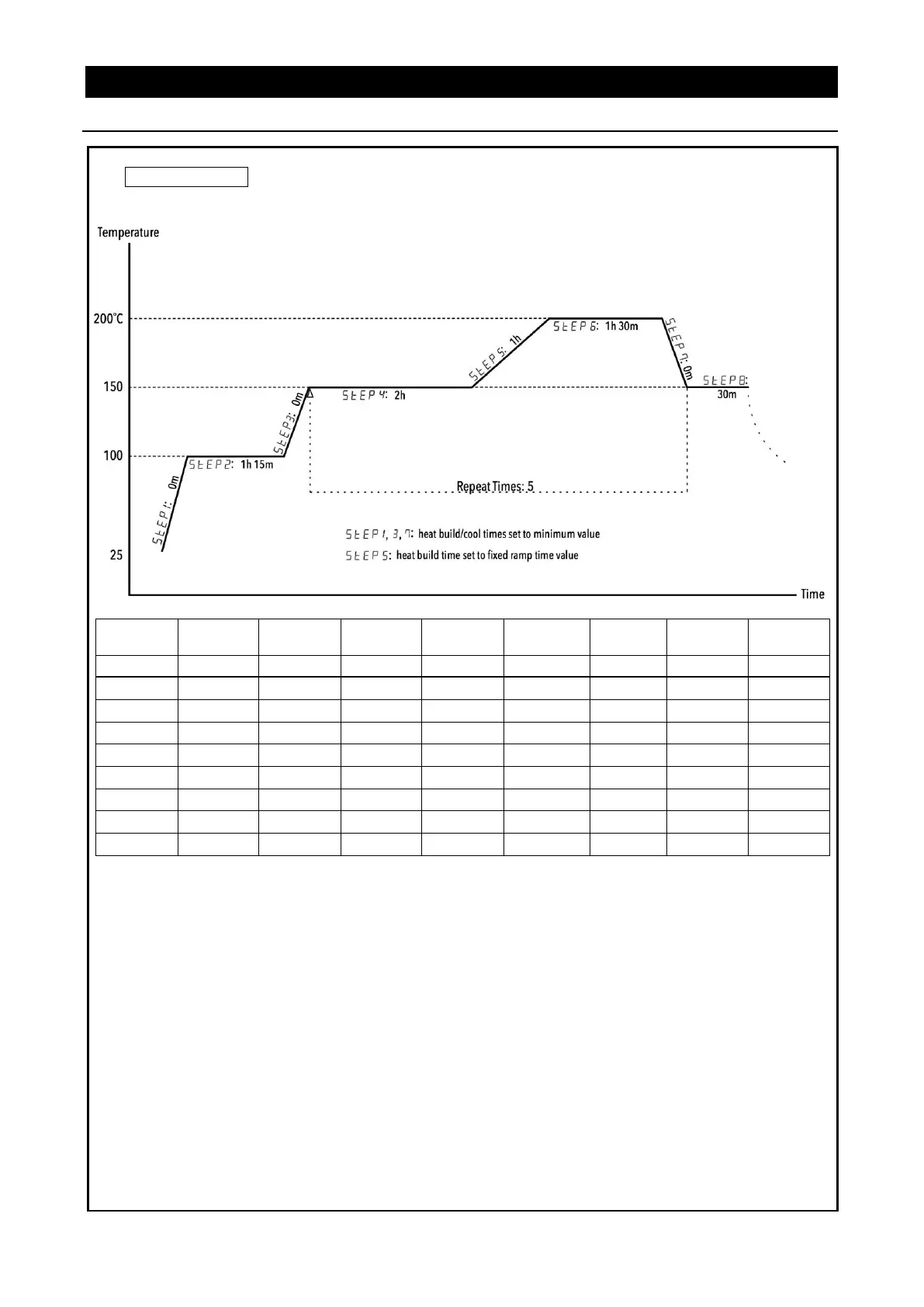4. OPERATION PROCEDURE
Sample program In this example, there are 8 steps in program pattern 2. Steps from 4 to 7 are
repeated 5 times and the program ends with step 8.
Note: Steps 4 to 7 are run a total of 6 times.
When time settings on heat building or cooling steps are beyond the heating or cooling capacity (0
minutes in steps 1, 3 & 7 above) of the unit, it will operate at full power for a short time in wait (ON) mode
until temperature setting has been reached. With wait set to OFF, unit will proceed to the next step
regardless of whether temperature setting has been reached. Use caution when setting short
heating/cooling times.
When the time setting on heat building or cooling steps is set longer than unit normally takes build heat
or cool, unit will adjust itself to do so within the set timeframe regardles of whether wait is set to ON or
OFF. Operation proceeds to the next step once temperature setting is reached.
Once a step temperature has been set with wait ON, unit will enter wait mode whenever temperature in
the chamber drops below (or exceeds) the temperature deviation range, due to instances such as
opening the chamber door, until temperature builds back to within the deviation range (-3~6°C of temp
setting). If wait is set to OFF, however, the process will proceed to the next step after the set time has
passed, regardless of any extreme temperature changes occuring in the chamber.
When using the repeat function, programming the operation so that chamber temperature is identical to
destination step temperature setting before the repeat executes, is recommeded to facilitate smoother
transition.
Unit heating and cooling capacities may vary depending on environmental and operating conditions.
Taking these factors in to consideration before programming is therefore recommended.
