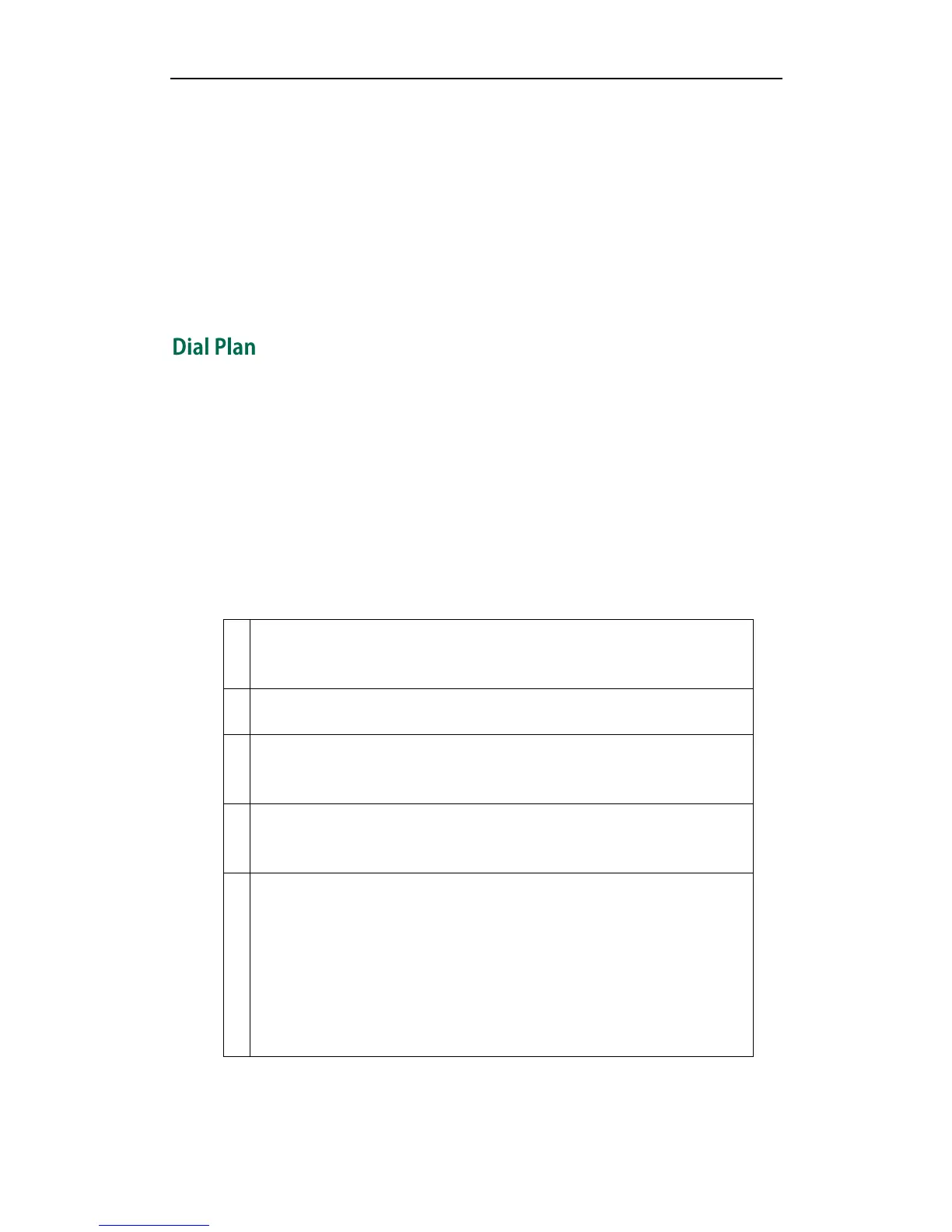Customizing Your Phone
51
To disable an account via phone user interface:
1. Press Menu->Settings->Advanced Settings (password: admin) ->Account.
2. Press the Enter soft key.
3. Select Disable from the Activation field to disable the account.
4. Press the Save soft key to accept the change or the Back soft key to cancel.
Account registration is configurable via web user interface at the path
Account->Register.
Dial plan is a string of characters that governs the way your SIP-T19P IP phone processes
the inputs received from your phone keypad. The SIP-T19P IP phone supports the
following dial plan features:
Replace Rule
Dial-now
Area Code
Block Out
The basic expression syntax you need to know:
The dot ”.” can be used as a placeholder or multiple placeholders for any
character. Example:
“12.” would match “123”, “1234”, “12345”, "12abc", etc.
An “x” can be used as a placeholder for any character. Example:
“12x” would match “121”, “122”, “123”, "12a", etc.
The square brackets “[]”can be used as a placeholder for a single character
which matches any of a set of characters. Example:
“91[5-7]1234” would match “9151234”, “9161234”, “9171234”.
The parentheses “( ) “can be used to group together patterns, for instance, to
logically combine two or more patterns. Example:
“91([5-7])1(x)” would match “91511”, “91618”, “91715”, etc.
The “$” should be followed by the sequence number of a parenthesis. The
“$” plus the sequence number means the whole character or characters
placed in the parenthesis. The number directs to the right parenthesis when
there are more than one. Example:
A replace rule configuration: Prefix: "9([5-7]) (.)", Replace: "5$2". When you
enter "96123" to dial out on your phone, the number will be replaced as "5123"
and then dialed out. “$2” means the characters in the second parenthesis,
that is, “123”.