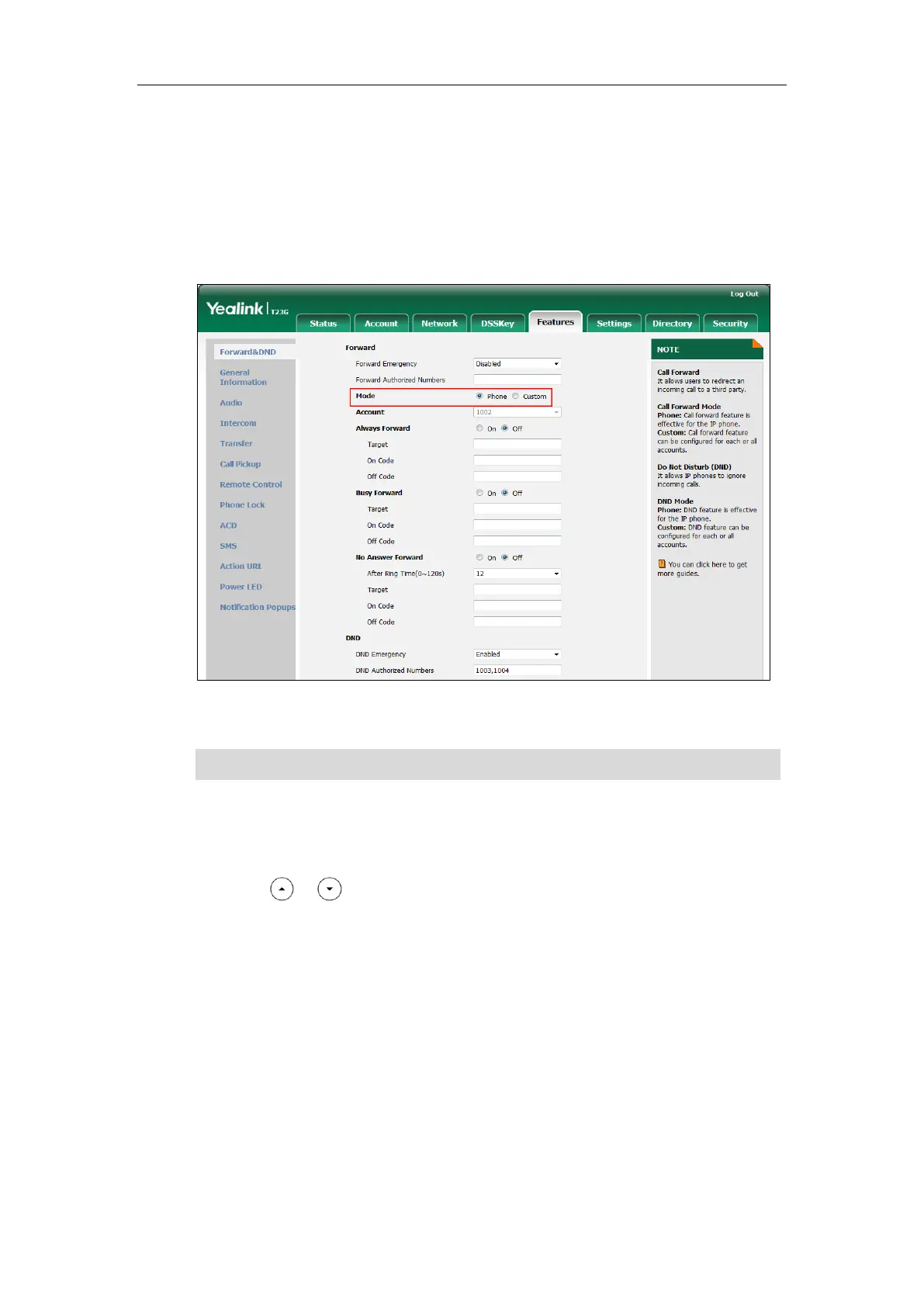 Loading...
Loading...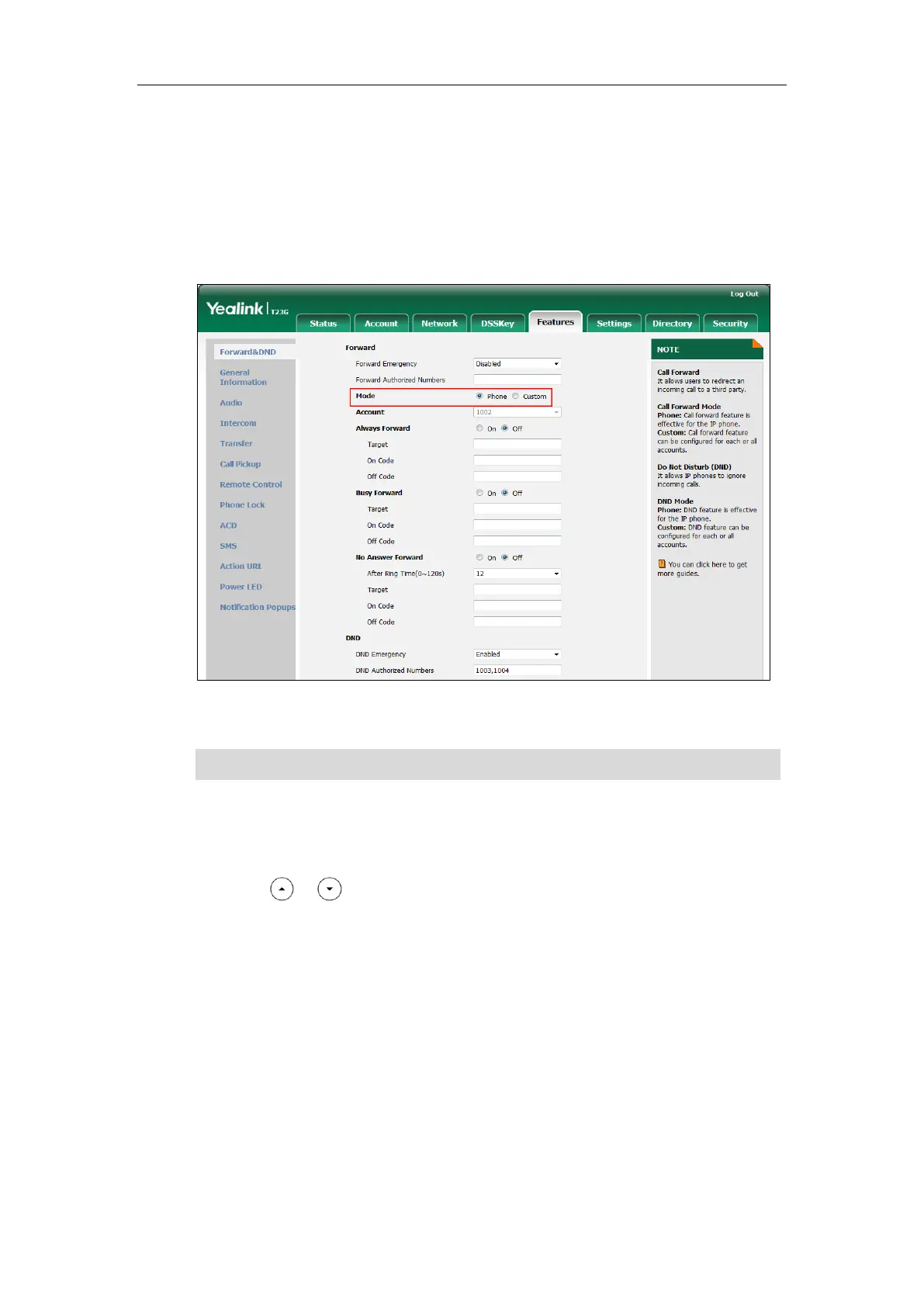
Do you have a question about the Yealink SIP-T23P and is the answer not in the manual?
| Mounting | Desk/Wall |
|---|---|
| Handset type | Wired handset |
| Product type | IP Phone |
| Product color | Black |
| Wall mountable | Yes |
| Display resolution | 132 x 64 pixels |
| Ethernet LAN (RJ-45) ports | 2 |
| Security algorithms | HTTPS |
| Ethernet LAN data rates | 10, 100 Mbit/s |
| Voice codecs | CNG, G.711a, G.722, G.726, G.729ab, VAD |
| Phonebook capacity | 1000 entries |











