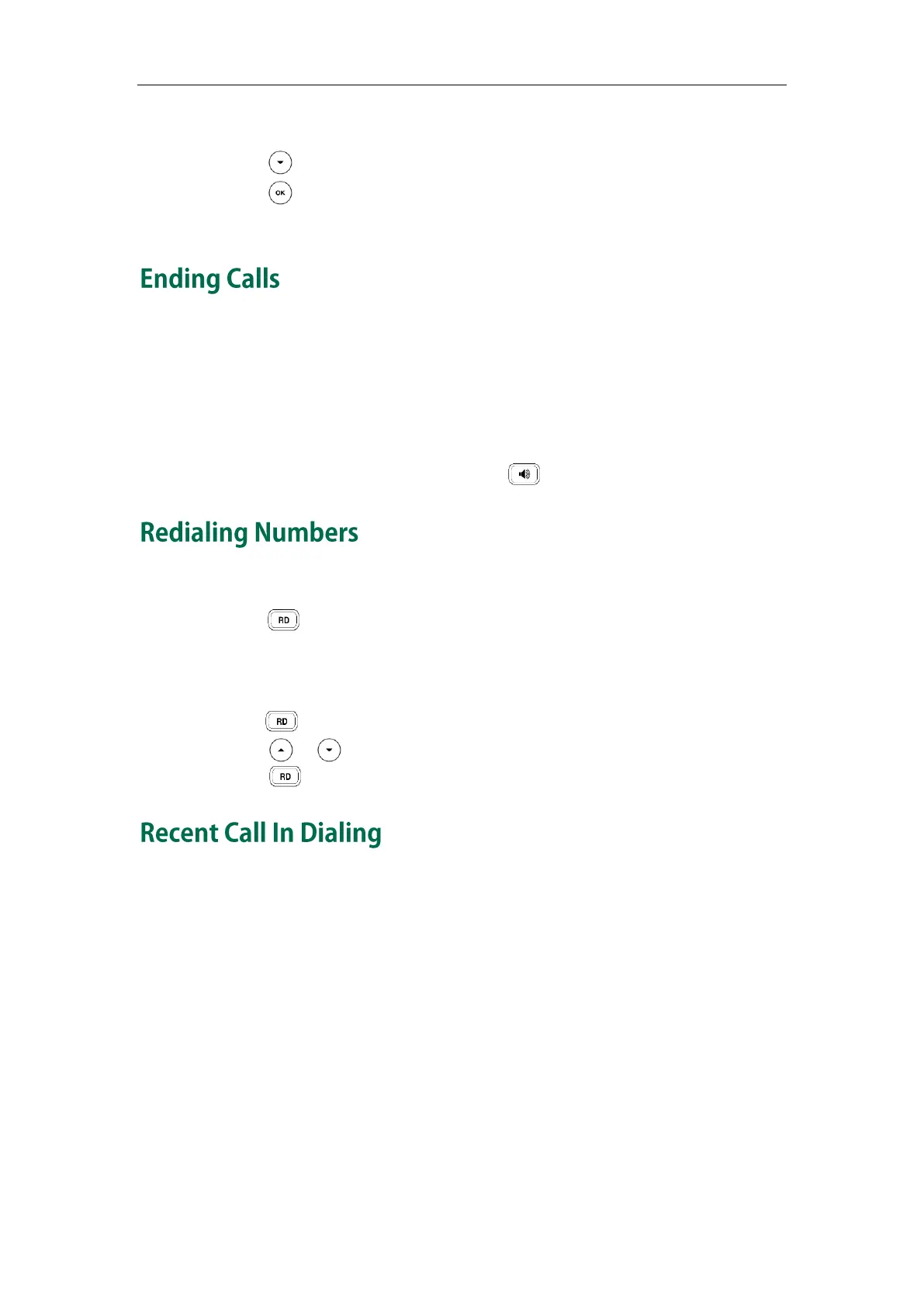Basic Call Features
91
The incoming call is answered and the original call is placed on hold.
- Press to access the new call.
Press or the Answer soft key.
The incoming call is answered and the original call is placed on hold.
To end a call:
Do one of the following:
- If you are using the handset, press the EndCall soft key or hang up the handset.
- If you are using the headset, press the EndCall soft key.
- If you are using the speakerphone, press or the EndCall soft key.
To redial the last dialed number from your phone:
1. Press twice.
A call to your last dialed number is attempted.
To redial a previously dialed number from your phone:
1. Press when the phone is idle.
2. Press or to select the desired entry from the placed calls list, and then
press or the Send soft key.
To view the placed calls list when the phone is on the pre-dialing screen, you should
enable recent call in dialing in advance.
To enable recent call in dialing via web user interface:
1. Click on Directory->Setting.