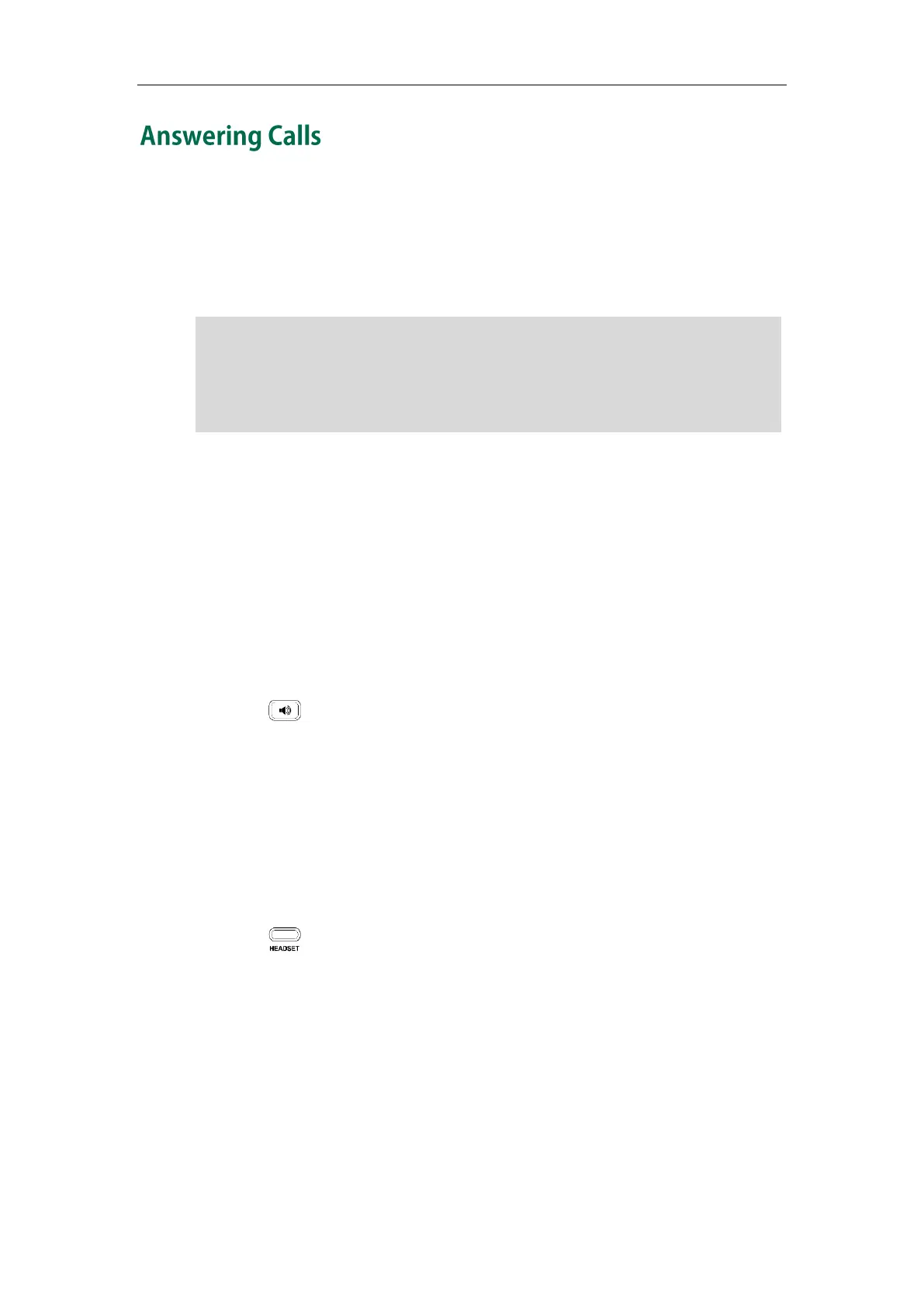User Guide for the SIP-T23P/G IP Phone
90
When you are not in another call, you can answer a call in one of three ways:
Using the handset
Using the speakerphone
Using the headset
Note
Answering When Not in Another Call
Call duration and destination will always appear on the LCD screen for the active call.
To answer a call using the handset:
1. Pick up the handset.
To answer a call using the hands-free speakerphone mode:
Do one of the following:
- Press .
- With the handset on-hook and the headset mode deactivated, press the Answer
soft key.
- With the handset on-hook and the headset mode deactivated, press the line key
with the fast flashing green LED indicator.
To answer a call using the headset:
Do one of the following:
- Press .
- With the headset mode activated, press the Answer soft key.
- With the headset mode activated, press the line key with the fast flashing green
LED indicator.
Answering When in Another Call
If you have an active call, and an incoming call arrives on the phone, do one of the
following:
- Press the Answer soft key.
You can reject incoming calls by pressing the Reject soft key or the X key. You can also
activate Do Not Disturb mode to ignore all incoming calls without ring on your phone. For
more information, refer to Do Not Disturb (DND) on page 98.
You can forward incoming calls to someone else by pressing the FWD soft key. For more
information, refer to Call Forward on page 102.