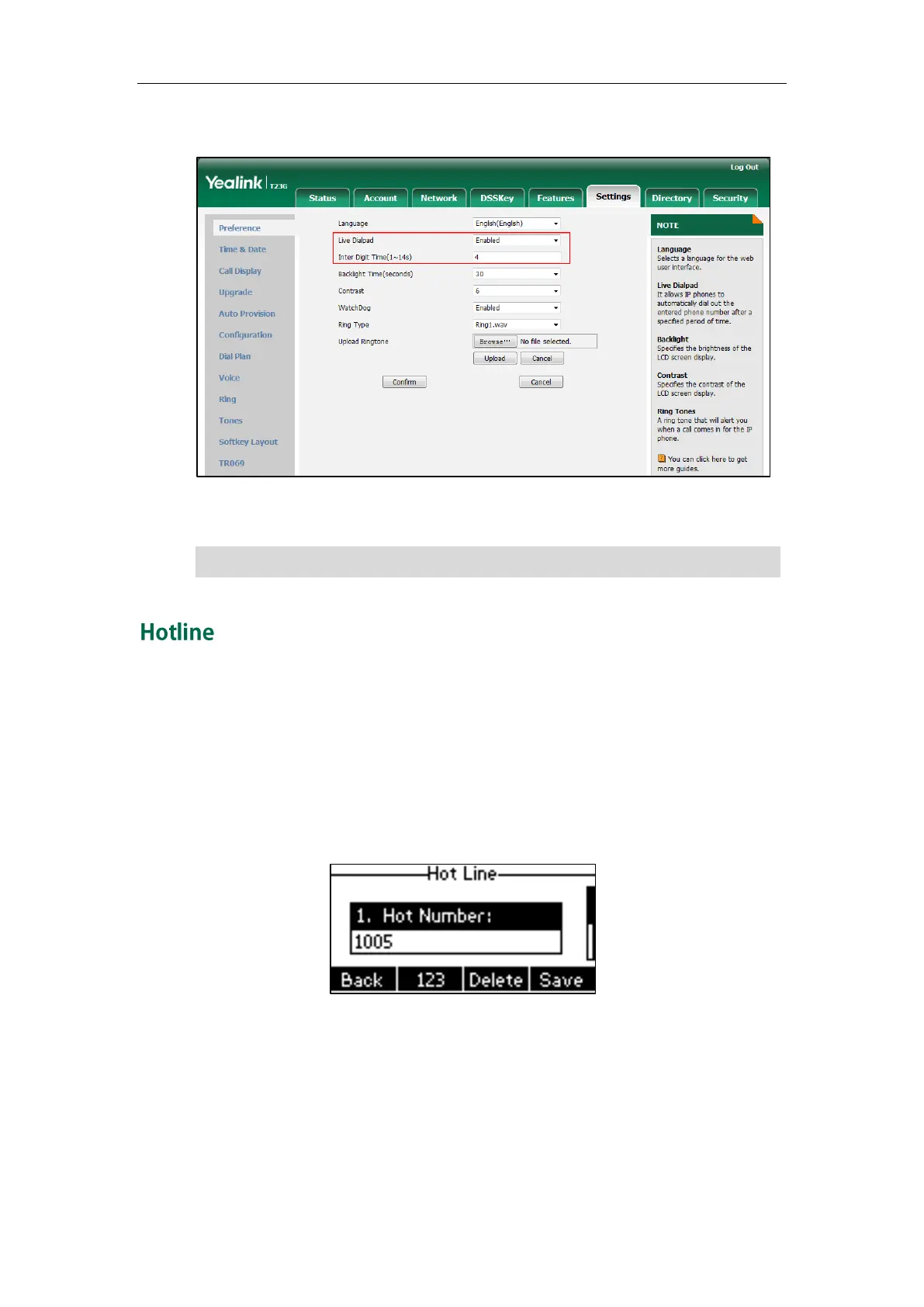Customizing Your Phone
85
The default delay time is 4 seconds.
4. Click Confirm to accept the change.
Note
You can dial a hotline number immediately upon lifting the handset, pressing the
Speakerphone key or the line key. You can also configure a delay, and then the phone
will dial out the hotline number automatically after the designated period of time.
To configure the hot line number via phone user interface:
1. Press Menu->Features->Hot Line.
2. Enter the desired number in the Hot Number field.
3. Enter the delay time in the Hotline Delay field.
The valid values range from 0 to 10 (seconds) and the default value is “4”.
4. Press the Save soft key to accept the change or the Back soft key to cancel.
Hotline is configurable via web user interface at the path Features->General
Information.
Live dialpad is configurable via web user interface only.