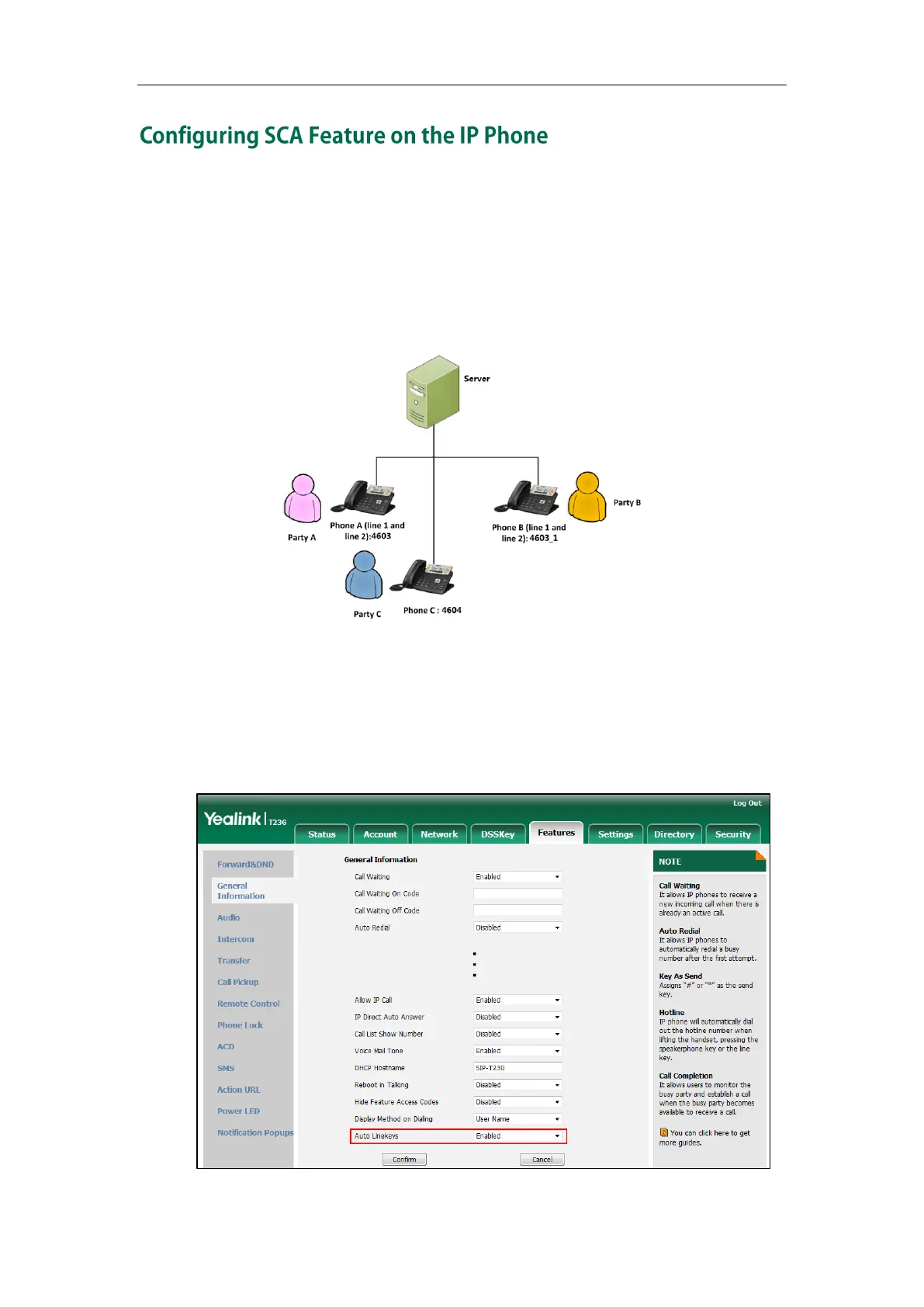User Guide for the SIP-T23P/G IP Phone
140
You can configure a primary account on the IP phone and other alternate accounts on
the other IP phones. In a SCA Hybrid Key System scenario, you can automatically assign
multiple DSS keys with Line type for a registered shared line on the phone (If auto
linekeys feature is enabled). For example, party A, party B share the account 4603,
phone A registers the primary account 4603 and assigns line key 1 and line key 2 for the
account 4603, phone B registers the alternate account 4603_1 and assigns line key 1 and
line key 2 for the account 4603_1, phone C registers the account 4604.
To configure the auto linekeys feature via web user interface:
1. Click on Features-> General Information.
2. Select Enabled from the pull-down list of Auto LineKeys.
If Auto LineKeys is enabled, you can automatically assign multiple DSS keys with
Line type for a registered shared line on the phone.